Acer Aspire 7720 Support Question
Find answers below for this question about Acer Aspire 7720.Need a Acer Aspire 7720 manual? We have 2 online manuals for this item!
Question posted by pamvr1 on September 1st, 2014
How To Replace Keyboard Aspire 7720
The person who posted this question about this Acer product did not include a detailed explanation. Please use the "Request More Information" button to the right if more details would help you to answer this question.
Current Answers
There are currently no answers that have been posted for this question.
Be the first to post an answer! Remember that you can earn up to 1,100 points for every answer you submit. The better the quality of your answer, the better chance it has to be accepted.
Be the first to post an answer! Remember that you can earn up to 1,100 points for every answer you submit. The better the quality of your answer, the better chance it has to be accepted.
Related Acer Aspire 7720 Manual Pages
Aspire 7720 / 7720G Service Guide - Page 2


Revision History
Please refer to the table below for the updates made on Aspire Poyang service guide.
Date
Chapter
Updates
II
Aspire 7720 / 7720G Service Guide - Page 8


... Secure Digital (SD), MultiMediaCard (MMC), Memory Stick® (MS), Memory Stick PROTM (MS PRO), xD-Picture CardTM (xD)
Input devices T 88/89-key Acer FineTouchTM keyboard with 5-degree curve T Touchpad with 4-way scroll button T Four easy-launch buttons T Two front-access switches: WLAN LED and Bluetooth® LED-switches
Communication T Acer...
Aspire 7720 / 7720G Service Guide - Page 11


... LED
5
U5
South Bridge (ICH8M)
13 LED2
Battery Charge/Discharge LED
6
JP6
Internal Track-Pad Connector
14 JP13
Mainboard to Audio Board Connector
7
JP5
Internal Keyboard Connector
15 JP11
Mainboard to USB Board Connector
8
JP2
Mainboard to Button Board Connector
16 JP12
Bluetooth Module Connector
Chapter 1
5
Aspire 7720 / 7720G Service Guide - Page 13
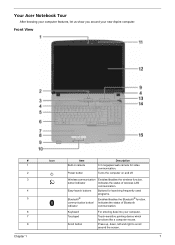
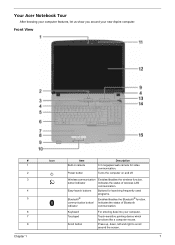
... us show you around the screen.
7
Indicates the status of wireless LAN
communication.
Easy-launch buttons
Buttons for video communication. Keyboard Touchpad
Scroll button
For entering data into your new Aspire computer.
Press up, down, left and right to scroll around your computer. Wireless communication Enables/disables the wireless function.
button/indicator...
Aspire 7720 / 7720G Service Guide - Page 18


... Num Lock is active. Easy-Launch Buttons
To the top of Bluetooth communication. Lights up when the computer is charging. 2. Indicates the status of the keyboard there are pre-set the Web browser and mail buttons, run the Acer Empowering Technology.
Fully charged: The light shows green when in AC mode...
Aspire 7720 / 7720G Service Guide - Page 20


... Scroll Lock does not work with the arithmetic operators +, -, *, and /).
Using the Keyboard
The keyboard has full-sized keys and an embedded keypad, separate cursor keys, one line up or ...entry.
The embedded numeric keypad functions like a desktop numeric keypad. To simplify the keyboard legend, cursor-control key symbols are in numeric mode. Hold while using cursor-...
Aspire 7720 / 7720G Service Guide - Page 21
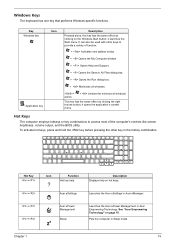
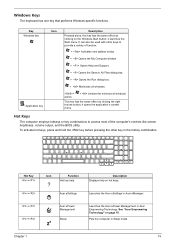
...'s controls like screen brightness, volume output, and the BIOS utility. See "Acer Empowering Technology" on page 18. it launches the Start menu. Windows Keys
The keyboard has one key that performs Windows-specific functions.
Aspire 7720 / 7720G Service Guide - Page 22


... to save power. Stops the media playing.
Special Key
You can locate the Euro symbol and US dollar sign at the upper-center of your keyboard. Turns the display screen backlight off .
+ +
Brightness up
Increases the screen brightness. Turns the internal touchpad on and off.
+
Speaker toggle
Turns the speakers on...
Aspire 7720 / 7720G Service Guide - Page 23


Either directly press the < > key at the bottom-right of the keyboard, or hold and then press the key at the upper-center of the keyboard. The US dollar sign 1.
Chapter 1
17 NOTE: This function varies by the operating system version.
Open a text editor or word processor.
2.
Aspire 7720 / 7720G Service Guide - Page 59


... T Small Philips screw driver T Philips screwdriver T Plastic flat head screw driver T Tweezers NOTE: The screws for maintenance and troubleshooting. Chapter 3
53 Chapter 3
Machine Disassembly and Replacement
This chapter contains step-by-step procedures on how to disassemble the notebook computer for the different components vary in size. To disassemble the computer...
Aspire 7720 / 7720G Service Guide - Page 61


... Thermal Door
Memory
Lower Case Assembly
F*1 Mimi Cover
F*2 HDD Door
H*4 HDD Bracket
HDD
Middle Cover
F*2 Keyboard
C*2 LCD hinges to logic D*2 LCD hinges to logic
C*2 on bottom side LCD Module
C*8 upper case ... representation on the entire disassembly sequence and instructs you must first remove the keyboard, then disassemble the inside assembly frame in that need to lower case assembly...
Aspire 7720 / 7720G Service Guide - Page 64
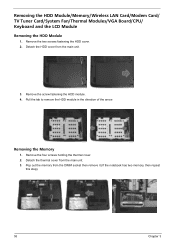
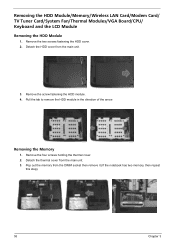
... memory from the main unit.
3. Removing the HDD Module/Memory/Wireless LAN Card/Modem Card/ TV Tuner Card/System Fan/Thermal Modules/VGA Board/CPU/ Keyboard and the LCD Module
Removing the HDD Module
1. Detach the HDD cover from the DIMM socket then remove it (If the notebook has two memory...
Aspire 7720 / 7720G Service Guide - Page 67


...the hinges.
Then pull out the wireless LAN antennas free from the four snaps as shown.
8. Removing the Keyboard and LCD Module
1. Then disconnect the keyboard cable from the main unit.
7. Chapter 3
61 Detach the strip cover from the front side and remove it... the LCD
module. 3. Remove the two screws from the main board. Turn the notebook over the keyboard as the image shows.
Aspire 7720 / 7720G Service Guide - Page 78


... not work or an unexpected character appears, make sure that the CD-ROM does not have more than one at a time to correct the problem. Replace the keyboard. 3. Replace the main board. System Check Procedures
External Diskette Drive Check
Do the following to isolate the problem to a controller, drive, or CD-ROM. A write...
Aspire 7720 / 7720G Service Guide - Page 80


... charge does not work, see "Undetermined Problems" on page 75.
74
Chapter 4 T If the voltage is not correct, replace the power adapter. 2. If the voltage is not corrected, see "Check the Battery Pack" on page 88. T If ...the power cord of the power adapter cable. See the following :
T Replace the System board. If the voltage is not correct, go to +20.5V Pin 2: 0V, Ground
1.
Aspire 7720 / 7720G Service Guide - Page 83
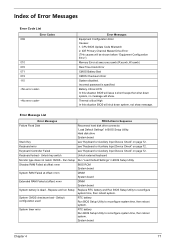
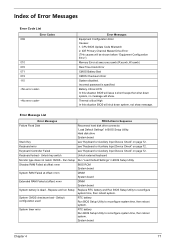
...
Error Messages
FRU/Action in BIOS Setup Utility.
Unlock key switch
Unlock external keyboard
Monitor type does not match CMOS -
IDE Primary Channel Master Drive Error (THe...Key
see "Keyboard or Auxiliary Input Device Check" on page 72.
Keyboard Controller Failed
see "Keyboard or Auxiliary Input Device Check" on page 72. Keyboard locked - Replace and run Setup Replace RTC battery...
Aspire 7720 / 7720G Service Guide - Page 97


For whatever reasons a part number change is made, it .
Chapter 6
FRU (Field Replaceable Unit) List
This chapter gives you the FRU (Field Replaceable Unit) listing in the FRU list of Aspire Poyang. For ACER AUTHORIZED SERVICE PROVIDERS, your regional web or channel. Chapter 6
91 You MUST use the local FRU list provided by your...
Aspire 7720 Series User's Guide EN - Page 2


...number are recorded on the label affixed to the information in the space provided below. Aspire 7720G/7720/7320 Series Notebook PC
Model number Serial number Date of purchase Place of purchase
Acer and... the Acer logo are used herein for a particular purpose. Aspire 7720G/7720/7320 Series User's Guide Original Issue: 05/2007
Changes may be incorporated in new ...
Aspire 7720 Series User's Guide EN - Page 116
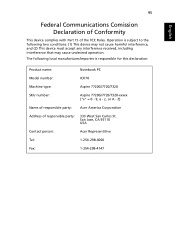
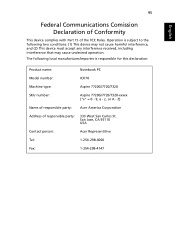
.... Operation is subject to the following local manufacturer/importer is responsible for this declaration:
Product name:
Notebook PC
Model number:
ICK70
Machine type:
Aspire 7720G/7720/7320
SKU number:
Aspire 7720G/7720/7320-xxxxx ("x" = 0 - 9, a - San Jose, CA 95110 USA
Contact person:
Acer Representitive
Tel:
1-254-298-4000
Fax:
1-254-298-4147
95
English
English...
Aspire 7720 Series User's Guide EN - Page 117
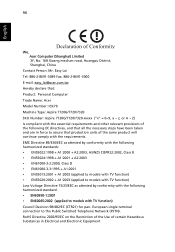
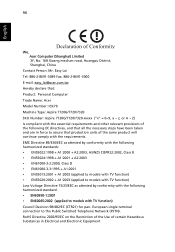
... Fax: 886-2-8691-3000 E-mail: [email protected] Hereby declare that: Product: Personal Computer Trade Name: Acer Model Number: ICK70 Machine Type: Aspire 7720G/7720/7320 SKU Number: Aspire 7720G/7720/7320-xxxxx ("x" = 0~9, a ~ z, or A ~ Z) Is compliant with the essential requirements and other relevant provisions of the same product will continue comply with TV...

