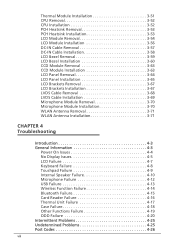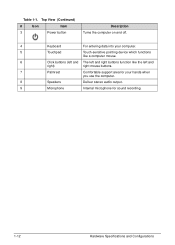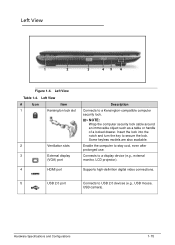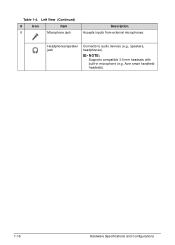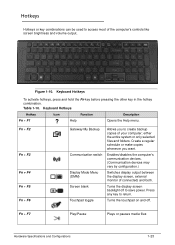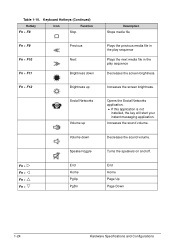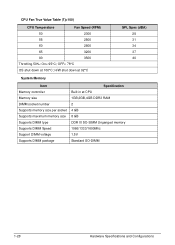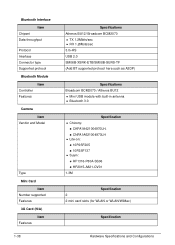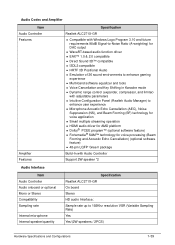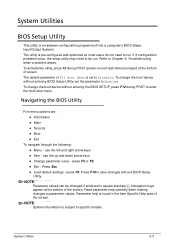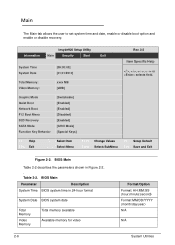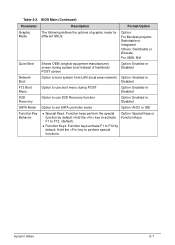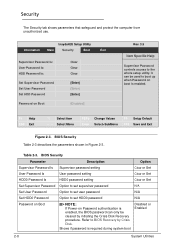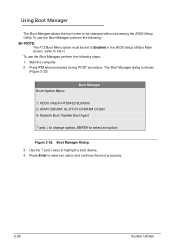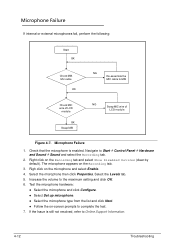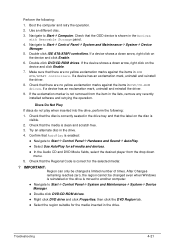Acer Aspire 7560 Support Question
Find answers below for this question about Acer Aspire 7560.Need a Acer Aspire 7560 manual? We have 1 online manual for this item!
Question posted by holmes4homes on November 24th, 2012
How Do You Enable The Built In Microphone. I Somehow Lost It In H/w And Sounds
The person who posted this question about this Acer product did not include a detailed explanation. Please use the "Request More Information" button to the right if more details would help you to answer this question.
Current Answers
Related Acer Aspire 7560 Manual Pages
Similar Questions
The Built In Keyboard Is Inserting Characters Other Than What I Type
built in keyboard typing characters other than what I type. How to fix?
built in keyboard typing characters other than what I type. How to fix?
(Posted by Cafolsky13 8 years ago)
The Built In Keyboard Is Inserting Characters Other Than What I Type.ho Can I Fi
built in keyboard typing characters other than what I type. How to fix?
built in keyboard typing characters other than what I type. How to fix?
(Posted by Cafolsky13 8 years ago)
How To Clean Acer Aspire Laptop Keyboard 7560 Series
(Posted by michmrmu 9 years ago)
I Have Lost All My Sound. I Get A Message, No Devices Installed.
(Posted by joanlittler 12 years ago)