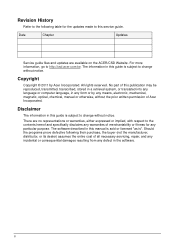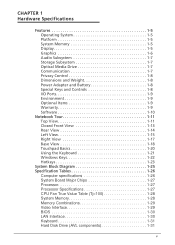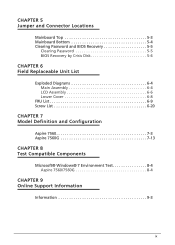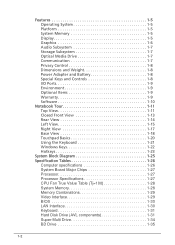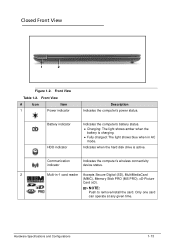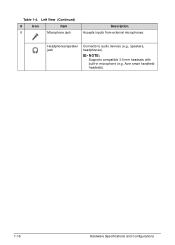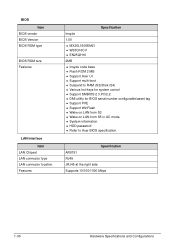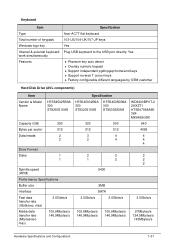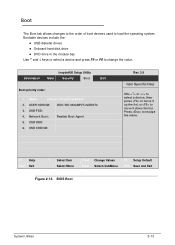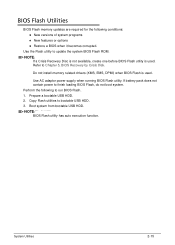Acer Aspire 7560 Support Question
Find answers below for this question about Acer Aspire 7560.Need a Acer Aspire 7560 manual? We have 1 online manual for this item!
Question posted by roybarry on April 9th, 2015
I Don't Know What Happened My Acer Says No Bootable Disk
The person who posted this question about this Acer product did not include a detailed explanation. Please use the "Request More Information" button to the right if more details would help you to answer this question.
Current Answers
Related Acer Aspire 7560 Manual Pages
Similar Questions
How To Clean Acer Aspire Laptop Keyboard 7560 Series
(Posted by michmrmu 9 years ago)
When I Turn On My Acer Aspire 5733z Laptop It Says Hard Disk Security
(Posted by jamari 10 years ago)
I Know Theres A Way To Download Reformating Disks On My Computer But How
(Posted by ajbikepro 10 years ago)
Where Can I Buy A Acer Charger For My Laptop Aspire 5250-0810
(Posted by Banjtrance 10 years ago)