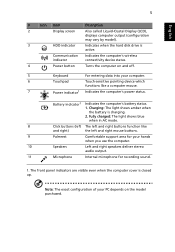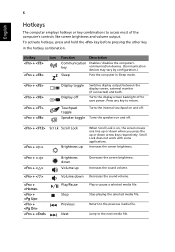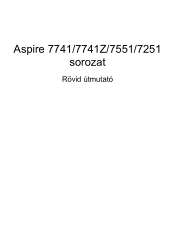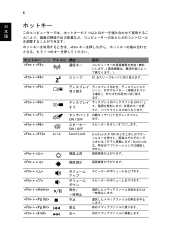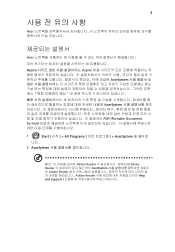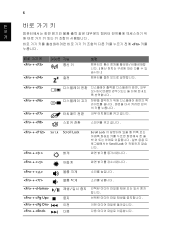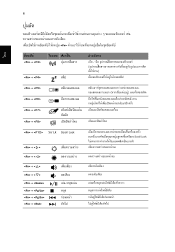Acer Aspire 7551 Support Question
Find answers below for this question about Acer Aspire 7551.Need a Acer Aspire 7551 manual? We have 1 online manual for this item!
Question posted by fatehpuri on February 3rd, 2016
Print Screen Key.
Hi.I would like to print screen. Pressing PrtSc key, which is located beside F12 is not doing anything. Is there other key which is necessary to touch together for this function?Thank you very much.Sincerely Frank.
Current Answers
Answer #1: Posted by Odin on February 3rd, 2016 6:41 PM
Yes; you're right--pressing the key is not by itself sufficient. See this explanation.
Hope this is useful. Please don't forget to click the Accept This Answer button if you do accept it. My aim is to provide reliable helpful answers, not just a lot of them. See https://www.helpowl.com/profile/Odin.
Related Acer Aspire 7551 Manual Pages
Similar Questions
How To Replace The Lcd Screen On An Acer Aspire 7551-3464
(Posted by matpupp 9 years ago)
How To Load Bios Update On Acer Aspire 7551-2575 With Black Screen
(Posted by cwanoony 10 years ago)
Aspire 7551-3464 Running Windows 7 Took Fall From Couch.now Black Screen,
Aspire fell from couch knocked harddrive loose..reseated harddrive,but now it powers on,but only bla...
Aspire fell from couch knocked harddrive loose..reseated harddrive,but now it powers on,but only bla...
(Posted by dianazsmith01 11 years ago)
Acer Laptop Aspire 5749z-4840
Hi, the a,caps lock and shift botton on the key board is not working, what's the problem please
Hi, the a,caps lock and shift botton on the key board is not working, what's the problem please
(Posted by ceelocke76 11 years ago)