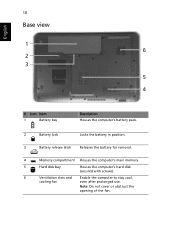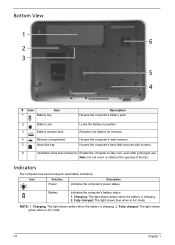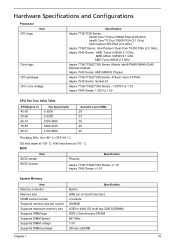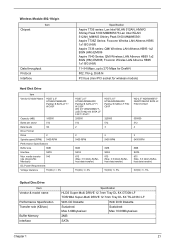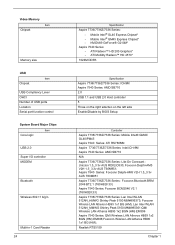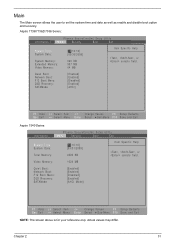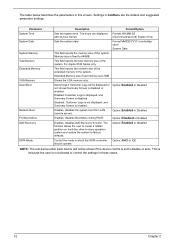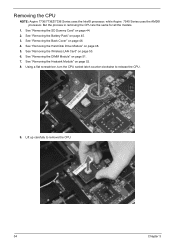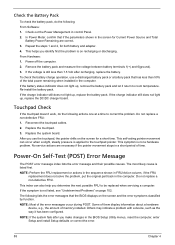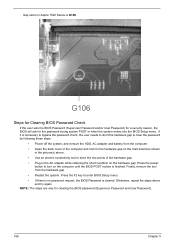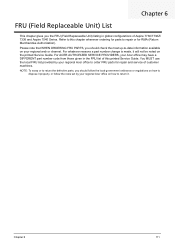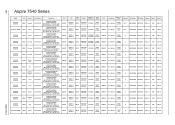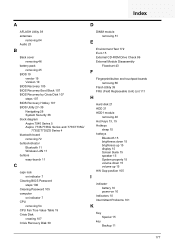Acer Aspire 7540 Support Question
Find answers below for this question about Acer Aspire 7540.Need a Acer Aspire 7540 manual? We have 3 online manuals for this item!
Question posted by Fulhamfooty on February 6th, 2014
What Plate Do I Remove To Replace Memory
The person who posted this question about this Acer product did not include a detailed explanation. Please use the "Request More Information" button to the right if more details would help you to answer this question.
Current Answers
Answer #1: Posted by sabrie on February 9th, 2014 9:59 PM
Download the service manual on the link below.
http://www.manualslib.com/manual/232587/Acer-Aspire-7540.html
http://www.manualslib.com/manual/232587/Acer-Aspire-7540.html
www.techboss.co.za
Related Acer Aspire 7540 Manual Pages
Similar Questions
How To Change The Keyboard In An Acer Aspire 7540 Laptop
(Posted by geoBo 10 years ago)
How To Remove / Replace Your Acer Aspire 7736z-4088 Laptop Keyboard
(Posted by jeffEric 10 years ago)