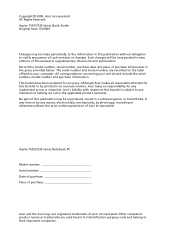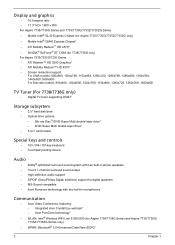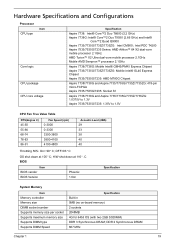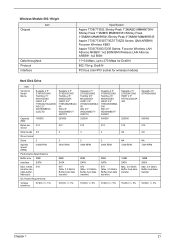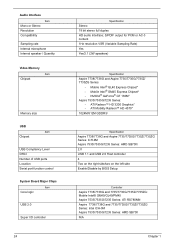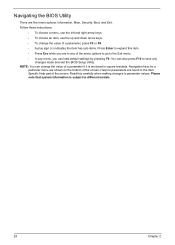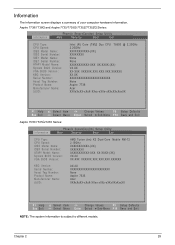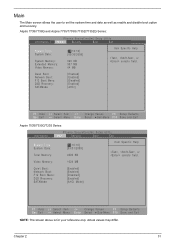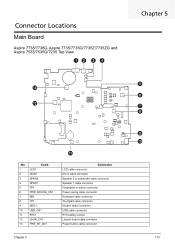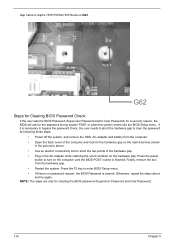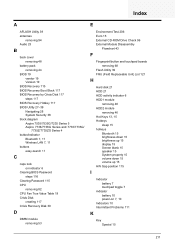Acer Aspire 7535 Support Question
Find answers below for this question about Acer Aspire 7535.Need a Acer Aspire 7535 manual? We have 2 online manuals for this item!
Question posted by godquikensme on July 10th, 2012
How To Reattach Keyboard Arrow Keys?
the right arrow key has come off my computer and i'm like to have it reattached to the computer.
Current Answers
Related Acer Aspire 7535 Manual Pages
Similar Questions
How To Turn On The Bluetooth On My Acer Aspire 7535-5020 Laptop
(Posted by willMeli08 10 years ago)
How To Change A Power Jack On A Laptop Acer Aspire 7535-5020
(Posted by ldynejosif 10 years ago)
How To Fix An Acer Aspire 7535 Laptop Electrical System
(Posted by zoedbbg 10 years ago)
Does Anyone Know How To Replace The Keyboard In An Acer Aspire 5950g?
I need to replace the keyboard in my Acer Aspire 5950G, is there a simple way of removing the keyboa...
I need to replace the keyboard in my Acer Aspire 5950G, is there a simple way of removing the keyboa...
(Posted by bundy605 10 years ago)
How Do I Replace The Keyboard On An Acer Aspire 5732z Laptop?
How do I replace the keyboard on an Acer Aspire 5732Z laptop?
How do I replace the keyboard on an Acer Aspire 5732Z laptop?
(Posted by philipdr 12 years ago)