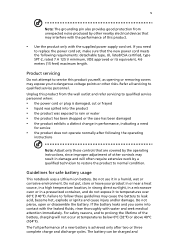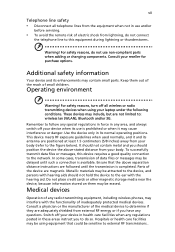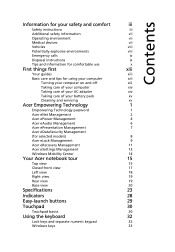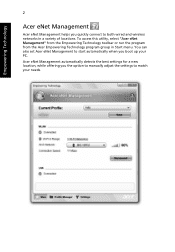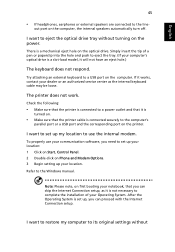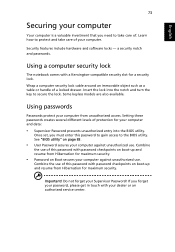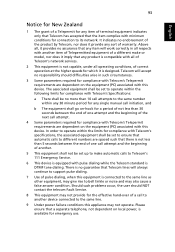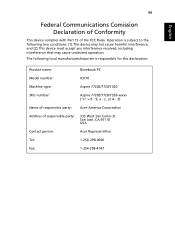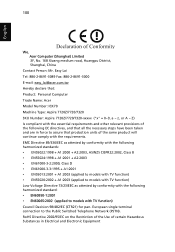Acer Aspire 7320 Support Question
Find answers below for this question about Acer Aspire 7320.Need a Acer Aspire 7320 manual? We have 1 online manual for this item!
Question posted by philliphill on January 28th, 2013
Service Manual For Eservices E732 Notebook
The person who posted this question about this Acer product did not include a detailed explanation. Please use the "Request More Information" button to the right if more details would help you to answer this question.
Current Answers
Answer #1: Posted by prateekk007 on January 29th, 2013 4:23 PM
Hi philliphill
Please click on the below mentioned link and select your system model to install the service manual.
Please reply me if you need any further help.Thanks & Regards
Prateek K
Related Acer Aspire 7320 Manual Pages
Similar Questions
Anyone Has Aspire 4738g Service Manual?
I need Acer Aspire 4738G service manual to guide me to replace the fan.
I need Acer Aspire 4738G service manual to guide me to replace the fan.
(Posted by salwoc 9 years ago)
Where Is My Download Of A Service Manual For My Acer Aspire Sa90 Desktop
I asked for a download of service manual for my computer and was told this is free Please can you te...
I asked for a download of service manual for my computer and was told this is free Please can you te...
(Posted by taff06 10 years ago)
Service Manual For Acer Aspire 4810tz?
Anyone have a service manual for the Acer Aspire 4810TZ? It's super easy to take apart, but I need a...
Anyone have a service manual for the Acer Aspire 4810TZ? It's super easy to take apart, but I need a...
(Posted by MacAce 10 years ago)
Need Service Manual Laptop 5251-1245
need service manual laptop 5251-1245
need service manual laptop 5251-1245
(Posted by bingolong 12 years ago)
Hello, I Am Looking For An Aspire 7535 Service Manual. Thanks For Any Help.
Just got a broken Aspire 7535 and I am looking for its service manual. Any help would be highly appr...
Just got a broken Aspire 7535 and I am looking for its service manual. Any help would be highly appr...
(Posted by chute 12 years ago)