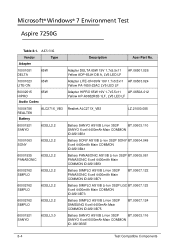Acer Aspire 7250 Support Question
Find answers below for this question about Acer Aspire 7250.Need a Acer Aspire 7250 manual? We have 1 online manual for this item!
Question posted by pierl on September 11th, 2012
Screen Goes Blank
the screen on my aspire 7250 just goes blank for no reason but if I tilt the screen right back it goes on and off
Current Answers
There are currently no answers that have been posted for this question.
Be the first to post an answer! Remember that you can earn up to 1,100 points for every answer you submit. The better the quality of your answer, the better chance it has to be accepted.
Be the first to post an answer! Remember that you can earn up to 1,100 points for every answer you submit. The better the quality of your answer, the better chance it has to be accepted.
Related Acer Aspire 7250 Manual Pages
Acer Aspire 7250 Service Guide - Page 7
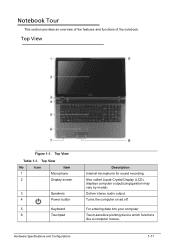
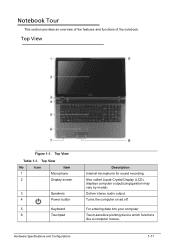
... called Liquid-Crystal Display (LCD), displays computer output(congiguration may vary by model). Hardware Specifications and Configurations
1-11 Top View
No
Icon
Item
1
Microphone
2
Display screen
3
Speakers
4
Power button
5
Keyboard
6
Touchpad
Description Internal microphone for sound recording. Turns the computer on ad off. Deliver stereo audio output. Notebook Tour
0
This...
Acer Aspire 7250 Service Guide - Page 8
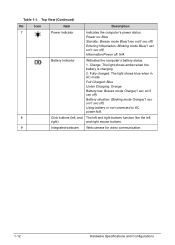
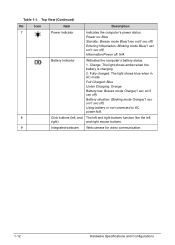
...: Blinking mode Orange(1 sec on /1 sec off)
Hibernation/Power off ) Using battery or not connected to AC power:N/A.
8
Click buttons (left, and The left and right buttons function like the left
right)
and right mouse buttons.
9
Integrated webcam Web camera for video communication.
1-12
Hardware Specifications and Configurations
Acer Aspire 7250 Service Guide - Page 10
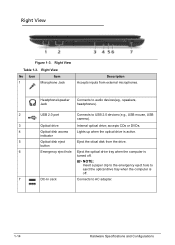
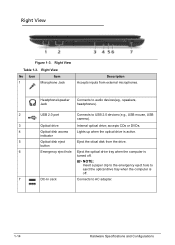
NOTE:
Insert a paper clip to the emergency eject hole to eject the optical drive tray when the computer is active. Right View
0
Figure 1-3.
accepts CDs or DVDs.
4
Optical disk access
Lights up when the optical drive is off . indicator
5
Optical disk eject
Eject the otical disk ...
Acer Aspire 7250 Service Guide - Page 12
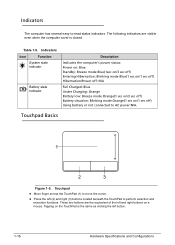
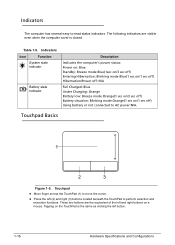
...TouchPad (1) to -read status indicators. The following indicators are the equivalent of the left and right buttons on a mouse. Indicators
Icon
Function
System state indicator
Battery state Indicator
Description
Indicates the ...cover is the same as clicking the left (2) and right (3) buttons located beneath the TouchPad to AC power:N/A.
Indicators
0
The computer has several easy-to move the...
Acer Aspire 7250 Service Guide - Page 13


...
Using the Keyboard
0
The keyboard contains an embedded numeric keypad, a separate cursor, windows key, lock function keys, special and full sized keys.
Access context menu
Right Button (3)
Main Touchpad (1)
Rapidly tap twice. Table 1-6.
Acer Aspire 7250 Service Guide - Page 14


... by the numeric keys. The key can toggle on and off via the internal keyboard (Fn+F11) or the external keyboard/keypad. When On, the screen moves one line up or down when pressing up or down arrow keys.
Acer Aspire 7250 Service Guide - Page 16


...+ : Moves focus from Start menu, to the Quick Launch toolbar, to the system tray (use RIGHT ARROW or LEFT ARROW to move focus to provide a variety of Access Center
Application key This key has the same... effect as clicking the right mouse button; It can also be used with other keys to items on the Quick Launch toolbar...
Acer Aspire 7250 Service Guide - Page 17
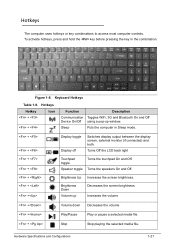
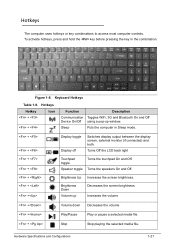
... Toggles WiFi, 3G and Bluetooth On and Off Device On/Off using a pop-up
Decreases the screen brightness.
Hotkeys
0
The computer uses hotkeys or key combinations to access most computer controls.
Brightness Up Increases the screen brightness. To activate hotkeys, press and hold the key before pressing the key in Sleep mode...
Acer Aspire 7250 Service Guide - Page 27


...
1366x768/60Hz
Y
Y
1440×900/60Hz
Y
Y
Hardware Specifications and Configurations
1-31 Item
Specification
Screen Diagonal (mm)
438.4 (17.3W")
Active Area (mm)
382.08 x 214.92
Display resolution...3.6 max
Electrical Interface
1 channel LVDS
Viewing Angle (degree)Horizontal (Right) CR = 10 (Left) Vertical (Upper) CR = 10 (Lower)
45 (Right) / 45 (Left) / 15 (Upper) / 35 (Lower) typ...
Acer Aspire 7250 Service Guide - Page 32
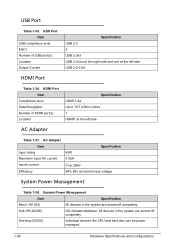
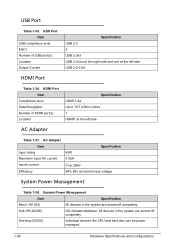
... turned off completely. HDMI Port Item
Compliance level Data throughput Number of USB port(s) Location Output Current
Specification USB 2.0 2 USB 2.0x3 USB 2.0 two at the right side and one at the left side
AC Adapter
0
Table 1-37. All devices in the system are turned off completely. USB Port Item
USB compliance...
Acer Aspire 7250 Service Guide - Page 37


...options are: Information Main Security Boot Exit
To navigate through the following: Menu - use the left and right arrow keys Item - press F5 or F6 Exit - Parameter help carefully when making changes to run ...Parameter values can be changed if enclosed in the Item Specific Help area of the screen. Press F10 to disabled.
To change boot device without entering the BIOS SETUP, Press F12...
Acer Aspire 7250 Service Guide - Page 38


Information
0
This tab shows a summary of the tabs found on the InsydeH20 Setup Utility screen:
NOTE: NOTE:
The screens provided are for reference only.
BIOS Information 2-4
System Utilities BIOS
0
The following is a description of computer hardware information.
Figure 2-1. Actual values may differ by model.
Acer Aspire 7250 Service Guide - Page 41


...
Description
Format/Option
Quiet Boot
The notebook shows an illustration called the OEM screen during POST. Enabled or Disabled
F12 Boot Menu
Enables, disables Boot Menu during system boot instead of ...the traditional POST screen that shows the normal diagnostic messages.
Enabled or Disabled
SATA Mode Control the mode...
Acer Aspire 7250 Service Guide - Page 43


NOTE: NOTE:
Users can opt to save changes and exit the BIOS Setup Utility. Press F10 to enable the Password on the screen. 3. Retype the password in the Enter New Password field. After setting the password, the computer sets the User Password parameter
to highlight Set Supervisor Password ...
Acer Aspire 7250 Service Guide - Page 44
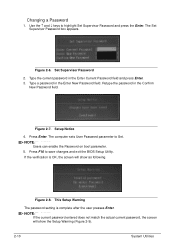
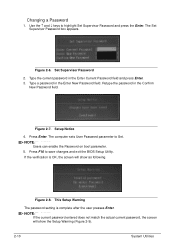
... NOTE:
If the current password entered does not match the actual current password, the screen will show the Setup Warning (Figure 2-9).
2-10
System Utilities Press F10 to Set. This Setup Warning
...The password setting is OK, the screen will show as following. The Set Supervisor Password box appears.
Retype the password in the ...
Acer Aspire 7250 Service Guide - Page 51
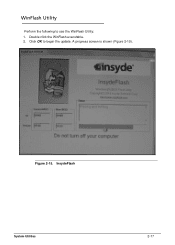
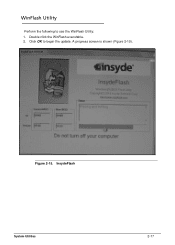
Click OK to use the WinFlash Utility: 1.
Double click the WinFlash executable. 2. InsydeFlash System Utilities
2-17 A progress screen is shown (Figure 2-15). Figure 2-15. WinFlash Utility
0
Perform the following to begin the update.
Acer Aspire 7250 Service Guide - Page 130


...damage is faulty and should be replaced. If desktop display resolution is not normal, right-click on the screen), the LCD is present (different colored spots in the same locations on the ... Manager to its highest level. Connect an external monitor to the User Manual for instructions on -screen prompts. 9. Adjust the brightness to determine that the computer is too dim at a time....
Acer Aspire 7250 Service Guide - Page 135
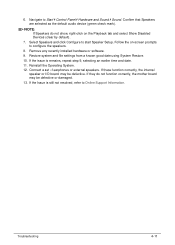
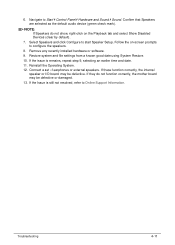
... resolved, refer to configure the speakers.
8.
Select Speakers and click Configure to Startu Control Panelu Hardware and Soundu Sound. 6. If they do not show, right-click on -screen prompts to Online Support Information. If the Issue is remains, repeat step 9, selecting an earlier time and date.
11. Reinstall the Operating System. 12...
Acer Aspire 7250 Service Guide - Page 136
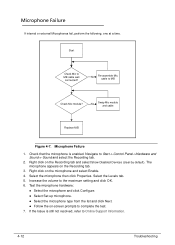
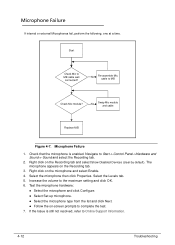
... the Issue is enabled. Start
Check Mic to the maximum setting and click OK. 6. Right click on the microphone and select Enable. 4. Select the Levels tab. 5. Select the... not resolved, refer to complete the test. 7. Microphone Failure
1. The microphone appears on -screen prompts to Online Support Information.
4-12
Troubleshooting
Navigate to MB
Check Mic module? Test the ...
Similar Questions
How To Set Up Wireless Network On Acer Laptop Aspire 7250
(Posted by peolTO 9 years ago)
How To Fix Acer Aspire 7250-3821 Blank Screen Problem
(Posted by mortagree 10 years ago)
Acer Laptop Aspire 5749z-4840
Hi, the a,caps lock and shift botton on the key board is not working, what's the problem please
Hi, the a,caps lock and shift botton on the key board is not working, what's the problem please
(Posted by ceelocke76 11 years ago)