Acer Aspire 7250 Support Question
Find answers below for this question about Acer Aspire 7250.Need a Acer Aspire 7250 manual? We have 1 online manual for this item!
Question posted by jilliandeevy on September 8th, 2012
Keyboard Functions Regarding Question Mark
Sometimes I can't seem to get my question mark to work, for example when I am in facebook chat. On chat it gives me the capital french E and small e with accents. When I type in this box I can get the question mark (?) so it is not consistent across applications...
Current Answers
There are currently no answers that have been posted for this question.
Be the first to post an answer! Remember that you can earn up to 1,100 points for every answer you submit. The better the quality of your answer, the better chance it has to be accepted.
Be the first to post an answer! Remember that you can earn up to 1,100 points for every answer you submit. The better the quality of your answer, the better chance it has to be accepted.
Related Acer Aspire 7250 Manual Pages
Acer Aspire 7250 Service Guide - Page 3


...
0
48Wh 4400 mAh 6-cell Li-ion standard battery pack
Battery life: 4 hours
ENERGY STAR®
Special Keys and Controls
0
Keyboard
0
103-/104-/107-key Acer Finetip keyboard with independent standard numeric keypad, international language support
Touchpad
0
Multi-gesture function, supporting two-finger scroll, pinch, rotate, flip
Media keys
0
Media control keys (printed on...
Acer Aspire 7250 Service Guide - Page 7
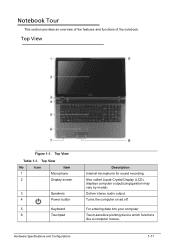
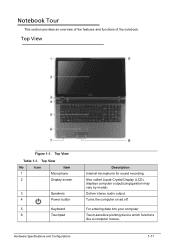
...
Table 1-1.
Top View
No
Icon
Item
1
Microphone
2
Display screen
3
Speakers
4
Power button
5
Keyboard
6
Touchpad
Description Internal microphone for sound recording. Turns the computer on ad off. For entering data into your computer Touch-sensitive pointing device which functions like a computer mouse.
Also called Liquid-Crystal Display (LCD), displays computer output...
Acer Aspire 7250 Service Guide - Page 8
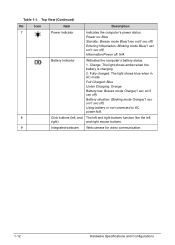
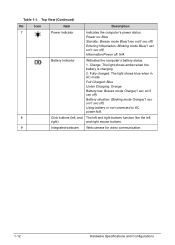
... Orange(1 sec on /1 sec off)
Hibernation/Power off ) Using battery or not connected to AC power:N/A.
8
Click buttons (left, and The left and right buttons function like the left
right)
and right mouse buttons.
9
Integrated webcam Web camera for video communication.
1-12
Hardware Specifications and Configurations Charge: The light shows amber...
Acer Aspire 7250 Service Guide - Page 12
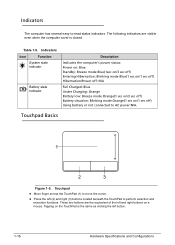
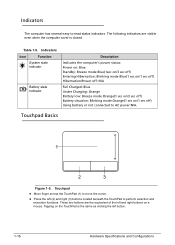
... has several easy-to move the cursor. Touchpad Basics
0
1
2
3
Figure 1-5.
Tapping on /1 sec off) Using battery or not connected to perform selection and execution functions.
Indicators
Icon
Function
System state indicator
Battery state Indicator
Description
Indicates the computer's power status: Power on: Blue Standby: Breeze mode Blue(1sec on/3 sec off) Entering...
Acer Aspire 7250 Service Guide - Page 13


...Right Button (3)
Main Touchpad (1)
Rapidly tap twice.
Using the Keyboard
0
The keyboard contains an embedded numeric keypad, a separate cursor, windows key, lock function keys, special and full sized keys.
Tap once. Keyboard Lock Keys
Hardware Specifications and Configurations
1-17
Figure 1-6. Touchpad
Function
Left Button (2)
Execute
Quickly click twice.
Select
Click once...
Acer Aspire 7250 Service Guide - Page 14


... applicable for the cursor movement by default. When On, the screen moves one line up or down when pressing up or down arrow keys. Internal keyboard overlay numeric keys are in uppercase. Off by the numeric keys. Scroll Lock is NOT used for all alphabetic characters are disabled.
The state of...
Acer Aspire 7250 Service Guide - Page 15


Windows Keys Windows Logo key
Hardware Specifications and Configurations
1-19
Figure 1-7. Windows Keys
0
The keyboard has two keys that perform Windows-specific functions.
Acer Aspire 7250 Service Guide - Page 16


... toolbar and the system tray) < > + : Cycle through programs on the taskbar < > + : Display the System Properties dialog box Functions supported by Windows XP, Windows Vista, and Windows 7: < >: Open or close the Start menu < > + : Open the Run dialog box < > + : Minimizes all windows + < > + M: Undo minimize all windows < > + : Show the help window < > + : Open Windows Explorer < > + : Search...
Acer Aspire 7250 Service Guide - Page 17
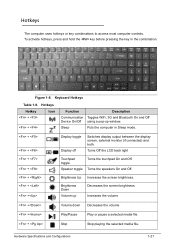
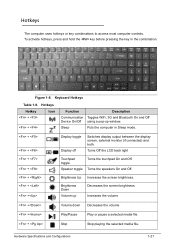
... and Off. Turns the speakers On and Off. Hardware Specifications and Configurations
1-21 Hotkeys
Hotkey +
+
Icon
Function
Description
Communication Toggles WiFi, 3G and Bluetooth On and Off Device On/Off using a pop-up
Decreases the ...Display toggle Display off
Switches display output between the display screen, external monitor (if connected) and both. Keyboard Hotkeys
Table 1-9.
Acer Aspire 7250 Service Guide - Page 18


Table 1-9. Jump to the previous media file. Hotkeys (Continued)
Hotkey
Icon
Function
+
Previous
+
Next
Description Return to the next media file.
1-22
Hardware Specifications and Configurations
Acer Aspire 7250 Service Guide - Page 24


Keyboard Item
Type
Total number of keypads Windows logo key Internal & external keyboard work simultaneously Features
Specification 103-/104-/107-key Acer FineTip keyboard with independent standard numeric keypad, international language support 103-/104-/107-keys Yes Plug USB keyboard to RAM (S3)/Disk (S4) Support SMBIOS 2.6 ,PCI2.3. Features
Item
LAN Interface
Specification
INSYDE code...
Acer Aspire 7250 Service Guide - Page 30
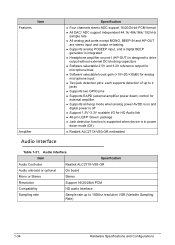
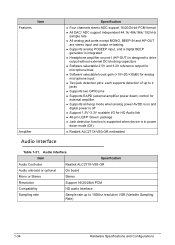
... for external amplifier Supports anti-pop mode when analog power AVDD is on port-I /O for HD Audio link 48-pin LQFP 'Green' package Jack detection function is supported when device is in power down mode (D3)
Realtek ALC271X-VB3-GR embedded
0
Table 1-31.
Acer Aspire 7250 Service Guide - Page 33
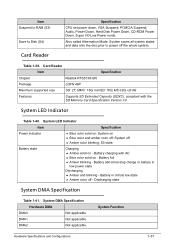
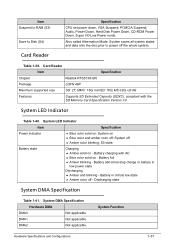
... charge or battery in critical low state Amber color off - System DMA Specification
Hardware DMA
DMA0
Not applicable
DMA1
Not applicable
DMA2
Not applicable
System Function
Hardware Specifications and Configurations
1-37 System saves all system states and data onto the disc prior to Disk (S4)
Card Reader
Specification CPU set power...
Acer Aspire 7250 Service Guide - Page 41


Enabled or Disabled
D2D Recovery
Enables, disables D2D Recovery function. AHCI or IDE
System Utilities
2-7 Table 2-2. (Continued)BIOS Main
Parameter
... should operate. Enabled or Disabled
Network Boot
Enables, disables the system boot from LAN (remote server). The function allows the user to create a hidden partition on hard disc drive to store operation system and restore the system...
Acer Aspire 7250 Service Guide - Page 48


... to update the system BIOS Flash ROM. Prepare a bootable diskette. 2.
Boot the system from the bootable diskette. NOTE: NOTE:
The Flash utility has auto execution function.
2-14
System Utilities NOTE: NOTE:
Create a Crisis Recovery Disc, if one is not available, before the Flash utility is used .
Copy the Flash utilities to...
Acer Aspire 7250 Service Guide - Page 67


...
86.RN60U.001 86.B110U.003 86.RN60U.005 86.B050U.001 86.RN60U.002 86.RN60U.003 86.RN60U.004
3-7 For example, when removing the mainboard, remove first the keyboard, and LCD module then disassemble the inside assembly frame in the succeeding disassembly sections illustrate the entire disassembly sequence. Table 3-1. Observe...
Acer Aspire 7250 Service Guide - Page 127
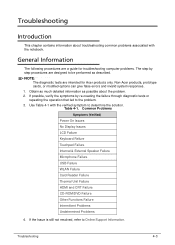
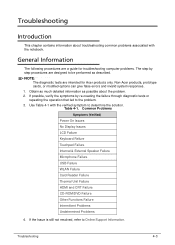
... detailed information as described. Non-Acer products, prototype cards, or modified options can give false errors and invalid system responses. 1. Table 4-1. General Information
0
The following ... 3. Common Problems
Symptoms (Verified) Power On Issues No Display Issues LCD Failure Keyboard Failure Touchpad Failure Internal & External Speaker Failure Microphone Failure USB Failure WLAN Failure ...
Acer Aspire 7250 Service Guide - Page 135
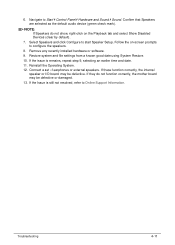
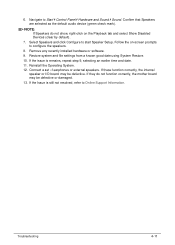
... and Soundu Sound. Confirm that Speakers are selected as the default audio device (green check mark).
Connect a set of earphones or external speakers. If the Issue is remains, repeat step....
11. If the issue is still not resolved, refer to start Speaker Setup.
If these function correctly, the internal
speaker or I/O board may be defective. 6. Select Speakers and click Configure ...
Acer Aspire 7250 Service Guide - Page 147


...58
VTD Initial
DXE_BEFORE_CSM16_INIT
DXE 59
Legacy BIOS Initialization
DXE_AFTER_CSM16_INIT
DXE 5A
Legacy interrupt function Initialization
DXE_LOAD_ACPI_TABLE
DXE 5B
ACPI Table Initialization
DXE_SB_DISPATCH*
DXE 5C
Setup SB SMM... enumeration complete
BDS 16
Keyboard Controller, keyboard and mouse initialization
Troubleshooting
4-23 Table 4-5.
Platform dependence. Table 4-6.
Acer Aspire 7250 Service Guide - Page 207


Regarding configuration, combination and test procedures, please refer to the following lists for components, adapter cards, and peripherals which have passed these tests.
All of its system functions are tested under Windows® 7 environment. Test Compatible Components
This computer's compatibility is tested and verified by the Acer Mobile System Testing Department. Refer to...
Similar Questions
How To Set Up Wireless Network On Acer Laptop Aspire 7250
(Posted by peolTO 9 years ago)
How Do You Remove Keyboard From Acer 7250 Series Laptop
(Posted by Dimaje 10 years ago)
How Do I Turn The Bluetooth Function On The Acer Laptop Aspire V3-471g
(Posted by Apex01 10 years ago)

