Acer Aspire 6920G Support Question
Find answers below for this question about Acer Aspire 6920G.Need a Acer Aspire 6920G manual? We have 2 online manuals for this item!
Current Answers
There are currently no answers that have been posted for this question.
Be the first to post an answer! Remember that you can earn up to 1,100 points for every answer you submit. The better the quality of your answer, the better chance it has to be accepted.
Be the first to post an answer! Remember that you can earn up to 1,100 points for every answer you submit. The better the quality of your answer, the better chance it has to be accepted.
Related Acer Aspire 6920G Manual Pages
Acer Aspire 6920 / 6920G Notebook Service Guide - Page 1


Aspire 6920 Series Service Guide
Service guide files and updates are available on the ACER/CSD web; for more information,
please refer to http://csd.acer.com.tw
PRINTED IN TAIWAN
Acer Aspire 6920 / 6920G Notebook Service Guide - Page 19
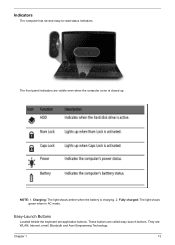
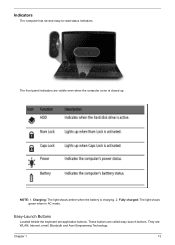
...
The computer has several easy-to-read status indicators. The front panel indicators are called easy-launch buttons. Charging: The light shows amber when the battery is closed up.
These buttons are visible even when the computer cover is charging. 2.
NOTE: 1. Fully charged: The light shows green when in AC mode...
Acer Aspire 6920 / 6920G Notebook Service Guide - Page 26


... Technology menu, then click on your system.
• Acer ePower Management optimizes battery usage via customizable power plans. • Acer eDataSecurity Management protects data with passwords...more information, press the < > key to access frequently used functions and manage your new Acer notebook. Empowering Technology password
You must set the Empowering Technology password: 1 Launch ...
Acer Aspire 6920 / 6920G Notebook Service Guide - Page 28


... Acer eAudio Management window. AC Mode (Adapter mode) The default setting is for configuring your power management options. To create new power profile 1. To access this profile is "Maximum Performance." DC Mode (Battery mode) There are four pre-defined profiles - Change power settings as ..."
to save to turn the following functions on...
Acer Aspire 6920 / 6920G Notebook Service Guide - Page 44


Vertical Stripe Normally White
300 N/A 600 8
+3.3V 4.5W 550g 365x214x6.5 Dual channel LVDS
38
Chapter 1 Battery
Item Vendor & model name
Battery Type Pack capacity Number of battery cell Package configuration Normal voltage Charge voltage
Specification BATTERY PACK SANYO LI-ION 8 CELL2.4, 4800MAH BATTRY PACK SONY LI-ION 8CELL2.4, 4800MAH Li-ion 4800 mAH 8 4 cells in...
Acer Aspire 6920 / 6920G Notebook Service Guide - Page 48
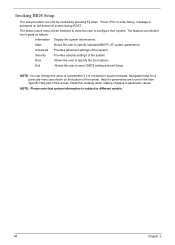
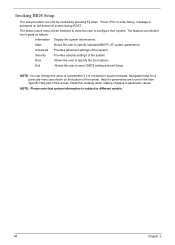
... making changes to specify standard IBM PC AT system parameters. Exit
Allows the user to specify the boot options. Boot
Allows the user to save CMOS setting and exit Setup. NOTE: Please note that system information is subject to configure their system. Invoking BIOS Setup
The setup function can change the...
Acer Aspire 6920 / 6920G Notebook Service Guide - Page 59
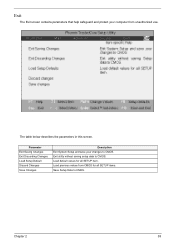
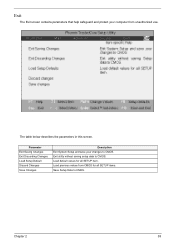
... Exit Saving Changes Exit Discarding Changes Load Setup Default Discard Changes Save Changes
Description Exit System Setup and save your computer from CMOS for all SETUP items. Save Setup Data to CMOS. Load previous values from unauthorized use.
Exit
The Exit screen contains parameters that help safeguard and protect your changes to...
Acer Aspire 6920 / 6920G Notebook Service Guide - Page 60
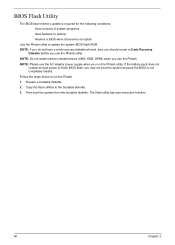
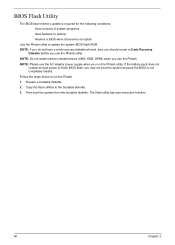
... Recovery
Diskette before you may not boot the system because the BIOS is required for the following conditions: New versions of system programs New features or options Restore a BIOS when it becomes corrupted. If the battery pack does not
contain enough power to run the Phlash utility. Prepare a bootable diskette. 2. The flash utility...
Acer Aspire 6920 / 6920G Notebook Service Guide - Page 63
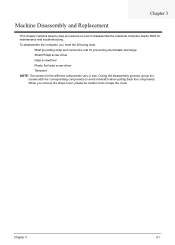
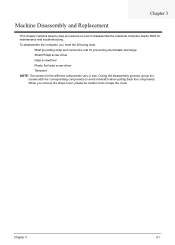
Chapter 3
Machine Disassembly and Replacement
This chapter contains step-by-step procedures on how to disassemble the notebook computer Aspire 6920 for the different components vary in size. During the disassembly process, group the screws with the corresponding components to scrape the cover.
Chapter 3
61 ...
Acer Aspire 6920 / 6920G Notebook Service Guide - Page 83
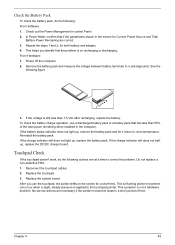
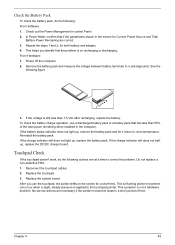
...discharging. Chapter 4
83 If the charge indicator still does not light up , remove the battery pack and let it return to room temperature. Touchpad Check
If the touchpad doesn't work... In Power Meter, confirm that has less than 7.5 Vdc after recharging, replace the battery. Re-install the battery pack. This self-acting pointer movement can occur when a slight, steady pressure is ...
Acer Aspire 6920 / 6920G Notebook Service Guide - Page 85
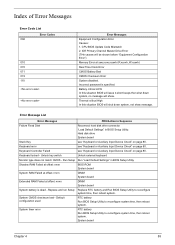
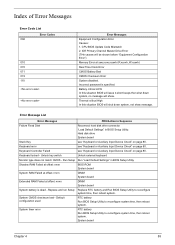
... System board
System RAM Failed at offset: nnnn
DIMM System board
Extended RAM Failed at xxxx:xxxx:xxxxh (R:xxxxh, W:xxxxh) Real Time Clock Error CMOS Battery Bad
CMOS Checksum Error System disabled.
System board
Chapter 4
85 Index of Error Messages
Error Code List
Error Codes 006
010 070 071 072 110
Error Messages...
Acer Aspire 6920 / 6920G Notebook Service Guide - Page 86
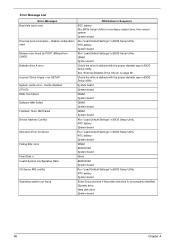
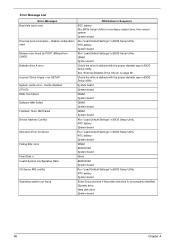
... IRQ conflict
Operating system not found by POST differed from CMOS Diskette drive A error
Incorrect Drive A type - Diskette drive Hard disk drive System board
86
Chapter 4 run SETUP System cache error - RTC battery System board Run "Load Default Settings" in Sequence
RTC battery Run BIOS Setup Utility to reconfigure system time, then reboot...
Acer Aspire 6920 / 6920G Notebook Service Guide - Page 87


...on an external CRT. Ensure every connector is blank. No beep, power-on indicator turns on and LCD is blank. Power source (battery pack and power adapter). But you can see POST on page 81.. System board
No beep during POST. System board. Reconnect the ...System board
No beep, power-on indicator turns on and a blinking cursor shown on page 81.. Power source (battery pack and power adapter).
Acer Aspire 6920 / 6920G Notebook Service Guide - Page 88
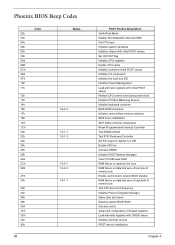
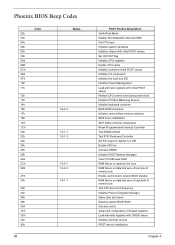
...-clock frequency Initialize Phoenix Dispatch Manager Warm start shut down Shadow system BIOS ROM Autosize cache Advanced configuration of chipset registers Load alternate registers with CMOS values Initialize interrupt vectors POST device initialization
Chapter 4
Acer Aspire 6920 / 6920G Notebook Service Guide - Page 90


... controllers Jump to boot with INT 19 Initialize POST Error Manager (PEM) Initialize error logging Initialize error display function Initialize system error handler PnPnd dual CMOS (optional) Initialize notebook docking (optional) Initialize notebook docking late Force check (optional) Extended checksum (optional)
Chapter 4 Check for option ROMs. One long, two short beeps...
Acer Aspire 6920 / 6920G Notebook Service Guide - Page 101
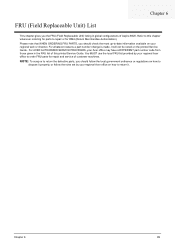
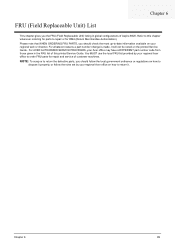
.... You MUST use the local FRU list provided by your Acer office may have a DIFFERENT part number code from those given in global configurations of Aspire 6920. NOTE: To scrap or to return the defective parts, you should check the most up-to-date information available on your regional Acer office...
User Guide - Page 2


... include the serial number, model number and purchase information. Aspire 6920 Series Notebook PC
Model number Serial number Date of ...such revisions or changes. Such changes will be incorporated in new editions of this publication may be reproduced, stored in a...serial number, purchase date and place of merchantability or fitness for identification purposes only and belong to the contents...
User Guide - Page 4


... or damage rotor devices, HDD, Optical drive, and even exposure risk from overheating. The plug only fits in a fire or electric shock. Do not insert the plug into the product.
• To... power outlet that the total rating of power available, consult your electrician for ventilation to prevent battery leakage,
do not place the product on the power cord. The overall system load must not ...
User Guide - Page 13
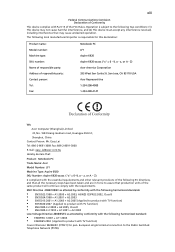
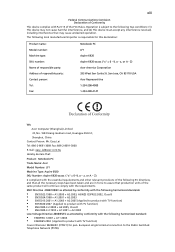
xiii
Federal Communications Comission Declaration of Conformity
This device complies with Part 15 of responsible party: Contact person: Tel: Fax:
Notebook PC LF1 Aspire 6920 Aspire 6920-xxxxx ("x" = 0 - 9, a - Operation is responsible for pan- The following local manufacturer/importer is subject to product with the requirements. European single terminal connection to assure ...
User Guide - Page 97


...messages" below.
See "Requesting service" on page 42.
Error messages
Corrective action
CMOS battery bad
Contact your dealer or authorized service center for assistance. Equipment configuration error
Press...center. Hard disk 0 extended Contact your dealer or an authorized service center.
CMOS checksum error Contact your dealer or an authorized service center.
Do not attempt ...
Similar Questions
How To Change Cmos Battery In Acer Aspire 6920 Laptop
(Posted by cyanAnt 9 years ago)
How Do I Turn The Bluetooth Function On The Acer Laptop Aspire V3-471g
(Posted by Apex01 10 years ago)
Acer Laptop Aspire 5749z-4840
Hi, the a,caps lock and shift botton on the key board is not working, what's the problem please
Hi, the a,caps lock and shift botton on the key board is not working, what's the problem please
(Posted by ceelocke76 11 years ago)
Unable To Connect Wi-fi Connection In My Laptop Aspire 4720z Model
hi, Actually,in my lapytop i got wi-fi switch botton.but when I turn it on it is not showing any ac...
hi, Actually,in my lapytop i got wi-fi switch botton.but when I turn it on it is not showing any ac...
(Posted by naliniadala 12 years ago)

