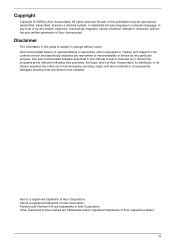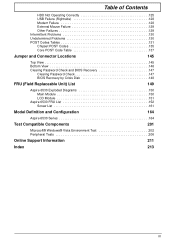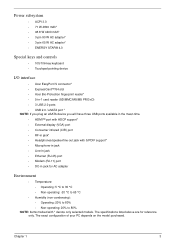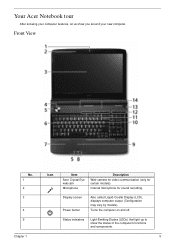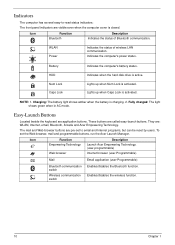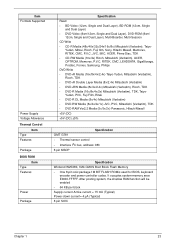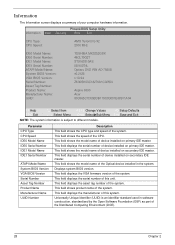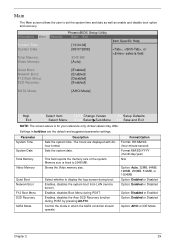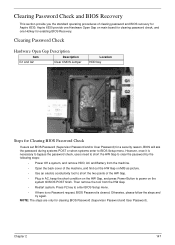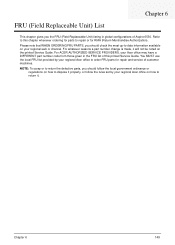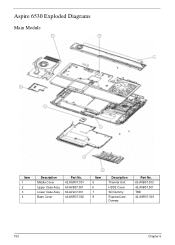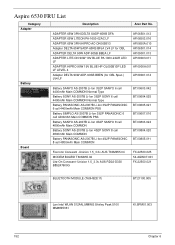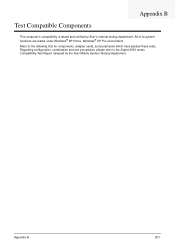Acer Aspire 6530G Support Question
Find answers below for this question about Acer Aspire 6530G.Need a Acer Aspire 6530G manual? We have 1 online manual for this item!
Question posted by mawunyo2785 on March 5th, 2020
How To Enable Virtualization In Acer Aspire 6530
The virtual surround sound does not respond when clicked.
Current Answers
Answer #1: Posted by techyagent on March 5th, 2020 7:00 AM
Flash a modified BIOS to your Acer to unlock the options that enable Intel Virtualization Technology on the Processor. Links:
Thanks
Techygirl