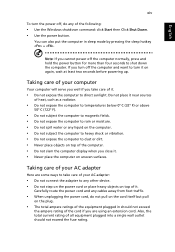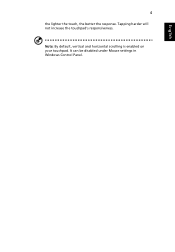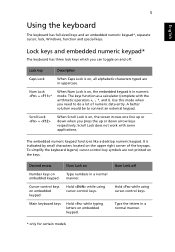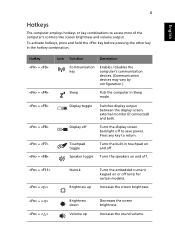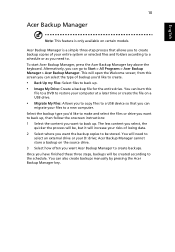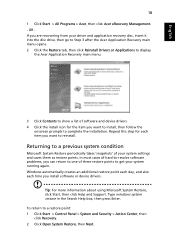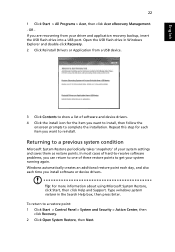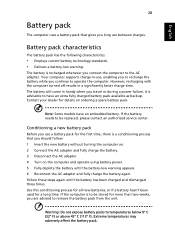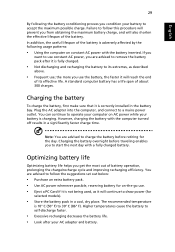Acer Aspire 5830G Support Question
Find answers below for this question about Acer Aspire 5830G.Need a Acer Aspire 5830G manual? We have 1 online manual for this item!
Question posted by mislavjancic on November 10th, 2012
Manual Fan Control, Max Safe Temperature Of I7-2620m
Is there any program which can control fan speed on acer
5830G and what is its cpu, Intel Core i7 max safe temperature
Current Answers
Related Acer Aspire 5830G Manual Pages
Similar Questions
Pc Blower Fan Speed Too Fast In Working
PC Health Check CPU Temperature 48C System Temperature 42C CPU Fan Speed 2413 Smart Fan Enabled Bios...
PC Health Check CPU Temperature 48C System Temperature 42C CPU Fan Speed 2413 Smart Fan Enabled Bios...
(Posted by attalucky6 9 years ago)
Fan On Acer Aspire 5336-2524 Stopped Running
what do i do for this. It made a funny sound and laptop kept turning off in the middle of using it. ...
what do i do for this. It made a funny sound and laptop kept turning off in the middle of using it. ...
(Posted by Anonymous-125674 10 years ago)
Where Is The Volume Control On My Acer Aspire 5336 Please
(Posted by MWDART 10 years ago)