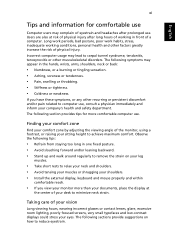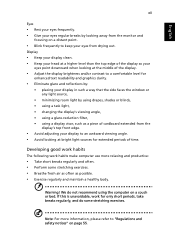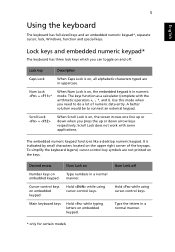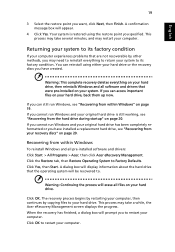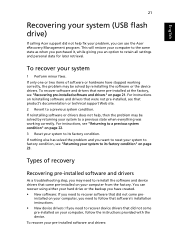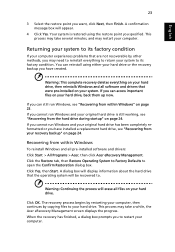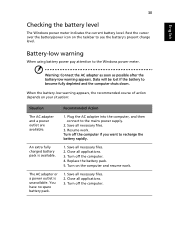Acer Aspire 5830G Support Question
Find answers below for this question about Acer Aspire 5830G.Need a Acer Aspire 5830G manual? We have 1 online manual for this item!
Current Answers
Related Acer Aspire 5830G Manual Pages
Similar Questions
Hi, I Have A Acer Aspire 5252 Laptop, I Am Using My Web Cam For Online Chat
my web cam not connected from 2 days
my web cam not connected from 2 days
(Posted by sudheer1886 10 years ago)
Where Do I Find Web Cam Option In My New Acer Aspire 5750z Laptop
(Posted by amritamrce 10 years ago)
How To Downlode My Acer Aspire 5755 Web Cam Softwere And Where To.
(Posted by mausamiaryan 11 years ago)
Manual Fan Control, Max Safe Temperature Of
I7-2620m
Is there any program which can control fan speed on acer 5830G and what is its cpu, Intel Core i7 m...
Is there any program which can control fan speed on acer 5830G and what is its cpu, Intel Core i7 m...
(Posted by mislavjancic 11 years ago)