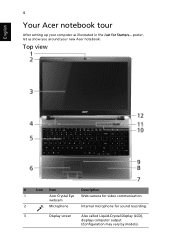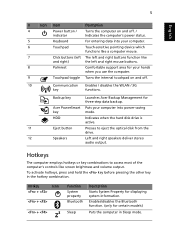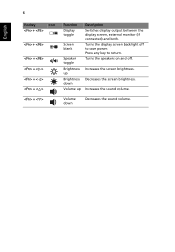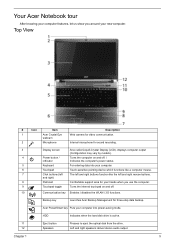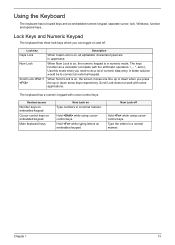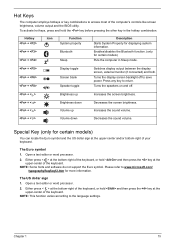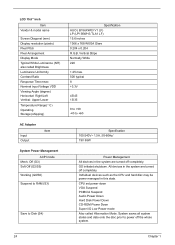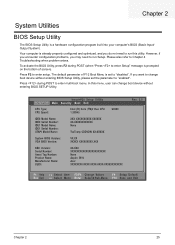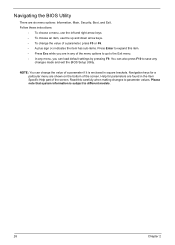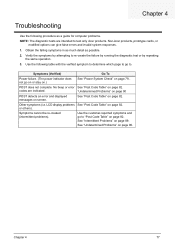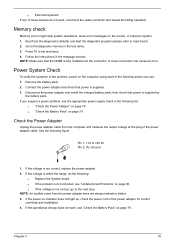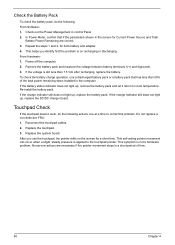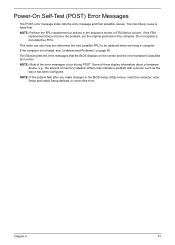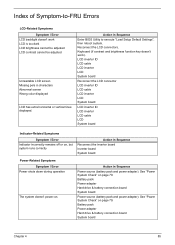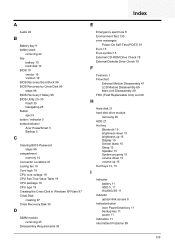Acer Aspire 5810TZ Support Question
Find answers below for this question about Acer Aspire 5810TZ.Need a Acer Aspire 5810TZ manual? We have 2 online manuals for this item!
Question posted by martymoushey on December 6th, 2012
When Computer Is Powered On, My Screen Is So Dim. How Do I Fix A Dark Screen.
When computer is powered on, my screen is so dim. How do I fix a dark screen. It is not completely black, just extremely dim.
Current Answers
Related Acer Aspire 5810TZ Manual Pages
Similar Questions
Acer Aspire 5810tz Will Power On But Has Black Screen
(Posted by EUTQroyroa 9 years ago)
My Screen Went Black On My Aspire 5742 Pew71 Laptop
Screen went black on laptop aspire 5742 pew71
Screen went black on laptop aspire 5742 pew71
(Posted by rncjr13 10 years ago)
How Do I Take My Acer Aspire 5810tz-4657 Laptop Screen Out
(Posted by Jsaenro 10 years ago)
My Laptop Powers Up But The Screen Stays Black. Please Help!
my acer aspire laptop 7535-5020 powers up ok. i can see all thre lights and hear the hard drive and ...
my acer aspire laptop 7535-5020 powers up ok. i can see all thre lights and hear the hard drive and ...
(Posted by ugafan1 10 years ago)
I've Just Replaced My Screen,i Hear Sound But The Screen Is Black.what Can I Do?
(Posted by tammyjtaylor2010 11 years ago)