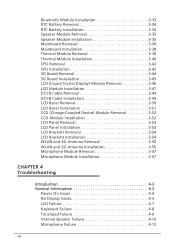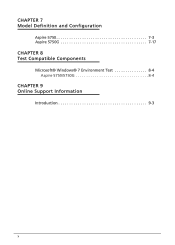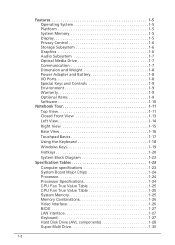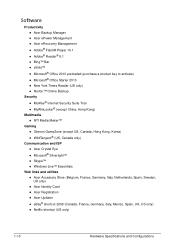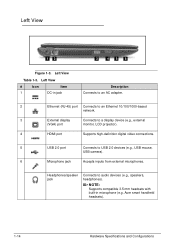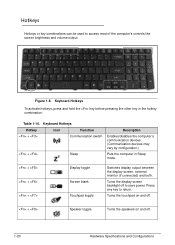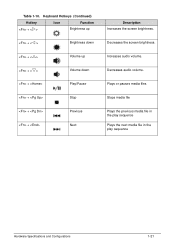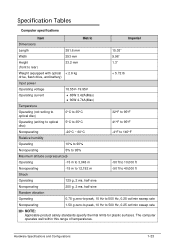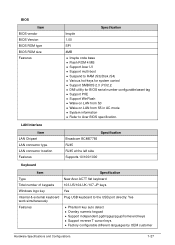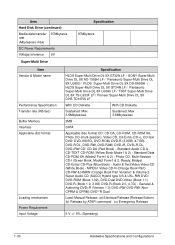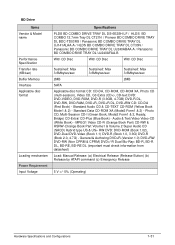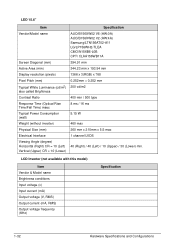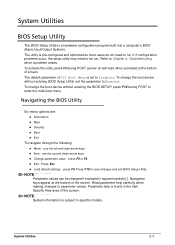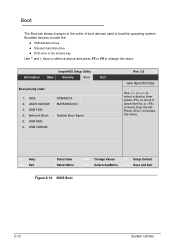Acer Aspire 5750Z Support Question
Find answers below for this question about Acer Aspire 5750Z.Need a Acer Aspire 5750Z manual? We have 1 online manual for this item!
Question posted by stanm354 on January 12th, 2014
Pre-loaded Microsoft 10 In 5750z
I cannot find the Product Key to unlock Office 10
Current Answers
Related Acer Aspire 5750Z Manual Pages
Similar Questions
I Want Windows Product Key In Aspire M5-581t After Formatting Drive C,what I Do?
(Posted by shamsihamzeh 8 years ago)
Crashed Windows 7
I have Aspire 5750 z4882. It came with pre loaded Windows 7. It crashed. What should I do? I have Wi...
I have Aspire 5750 z4882. It came with pre loaded Windows 7. It crashed. What should I do? I have Wi...
(Posted by ashokdighe2001 9 years ago)
Acer Aspire 5733z4851 Product Key
The product key sticker is not visible back of my laptop, kindly help me to know my product key, wha...
The product key sticker is not visible back of my laptop, kindly help me to know my product key, wha...
(Posted by nabilahmad 10 years ago)
Where Do I Find Web Cam Option In My New Acer Aspire 5750z Laptop
(Posted by amritamrce 10 years ago)
Locking The Laptop
How do I lock my laptop (aspire Model #5750Z-4835) when I leave for a few minutes. My other laptop h...
How do I lock my laptop (aspire Model #5750Z-4835) when I leave for a few minutes. My other laptop h...
(Posted by kriesgo2 11 years ago)