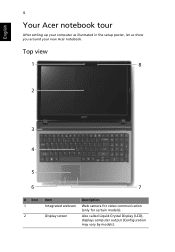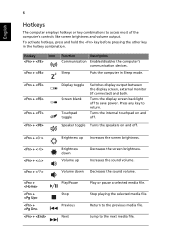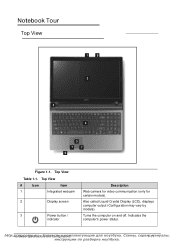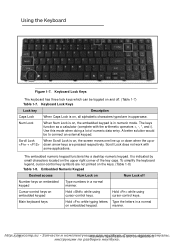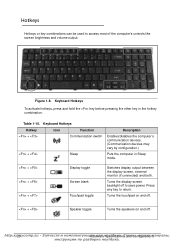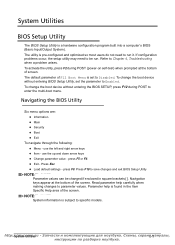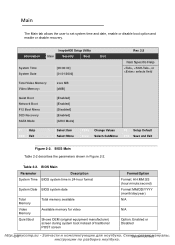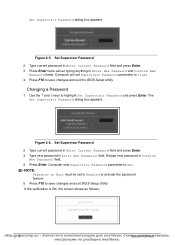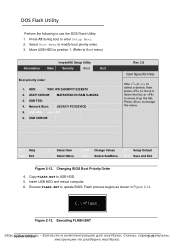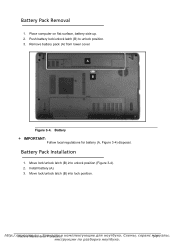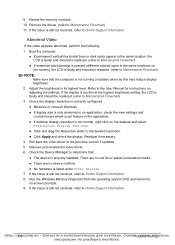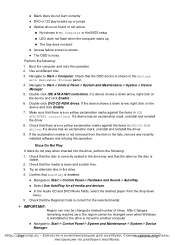Acer Aspire 5750 Support Question
Find answers below for this question about Acer Aspire 5750.Need a Acer Aspire 5750 manual? We have 2 online manuals for this item!
Question posted by see4900 on May 13th, 2012
Screen Has Change Position How To Switch It Back To Normal Position.
The person who posted this question about this Acer product did not include a detailed explanation. Please use the "Request More Information" button to the right if more details would help you to answer this question.
Current Answers
Related Acer Aspire 5750 Manual Pages
Similar Questions
How To Change The Contrast On An Acer Aspire 7250
(Posted by joelpmbrace 9 years ago)
Hi, Is There A Switch On The Laptop To Turn The Wifi On? Besides The Key
combination. (I tried and the key combination doesn't work). I have Acer aspire 5750. Thanks
combination. (I tried and the key combination doesn't work). I have Acer aspire 5750. Thanks
(Posted by amitadoni79 11 years ago)
Where Can I Find The Wireless Switch On The Acer Aspire 5315 Laptop
where can i find the wireless switch on the acer aspire 5315 laptop
where can i find the wireless switch on the acer aspire 5315 laptop
(Posted by chandalee68 11 years ago)