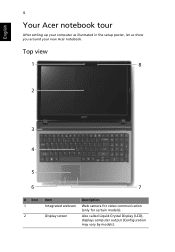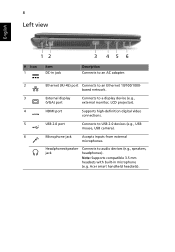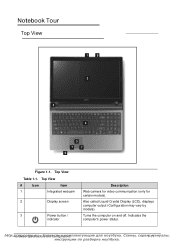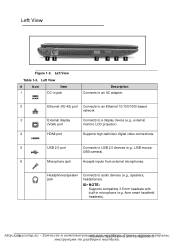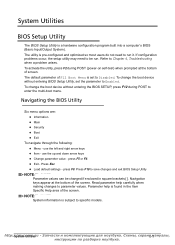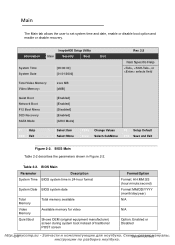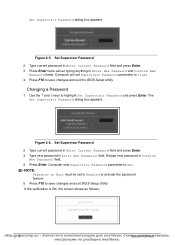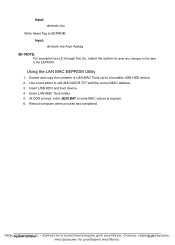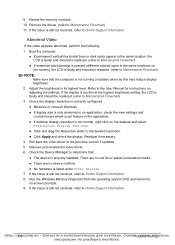Acer Aspire 5750 Support Question
Find answers below for this question about Acer Aspire 5750.Need a Acer Aspire 5750 manual? We have 2 online manuals for this item!
Question posted by jorkBri on June 7th, 2014
Acer Aspire 5750z-4882 How To Screen Change Video
The person who posted this question about this Acer product did not include a detailed explanation. Please use the "Request More Information" button to the right if more details would help you to answer this question.
Current Answers
Related Acer Aspire 5750 Manual Pages
Similar Questions
How Do You Replace The Screen For The Acer Aspire 5750z-4877
(Posted by snrigs 10 years ago)
What Is The Command To Format Acer Aspire 5750z
What Is The Command To Format Acer Aspire 5750z
What Is The Command To Format Acer Aspire 5750z
(Posted by bangalir 10 years ago)
My Blue And Yellow Lights Keep Flasing And My Acer Aspire 5750z Wont Start
(Posted by Anonymous-111559 10 years ago)
Acer Aspire 5749z-4874 Screen Replacement
Hello, I have an ACER Aspire 5749Z-4874 and looking for the screen-replacement's part-number. Thxs...
Hello, I have an ACER Aspire 5749Z-4874 and looking for the screen-replacement's part-number. Thxs...
(Posted by JackDao 11 years ago)