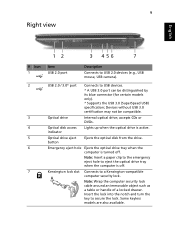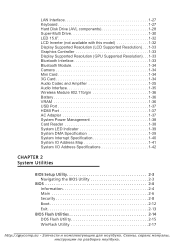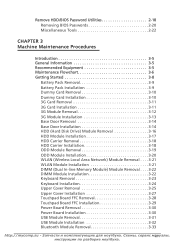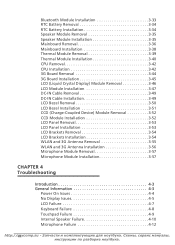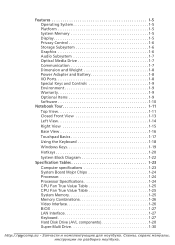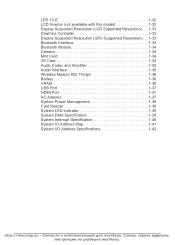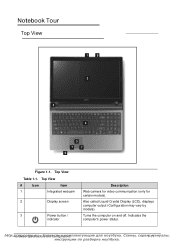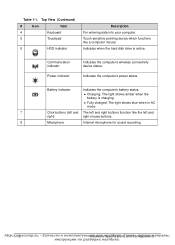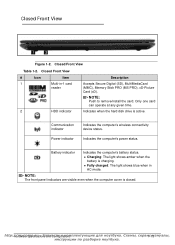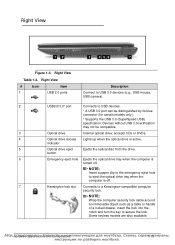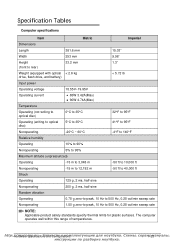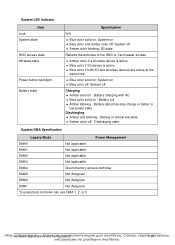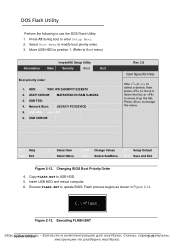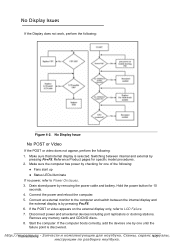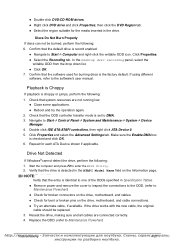Acer Aspire 5750 Support Question
Find answers below for this question about Acer Aspire 5750.Need a Acer Aspire 5750 manual? We have 2 online manuals for this item!
Question posted by gsrnae on January 26th, 2013
Both Power Button, Power Indicator Light And Battery Light Are Flashing Help?
Used a different power adaptor to power my Acer aspire 5750 the other day and now the original power adaptor doe s not charge my battery and does not power the laptop. Power button, power indicator light and battery lights are all flashing... what should i do?
Current Answers
Answer #1: Posted by MercedesAMG on January 26th, 2013 9:27 AM
Im afraid using a foreign charger has messed up your battery. You will have to buy a new battery.
Please respond to my effort to provide you with the best possible solution by using the "Acceptable Solution" and/or the "Helpful" buttons when the answer has proven to be helpful. Please feel free to submit further info for your question, if a solution was not provided. I appreciate the opportunity to serve you!
Related Acer Aspire 5750 Manual Pages
Similar Questions
Acer Aspire 5750-9292 Power Light Flash Battery Flash Wont Turn On
(Posted by desmolino 9 years ago)
Acer Why Power Go In And Battery Light Flashing But 5750
(Posted by simpTs 9 years ago)
Power Light Flashes 5 Times, And The Computer Will Not Turn On.
I bought my wife and Acer Aspire V3-551G-8454 for Christmas. Today, the computer stopped turning on....
I bought my wife and Acer Aspire V3-551G-8454 for Christmas. Today, the computer stopped turning on....
(Posted by fbrxeserox 10 years ago)
Laptop Failing To Power From New Battery
laptop failing to power from new battery
laptop failing to power from new battery
(Posted by moyofrank19 11 years ago)
Screen Went Blank. Power Light Flashes Five Times Then Stays Off
(Posted by peterhayne 11 years ago)