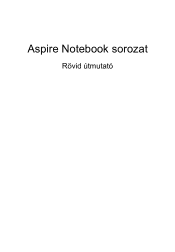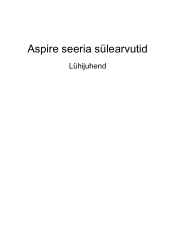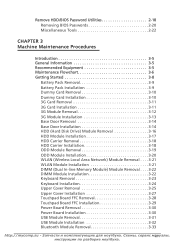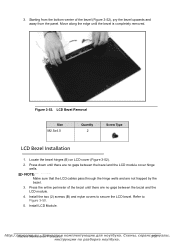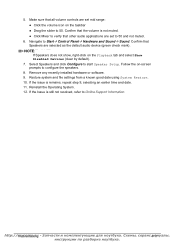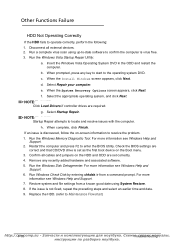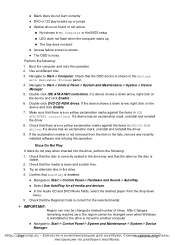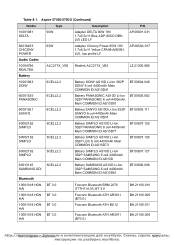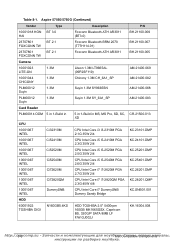Acer Aspire 5750 Support Question
Find answers below for this question about Acer Aspire 5750.Need a Acer Aspire 5750 manual? We have 2 online manuals for this item!
Question posted by sakinasaifuddin761 on September 18th, 2012
Installation
how do i start d web camera and bluetooth i n my acer aspire 5750Z....
please help!!!!!!!!!!!
Current Answers
Related Acer Aspire 5750 Manual Pages
Similar Questions
Why Not Installed Blustacks App Player In My Acer Aspire 5750z
why not installed blustacks app player in my acer aspire 5750Z
why not installed blustacks app player in my acer aspire 5750Z
(Posted by shindeatish17 10 years ago)
How To Use My Web Cam On My Acer I5 Aspire 5750-6414
(Posted by dkavkit 10 years ago)
Acer Aspire 5750z Hhd
what is the largest dementions for a laptop hdd that i can replace my current one with? i saw some 1...
what is the largest dementions for a laptop hdd that i can replace my current one with? i saw some 1...
(Posted by bigxbxwolf 10 years ago)
Can I Add Bluetooth To Acer Aspire 5750?
I received an Acer aspire 5750-6418. the machine works ok but doesnt have bluetooth. May i know if i...
I received an Acer aspire 5750-6418. the machine works ok but doesnt have bluetooth. May i know if i...
(Posted by nnmsoffe 11 years ago)
Acer Aspire 5750-6493 - Does It Have Bluetooth Capability?
Received a remote speaker system as a gift. It is a Bluetooth device w/rechargable battery. Does my ...
Received a remote speaker system as a gift. It is a Bluetooth device w/rechargable battery. Does my ...
(Posted by safetypro 12 years ago)