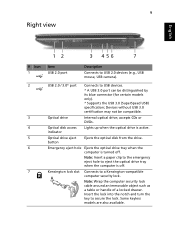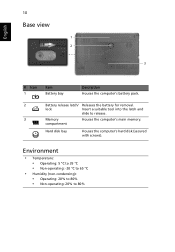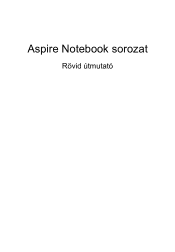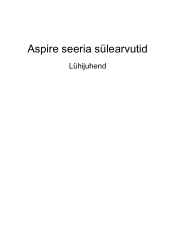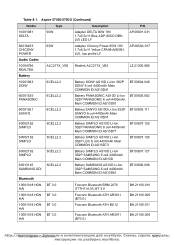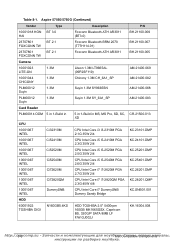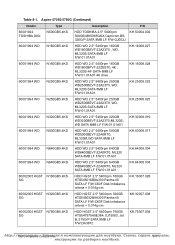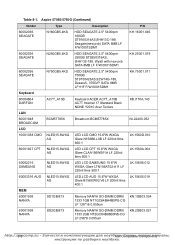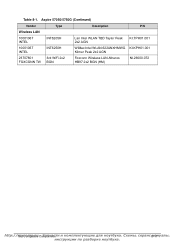Acer Aspire 5750 Support Question
Find answers below for this question about Acer Aspire 5750.Need a Acer Aspire 5750 manual? We have 2 online manuals for this item!
Question posted by jancampbell on January 20th, 2013
Iam Having Difficulty In Logging Off My Computer - Ithink This Might Be Because
I am having difficulty in logging off my computer. There is a box open regarding user account and I can't close that as it seems to be locked. Maybe this is why I can't logg off. Would like some help please!
Current Answers
Related Acer Aspire 5750 Manual Pages
Similar Questions
Error In Windows 7: No Audio Output Device Is Installed
Why is my Acer laptop Aspire 5750-6677 showing this Error for Windows 7 and the sound and speakers n...
Why is my Acer laptop Aspire 5750-6677 showing this Error for Windows 7 and the sound and speakers n...
(Posted by stevencepps 9 years ago)
How Do I Turn The Bluetooth Function On The Acer Laptop Aspire V3-471g
(Posted by Apex01 10 years ago)
Acer Laptop Aspire 5749z-4840
Hi, the a,caps lock and shift botton on the key board is not working, what's the problem please
Hi, the a,caps lock and shift botton on the key board is not working, what's the problem please
(Posted by ceelocke76 11 years ago)
How Do I Set Acer Aspire 5750 Laptop To *not* Have Wi-fi On At Power-up?
Hi. I've just bought an Acer Aspire 5750 laptop. Every time I switch thepower on, the Wi-Fi light on...
Hi. I've just bought an Acer Aspire 5750 laptop. Every time I switch thepower on, the Wi-Fi light on...
(Posted by winger9 12 years ago)