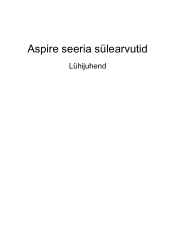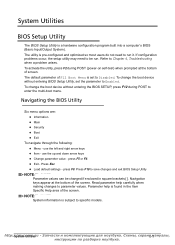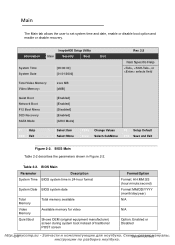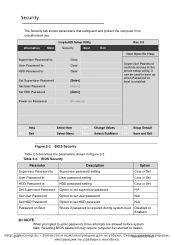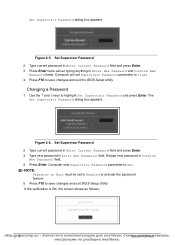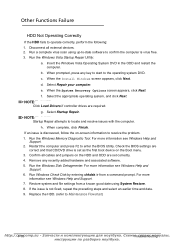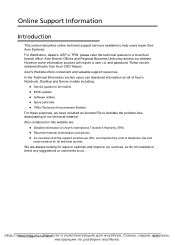Acer Aspire 5750 Support Question
Find answers below for this question about Acer Aspire 5750.Need a Acer Aspire 5750 manual? We have 2 online manuals for this item!
Question posted by ibe2gdt on June 13th, 2012
How Do I Disable Password Requirement When Booting Up
The person who posted this question about this Acer product did not include a detailed explanation. Please use the "Request More Information" button to the right if more details would help you to answer this question.
Current Answers
Related Acer Aspire 5750 Manual Pages
Similar Questions
Error In Windows 7: No Audio Output Device Is Installed
Why is my Acer laptop Aspire 5750-6677 showing this Error for Windows 7 and the sound and speakers n...
Why is my Acer laptop Aspire 5750-6677 showing this Error for Windows 7 and the sound and speakers n...
(Posted by stevencepps 9 years ago)
How To Fix A Laptop That What Boot Without A Boot Disk Acer Aspire 5750
(Posted by begemvalcum 10 years ago)
My Acer Aspire 5742z-4512 Asks For Enter Current Password At Boot
Bios password not known
Bios password not known
(Posted by Shin03 10 years ago)