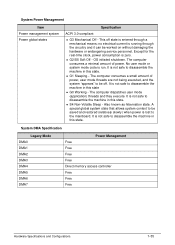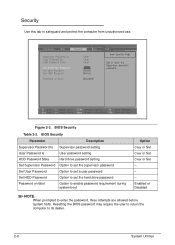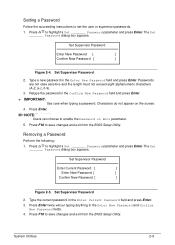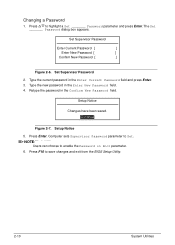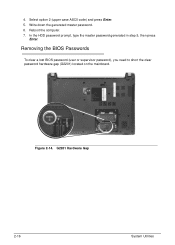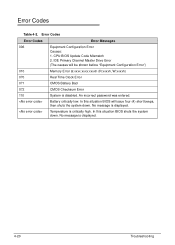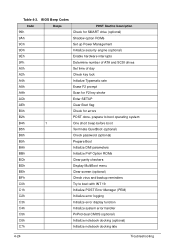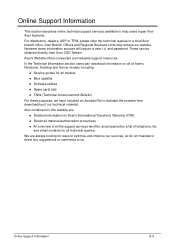Acer Aspire V5-471 Support Question
Find answers below for this question about Acer Aspire V5-471.Need a Acer Aspire V5-471 manual? We have 1 online manual for this item!
Question posted by Shin03 on December 28th, 2013
My Acer Aspire 5742z-4512 Asks For Enter Current Password At Boot
Bios password not known
Current Answers
Answer #1: Posted by cursed on December 28th, 2013 4:07 AM
For BIOS password, please contact manufacturer.
http://us.acer.com/ac/en/US/content/contacts
Take Care
bye
Related Acer Aspire V5-471 Manual Pages
Similar Questions
Asking For Current Password
laptop want start up its asking for current password in a blue box what can i do
laptop want start up its asking for current password in a blue box what can i do
(Posted by thbrittney 10 years ago)
I Have Problem I Want To Turn On The Keypad Light In My Acer Aspire V5-471 Lapto
i want to turn on the light in acer aspire V5-471 of my keypad light because in evening i cannot see...
i want to turn on the light in acer aspire V5-471 of my keypad light because in evening i cannot see...
(Posted by gilyntorres1409 10 years ago)
Ask Enter Current Password Problem
when i power on my acer aspire 4739z model laptop they ask current password wt will i do
when i power on my acer aspire 4739z model laptop they ask current password wt will i do
(Posted by senthilkumar1885 11 years ago)
How Can I Remove The Battery From Acer Aspire V5-471 Model
how caN i remove the battery from acer aspire V5-471 modelhow caN i remove the battery from acer asp...
how caN i remove the battery from acer aspire V5-471 modelhow caN i remove the battery from acer asp...
(Posted by raizaclaveria 11 years ago)