Acer Aspire 5749 Support Question
Find answers below for this question about Acer Aspire 5749.Need a Acer Aspire 5749 manual? We have 1 online manual for this item!
Question posted by damiondehoet on December 16th, 2011
New Laptop Won't Turn On
I just got anew acer laptop it's been plugged in for a few hours and I just now tried to turn it on but when I hit the power button it doesn't turn on
Current Answers
There are currently no answers that have been posted for this question.
Be the first to post an answer! Remember that you can earn up to 1,100 points for every answer you submit. The better the quality of your answer, the better chance it has to be accepted.
Be the first to post an answer! Remember that you can earn up to 1,100 points for every answer you submit. The better the quality of your answer, the better chance it has to be accepted.
Related Acer Aspire 5749 Manual Pages
Aspire 5349, 5749, 5749Z Service Guide - Page 9
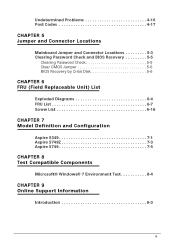
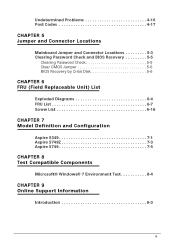
... CMOS Jumper 5-6 BIOS Recovery by Crisis Disk 5-6
CHAPTER 6 FRU (Field Replaceable Unit) List
Exploded Diagrams 6-4 FRU List 6-7 Screw List 6-16
CHAPTER 7 Model Definition and Configuration
Aspire 5349 7-1 Aspire 5749Z 7-3 Aspire 5749 7-5
CHAPTER 8 Test Compatible Components
Microsoft® Windows® 7 Environment Test 8-4
CHAPTER 9 Online Support Information
Introduction 9-3
ix
Aspire 5349, 5749, 5749Z Service Guide - Page 15
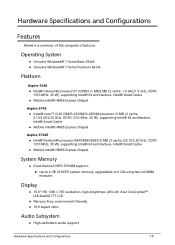
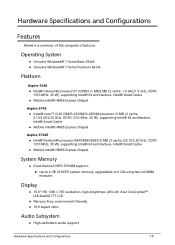
...® 64 architecture, Intel® Smart Cache
Mobile Intel® HM65 Express Chipset
Aspire 5749
0
Intel® Core™ i3-2310M/i3-2330M/i3-2350M processor (3 MB...Display 0
15.6" HD 1366 x 768 resolution, high-brightness (200-nit) Acer CineCrystal™ LED-backlit TFT LCD
Mercury-free, environment-friendly ...
Aspire 5349, 5749, 5749Z Service Guide - Page 20


...2010 to use the full-featured software. New York Times Reader (US only) NOOK ...10
Hardware Specifications and Configurations no PowerPoint or Outlook. Software 0
Productivity Acer Backup Manager Acer ePower Management Acer eRecovery Management Adobe® Flash® Player 10.1 Adobe...
Aspire 5349, 5749, 5749Z Service Guide - Page 21
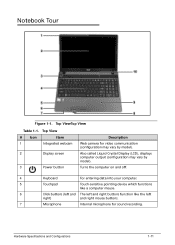
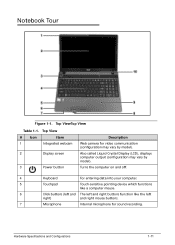
... camera for video communication
(configuration may vary by model).
2
Display screen
Also called Liquid-Crystal Display (LCD), displays
computer output (configuration may vary by
model).
3
Power button
Turns the computer on and off.
4
Keyboard
For entering data into your computer.
5
Touchpad
Touch-sensitive pointing device which functions like a computer mouse.
6
Click...
Aspire 5349, 5749, 5749Z Service Guide - Page 26


....
1-16
Hardware Specifications and Configurations accepts CDs or DVDs.
3
Optical disk access
Lights up when the optical drive is off . button
5
Emergency eject hole Ejects the optical drive tray when the computer
is turned off .
6
Kensington lock slot Connects to USB 2.0 devices
(e.g., USB mouse, USB camera).
2
Optical drive
Internal optical drive;
Figure...
Aspire 5349, 5749, 5749Z Service Guide - Page 31


... and off.
+
+
Speaker toggle Brightness up
Turns the speakers on and off.
Hardware Specifications and Configurations
1-21 Hotkeys 0
The computer employs hotkeys or key combinations to return. Keyboard Hotkeys
To activate hotkeys, press and hold the key before pressing the other key in Sleep mode.
+ + +
Display toggle Display off to save power.
Aspire 5349, 5749, 5749Z Service Guide - Page 48
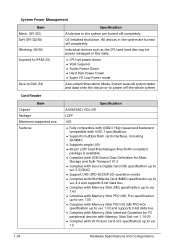
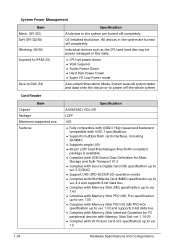
....
Individual devices such as the CPU and hard disc may be power managed in the system are turned off the whole system.
All devices in the system are turned off completely. System saves all system states and data onto the disc prior to power off completely.
Card Reader
Item Chipset Package Maximum supported size...
Aspire 5349, 5749, 5749Z Service Guide - Page 66


...61613; and keys to save changes and exit BIOS Setup Utility.
Type a new password in the Confirm New Password field.
+ IMPORTANT:
Use care when typing a password. Press F10 to highlight... Set Supervisor Password and press Enter. Retype the password in the Enter New Password field. Press Enter. NOTE: NOTE:
Password on the screen.
3. The Set Supervisor ...
Aspire 5349, 5749, 5749Z Service Guide - Page 67


... 2-7.
NOTE: NOTE:
Password on Boot must be set Supervisor Password parameter to activate the password feature. 5. Type current password in
Confirm New Password field. 4. Press F10 to Set. Retype new password in Enter Current Password field and press Enter.
3. Computer sets Supervisor Password parameter to save changes and exit BIOS Setup Utility...
Aspire 5349, 5749, 5749Z Service Guide - Page 68


Setup Warning: Passwords Do Not Match
2-12
System Utilities Setup Warning: Invalid Password If new password and confirm new password strings do not match, the Setup Warning dialog appears (Figure 2-10). Figure 2-10. Figure 2-9.
Aspire 5349, 5749, 5749Z Service Guide - Page 72
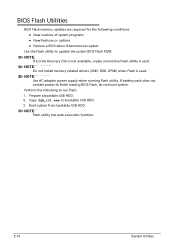
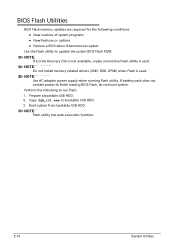
... (XMS, EMS, DPMI) when Flash is used . Perform the following conditions: New versions of system programs New features or options Restore a BIOS when it becomes corrupted.
If battery pack does not contain power to bootable USB HDD. 3. NOTE: NOTE:
Flash utility has auto execution function.
2-16
System...
Aspire 5349, 5749, 5749Z Service Guide - Page 82
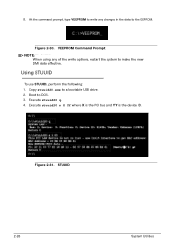
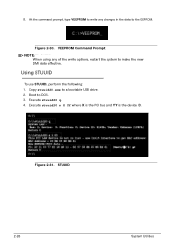
... X is the PCI bus and YY is the device ID. 8.
VEEPROM Command Prompt
NOTE: NOTE:
When using any changes in the data to make the new DMI data effective. Copy stuuid20.exe to DOS. 3. Figure 2-30. Figure 2-31. At the command prompt, type VEEPROM to write any of the write options...
Aspire 5349, 5749, 5749Z Service Guide - Page 84


... power led turns offs (about 1-2
seconds). 7.
Select the Fast Format option and click Start. Then click Next. 3. Copy the ZQR.fd file to the USB flash disk root directory and rename to complete the operation. 4. NOTE: NOTE:
Do not place any other *.fd files to flash the BIOS.
2-28
System Utilities Press Power button...
Aspire 5349, 5749, 5749Z Service Guide - Page 94


Release six (6) latches from the mainboard connector (B) (Figure 3-6). Turn the keyboard over so that the keys are face down on the upper case (C) (Figure 3-6).
3. Figure 3-5. Keyboard Latches
2. B
A
C
3-10
Figure 3-6. Keyboard Removal 0
Prerequisite:
Battery Pack ...
Aspire 5349, 5749, 5749Z Service Guide - Page 95


... mainboard connector is locked.
Keyboard Installation 0
1. Refer to Figure 3-6. 2. Press down on the upper cover. Install the battery.
Machine Maintenance Procedures
3-11 Refer to Figure 3-6. 3. Turn the keyboard over and align the keyboard with the indentation in the upper
cover. 4. !
Aspire 5349, 5749, 5749Z Service Guide - Page 165
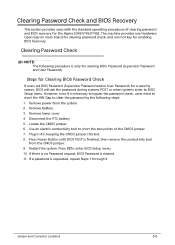
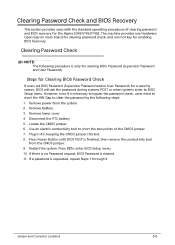
...enter to clear the password by the following procedure is only for the Aspire 5349/5749/5749Z.
Steps for Clearing BIOS Password Check
0
If users set BIOS... 2. Remove power from the CMOS jumper. 9. Locate the CMOS jumper. 6. Restart the system.
Clearing Password Check 0
NOTE: NOTE:
The following steps:
1. Disconnect the RTC battery 5. Press Power Button until BIOS ...
Aspire 5349, 5749, 5749Z Service Guide - Page 171
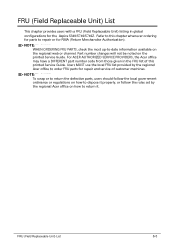
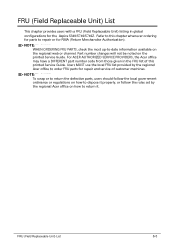
... chapter whenever ordering for parts to order FRU parts for RMA (Return Merchandise Authorization). For ACER AUTHORIZED SERVICE PROVIDERS, the Acer office may have a DIFFERENT part number code from those given in global configurations for the Aspire 5349/5749/5749Z. NOTE: NOTE:
To scrap or to return the defective parts, users should follow the...
Aspire 5349, 5749, 5749Z Service Guide - Page 175
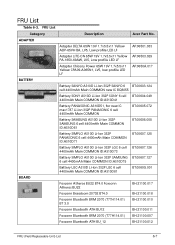
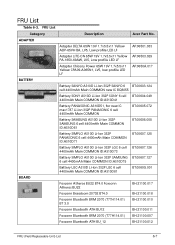
...7x5.5x11 Yellow AP.06503.029 PA-1650-69AW, LV5, Low profile LED LF
Adapter Chicony Power 65W 19V 1.7x5.5x11 Yellow CPA09-A065N1, LV5, low profile LED LF
AP.0650A.017
... AS10D Li-Ion 3S2P SANYO 6 BT.00603.124 cell 4400mAh Main COMMON new IC BQ8055
Battery SONY AS10D Li-Ion 3S2P SONY 6 cell BT.00604.049 4400mAh Main COMMON...
FRU List 0 Table 6-3. FRU List
Category
Description
Acer Part No.
Aspire 5349, 5749, 5749Z Service Guide - Page 179


...ODD HLDS Super-Multi DRIVE 12.7mm Tray DL 8X GT34N LF W/O bezel SATA Zero Power Supported, PCC LD (HF + Windows 7)
KU.0080D.057
ODD PLDS Super-Multi DRIVE... DISK DRIVE
KU.00805.051
HDD SEAGATE 2.5" 5400rpm 500GB ST9500325AS,9HH134-189, Wyatt with new pcb SATA 8MB LF F/W:0001SDM1
KH.50001.017
HDD SEAGATE 2.5" 5400rpm 250GB ST250LT003/9YG14C-...Foxconn Yentai Facotry
Acer Part No. Table 6-3.
Aspire 5349, 5749, 5749Z Service Guide - Page 195


... of its system functions are tested under Windows® 7 environment.
Compatibility Test Report released by Acer's internal testing department. Regarding configuration, combination and test procedures, please refer to the following lists for components, adapter cards, and peripherals which have passed these tests.
Refer to the Aspire 5349/5749/5749Z. Test Compatible Components
8-3
Similar Questions
Where Is The Wireless Switch On The Aspire 5749z-4449 Laptop
(Posted by listjames 9 years ago)
No Display In My New Laptop
my uncle send me a new laptop acer v5-572p-6454 but it didnt work . My laptop dont show display
my uncle send me a new laptop acer v5-572p-6454 but it didnt work . My laptop dont show display
(Posted by virusvksbm 10 years ago)
When I Started My Acer E1 572 Laptop There Is No Blue Light In My Power Button
when i started my acer e1 572 laptop ...there is no blue light visible on my power button but in all...
when i started my acer e1 572 laptop ...there is no blue light visible on my power button but in all...
(Posted by balasadihari 10 years ago)

