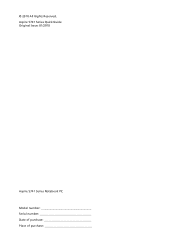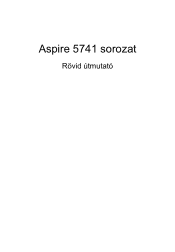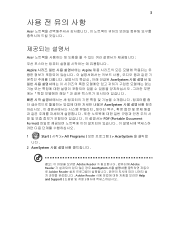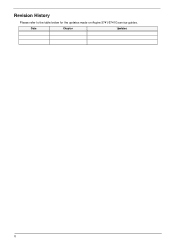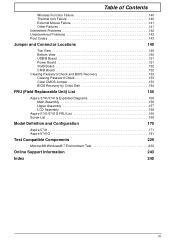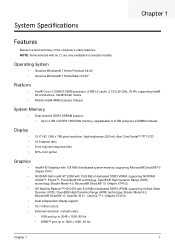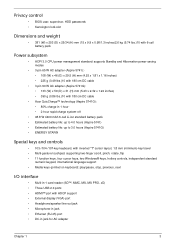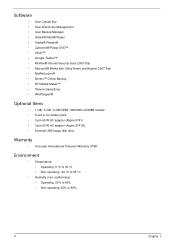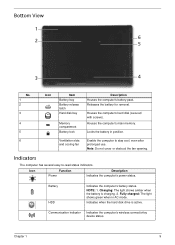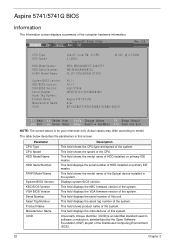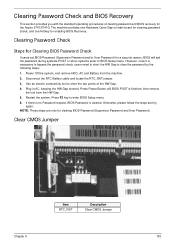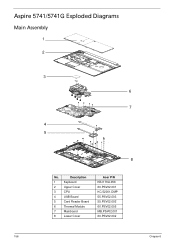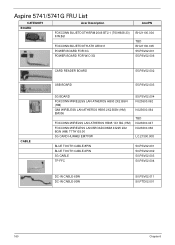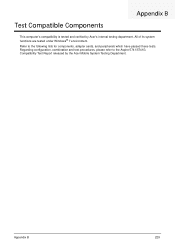Acer Aspire 5741 Support Question
Find answers below for this question about Acer Aspire 5741.Need a Acer Aspire 5741 manual? We have 2 online manuals for this item!
Question posted by josepson6 on February 5th, 2014
Acer Aspire 5741-5763 Battery Does Not Charge
The person who posted this question about this Acer product did not include a detailed explanation. Please use the "Request More Information" button to the right if more details would help you to answer this question.