Acer Aspire 5740 Support Question
Find answers below for this question about Acer Aspire 5740.Need a Acer Aspire 5740 manual? We have 2 online manuals for this item!
Question posted by lejur on May 28th, 2014
How To Reset Bios Password On Acer Aspire 5740
The person who posted this question about this Acer product did not include a detailed explanation. Please use the "Request More Information" button to the right if more details would help you to answer this question.
Current Answers
There are currently no answers that have been posted for this question.
Be the first to post an answer! Remember that you can earn up to 1,100 points for every answer you submit. The better the quality of your answer, the better chance it has to be accepted.
Be the first to post an answer! Remember that you can earn up to 1,100 points for every answer you submit. The better the quality of your answer, the better chance it has to be accepted.
Related Acer Aspire 5740 Manual Pages
Acer Aspire 5740, Aspire 5740G Notebook Series Service Guide - Page 1


Aspire 5740/5740D/5340 Series Service Guide
Service guide files and updates are available on the ACER/CSD web; for more information,
please refer to http://csd.acer.com.tw
PRINTED IN TAIWAN
Acer Aspire 5740, Aspire 5740G Notebook Series Service Guide - Page 2


Revision History
Please refer to the table below for the updates made on Aspire 5740/5740D/5340 Series service guide. Date
Chapter
Updates
II
Acer Aspire 5740, Aspire 5740G Notebook Series Service Guide - Page 7
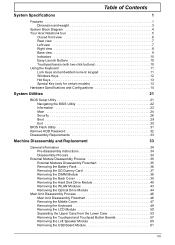
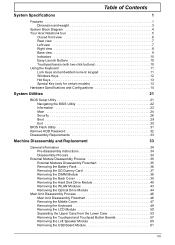
...
System Specifications
1
Features 1 Dimension and weight 3
System Block Diagram 4 Your Acer Notebook tour 5
Closed front view 6 Rear view 7 Left view 7 Right view... 14
System Utilities
21
BIOS Setup Utility 21 Navigating the BIOS Utility 22 Information 23 Main 24 Security 26 Boot 29 Exit 30
BIOS Flash Utility 31 Remove HDD Password 32 Disassembly Requirements 33
Machine...
Acer Aspire 5740, Aspire 5740G Notebook Series Service Guide - Page 8


... 99 Undetermined Problems 100
Connector Locations
101
Main Board 101 Clearing Password Check and BIOS Recovery 103
Clearing Password Check 103 BIOS Recovery by Crisis Disk 104
FRU (Field Replaceable Unit) List
109
Exploded Diagram 110 FRU List 111
Model Definition and Configuration
118
Aspire 5740/5740D/5340 119
Test Compatible Components
151
Hardware Device Tests...
Acer Aspire 5740, Aspire 5740G Notebook Series Service Guide - Page 18


....
10
Chapter 1 Indicates the status of Bluetooth communication. (only for certain models) Launches Acer Backup Management for three-step data backup. These two buttons are application buttons.
Icon
Function
...are pre-set the Web browser, mail and programmable buttons, run the Acer Launch Manager.You can be reset by clicking on Start, All Programs, and then Launch Manager to ...
Acer Aspire 5740, Aspire 5740G Notebook Series Service Guide - Page 22


H/W shot down at 110 .C BIOS
Item
BIOS vendor BIOS Version
Specification
System Memory
Item
Memory controller Memory size DIMM ... C; Hardware Specifications and Configurations
Processor
Item
CPU type
Core logic CPU package CPU core voltage
Specification
Aspire 5740: Intel® Core i5 540M 2.53G 3M Aspire 5740G: Intel® Core i3 330M PGA 2.13G 3M
Intel® Core i5 520M 2.4G ...
Acer Aspire 5740, Aspire 5740G Notebook Series Service Guide - Page 34
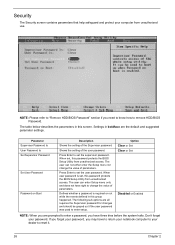
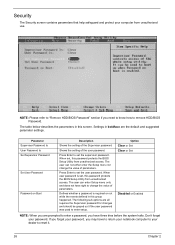
... describes the parameters in boldface are all requires the Supervisor password for changes and should be grayed out if the user password was used to reset it.
26
Chapter 2 Settings in this password protects the BIOS Setup Utility from unauthorized use. Press Enter to remove HDD/BIOS Password. The following sub-options are the default and suggested...
Acer Aspire 5740, Aspire 5740G Notebook Series Service Guide - Page 35
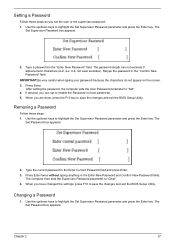
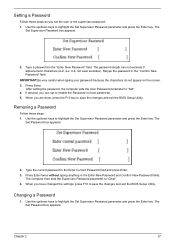
... save the changes and exit the BIOS Setup Utility. The password length can opt to save the changes and exit the BIOS Setup Utility. Retype the password in the "Enter New Password" field.
When you set the user or the supervisor password: 1.
The Set Password box appears:
Chapter 2
27 The
Set Supervisor Password box appears:
2.
IMPORTANT:Be very...
Acer Aspire 5740, Aspire 5740G Notebook Series Service Guide - Page 36


... you the Setup Warning. Retype the password in the Enter Current Password field and press Enter. 3. Press e.
The password setting is OK, the screen will display as following message.
28
Chapter 2 2. After setting the password, the computer sets the User Password parameter to save the changes and exit the BIOS Setup Utility.
If the verification is...
Acer Aspire 5740, Aspire 5740G Notebook Series Service Guide - Page 94
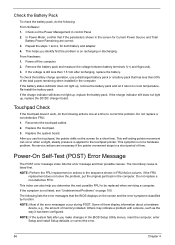
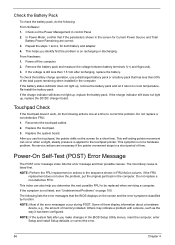
... as the way it return to the touchpad pointer. In Power Meter, confirm that the BIOS displays on the screen for both battery and adapter. 4. Reconnect the touchpad cables. 2. Replace... shown in a short period of the total power remaining when installed in the BIOS Setup Utility menus, reset the computer, enter Setup and install Setup defaults or correct the error.
86
Chapter...
Acer Aspire 5740, Aspire 5740G Notebook Series Service Guide - Page 111
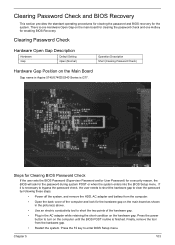
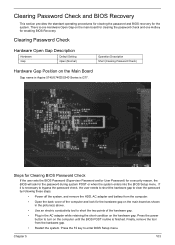
... the AC adapter while retaining the short condition on the Main Board
Gap name in Aspire 5740/5740D/5340 Series is finished. Chapter 5
103 Clearing Password Check and BIOS Recovery
This section provides the standard operating procedures for clearing the password and BIOS recovery for the password during system POST or when the system enters into the...
Acer Aspire 5740, Aspire 5740G Notebook Series Service Guide - Page 112


... Recovery process is finished, the system will be cleared during BIOS POST.
BIOS Recovery Hotkey
The system provides a function hotkey: Fn+Esc, for clearing the BIOS password (Supervisor Password and User Password). BIOS Boot Block starts to restore the BIOS code from the Crisis Disk to enter a special BIOS block called Boot Block. After the crisis flashing process is...
Acer Aspire 5740, Aspire 5740G Notebook Series Service Guide - Page 117
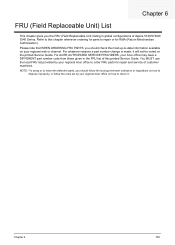
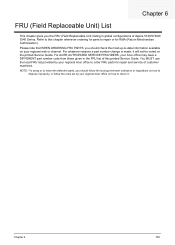
...
Chapter 6
This chapter gives you the FRU (Field Replaceable Unit) listing in the FRU list of Aspire 5740/5740D/ 5340 Series. For whatever reasons a part number change is made, it properly, or follow...repair and service of customer machines. You MUST use the local FRU list provided by your Acer office may have a DIFFERENT part number code from those given in global configurations of this ...
Acer Aspire 5740, Aspire 5740G Notebook Series Service Guide - Page 119
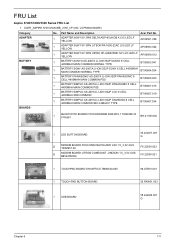
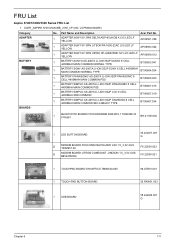
....021
1
TOUCHPAD BOARD SYNAPTICS TM00540-005
56.ATR01.001
1
TOUCH PAD BUTTON BOARD
55.PAW01.003
1
USB BOARD
55.4GD06.001 G
Chapter 6
111 FRU List
Aspire 5740/5740D/5340 Series FRU List
1. Part Name and Description
1
ADAPTER 65W 19V 3PIN DELTA ADP-65JH DB A LV5 LED LF YELLOW...
Acer Aspire 5740, Aspire 5740G Notebook Series Service Guide - Page 127
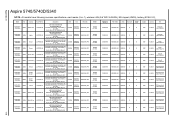
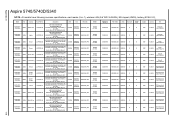
Appendix A
Aspire 5740/5740D/5340
NOTE: All models have following common specifications: aard reader (5-in-1), wireless ...
AS5740DG434G50Mn
AS5740DG434G50Mn
AS5740DG434G50Mn
AS5740DG434G50Mn
AS5740DG434G50Mn
AS5740DG434G50Mn
AS5740DG434G50Mn
AS5740DG334G32Mn
AS5740DG334G32Mn
AS5740DG434G50Mn
RO
Country
Acer Part No
Description
CPU
LCD
VGA Chip
EMEA Middle East
EMEA
Algeria
...
Acer Aspire 5740, Aspire 5740G Notebook Series Service Guide - Page 163
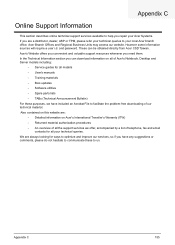
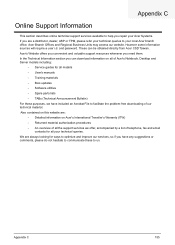
...password.
However some information sources will require a user i.d. We are always looking for ways to optimize and improve our services, so if you have included an Acrobat File to facilitate the problem-free downloading of our technical material. These can download information on Acer... by a list of Acer's Notebook, Desktop and Server...to help you repair your Acer Systems. If you are ...
Acer Aspire 5740, Aspire 5740G Notebook Series Service Guide - Page 165
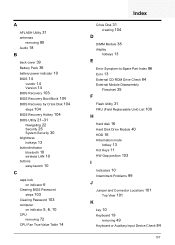
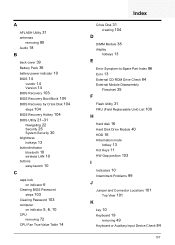
... Security 25 System Security 30
brightness
hotkeys 13
button/indicator
bluetooth 10 wireless LAN 10
buttons
easy-launch 10
C
caps lock
on indicator 6
Clearing BIOS Password
steps 103 Clearing Password 103
computer
on indicator 5, 6, 10
CPU
removing 72 CPU Fan True Value Table 14
Index
Crisis Disk 31 creating 104
D
DIMM Module 38...
Acer Aspire 5740, Aspire 5740G Notebook Series Start Guide - Page 2


© 2009 All Rights Reserved. Aspire 5740/5740D/5340 Series Quick Guide Original Issue: 10/2009
Aspire 5740/5740D/5340 Series Notebook PC Model number Serial number Date of purchase Place of purchase
Acer Aspire 5740, Aspire 5740G Notebook Series Start Guide - Page 3


... instructions on your notebook. poster helps you for making an Acer notebook your choice for your notebook. The Aspire Series Generic User Guide contains useful information applying to functions or... instances are only contained in certain models of the series, but not necessarily in the Aspire product series. If Adobe Reader is available in the text with setting up your computer...
Acer Aspire 5740, Aspire 5740G Notebook Series Start Guide - Page 12


...® Wireless-N 1000 b/g/n* • Acer InviLink™ Nplify™ 802.11b/g/n* • Acer InviLink™ 802.11b/g*
WPAN: Bluetooth...® 2.1+Enhanced Data Rate (EDR)* WWAN: UMTS/HSPA at 850/900/1900/2100 MHz and quad-band GSM/GPRS/EDGE (850/900/1800/1900 MHz)* LAN: Gigabit Ethernet; Wake-on -Ring ready BIOS user, supervisor, HDD passwords...
Similar Questions
The Acer Aspire 5740/5340 Series Notebook Pc Hardwares Specifications?
The Acer Aspire 5740/5340 Series Notebook Pc Hardwares Specifications?
The Acer Aspire 5740/5340 Series Notebook Pc Hardwares Specifications?
(Posted by mira90250 11 years ago)
How Do I Disable Bios On Acer Aspire 5740-5780
(Posted by tanyavaughn0125 12 years ago)

