Acer Aspire 5740 Support Question
Find answers below for this question about Acer Aspire 5740.Need a Acer Aspire 5740 manual? We have 2 online manuals for this item!
Question posted by tanyavaughn0125 on November 30th, 2011
How Do I Disable Bios On Acer Aspire 5740-5780
The person who posted this question about this Acer product did not include a detailed explanation. Please use the "Request More Information" button to the right if more details would help you to answer this question.
Current Answers
There are currently no answers that have been posted for this question.
Be the first to post an answer! Remember that you can earn up to 1,100 points for every answer you submit. The better the quality of your answer, the better chance it has to be accepted.
Be the first to post an answer! Remember that you can earn up to 1,100 points for every answer you submit. The better the quality of your answer, the better chance it has to be accepted.
Related Acer Aspire 5740 Manual Pages
Acer Aspire 5740, Aspire 5740G Notebook Series Service Guide - Page 1


for more information,
please refer to http://csd.acer.com.tw
PRINTED IN TAIWAN Aspire 5740/5740D/5340 Series Service Guide
Service guide files and updates are available on the ACER/CSD web;
Acer Aspire 5740, Aspire 5740G Notebook Series Service Guide - Page 2


Revision History
Please refer to the table below for the updates made on Aspire 5740/5740D/5340 Series service guide.
Date
Chapter
Updates
II
Acer Aspire 5740, Aspire 5740G Notebook Series Service Guide - Page 7
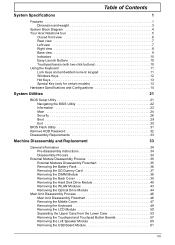
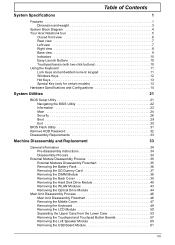
...Contents
System Specifications
1
Features 1 Dimension and weight 3
System Block Diagram 4 Your Acer Notebook tour 5
Closed front view 6 Rear view 7 Left view 7 Right view... Specifications and Configurations 14
System Utilities
21
BIOS Setup Utility 21 Navigating the BIOS Utility 22 Information 23 Main 24 Security 26 Boot 29 Exit 30
BIOS Flash Utility 31 Remove HDD Password 32 ...
Acer Aspire 5740, Aspire 5740G Notebook Series Service Guide - Page 8


...
Power-On Self-Test (POST) Error Message 86 Index of Error Messages 87 Phoenix BIOS Beep Codes 90 Index of Symptom-to-FRU Error Message 95 Intermittent Problems 99 Undetermined...and BIOS Recovery 103
Clearing Password Check 103 BIOS Recovery by Crisis Disk 104
FRU (Field Replaceable Unit) List
109
Exploded Diagram 110 FRU List 111
Model Definition and Configuration
118
Aspire 5740/...
Acer Aspire 5740, Aspire 5740G Notebook Series Service Guide - Page 13
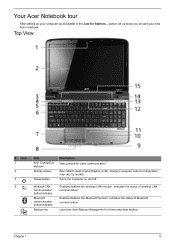
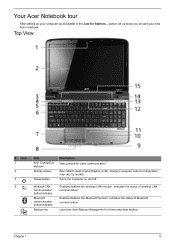
...vary by model). Wireless LAN communication button/indicator
Bluetooth communication button/indicator
Backup key
Enables/disables the wireless LAN function.
Turns the computer on and off. Enables/disables the Bluetooth function.
Indicates the status of Bluetooth communication*. Launches Acer Backup Management for video communication*. poster, let us show you around your computer as...
Acer Aspire 5740, Aspire 5740G Notebook Series Service Guide - Page 18


...button/indicator Backup key
Volume up Volume down
Description
Enables/disables the wireless LAN function. Enables/disables the Bluetooth function.
Touchpad basics (with two-click buttons...status indicators. These two buttons are : WLAN, Internet, email, Bluetooth, Arcade and Acer Empowering Technology.
Icon
VOL+ VOL- Indicates the status of wireless LAN communication.
Battery
Indicates...
Acer Aspire 5740, Aspire 5740G Notebook Series Service Guide - Page 21


...faq/faq12.htm for displaying system information. NOTE: This function varies according to return. Enables/disables the Bluetooth function. Increases the sound volume. Open a text editor or word processor.
2..../or bottom-right of the computer's controls like screen brightness, volume output and the BIOS utility. Turns the display screen backlight off . Puts the computer in the hotkey combination...
Acer Aspire 5740, Aspire 5740G Notebook Series Service Guide - Page 22


...
Item
CPU type
Core logic CPU package CPU core voltage
Specification
Aspire 5740: Intel® Core i5 540M 2.53G 3M Aspire 5740G: Intel® Core i3 330M PGA 2.13G 3M
Intel...40
Throttling 50%: On= 99 C; H/W shot down at 110 .C BIOS
Item
BIOS vendor BIOS Version
Specification
System Memory
Item
Memory controller Memory size DIMM socket number Supports memory size per...
Acer Aspire 5740, Aspire 5740G Notebook Series Service Guide - Page 29
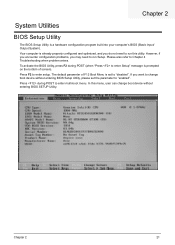
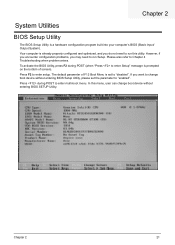
...activate the BIOS Utility, press F2 during POST to "disabled". Press F2 to Chapter 4 Troubleshooting when problem arises. In this utility.
Chapter 2
21 Chapter 2
System Utilities
BIOS Setup Utility
The BIOS Setup ...you do not need to run this menu, user can change boot device without entering BIOS SETUP Utility. Your computer is set the parameter to "enabled". Please also refer ...
Acer Aspire 5740, Aspire 5740G Notebook Series Service Guide - Page 34
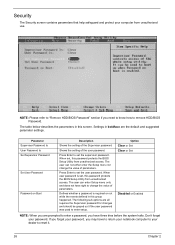
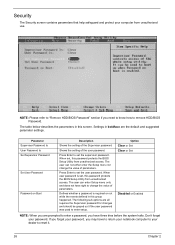
...not have right to reset it.
26
Chapter 2 Option
Clear or Set Clear or Set
Disabled or Enabled
NOTE: When you are prompted to enter a password, you have to return your... before the system halts. Settings in this password protects the BIOS Setup Utility from unauthorized use. Press Enter to remove HDD/BIOS Password. Security
The Security screen contains parameters that help safeguard ...
Acer Aspire 5740, Aspire 5740G Notebook Series Service Guide - Page 95
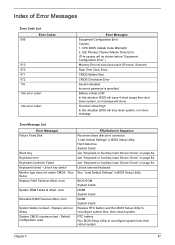
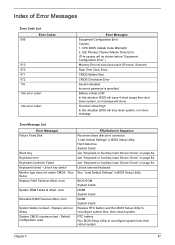
...Real Time Clock Error
CMOS Battery Bad
CMOS Checksum Error
System disabled. "Load Default Settings" in BIOS Setup Utility. Chapter 4
87 CPU BIOS Update Code Mismatch 2.
Hard disk drive System board see "... or Auxiliary Input Device Check" on page 84.
Thermal critical High In this situation BIOS will issue 4 short beeps then shut down system, no message will shut down system...
Acer Aspire 5740, Aspire 5740G Notebook Series Service Guide - Page 96
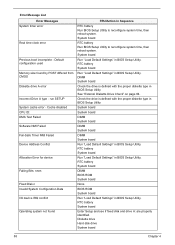
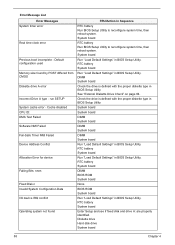
...
DIMM System board
DIMM System board
Run "Load Default Settings" in Sequence
RTC battery Run BIOS Setup Utility to reconfigure system time, then reboot system. RTC battery System board
Enter Setup ...Check the drive is defined with the proper diskette type in BIOS Setup Utility See "External Diskette Drive Check" on page 84. Cache disabled CPU ID: DMA Test Failed Software NMI Failed Fail-Safe ...
Acer Aspire 5740, Aspire 5740G Notebook Series Service Guide - Page 98
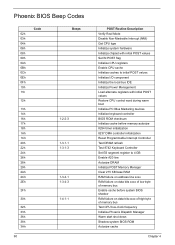
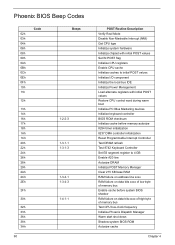
...BIOS Beep Codes
02h 03h 04h 06h 08h 09h 0Ah 0Bh 0Ch 0Eh 0Fh 10h 11h
12h
13h 14h 16h 17h 18h 1Ah 1Ch 20h 22h 24h 26h 28h 29h 2Ah 2Ch 2Eh
2Fh
30h
32h 33h 36h 38h 3Ah
90
Code
Beeps
1-2-2-3 1-3-1-1 1-3-1-3 1-3-4-1 1-3-4-3 1-4-1-1
POST Routine Description Verify Real Mode Disable... PCI Bus Mastering devices Initialize keyboard controller BIOS ROM checksum Initialize cache before memory autosize ...
Acer Aspire 5740, Aspire 5740G Notebook Series Service Guide - Page 99
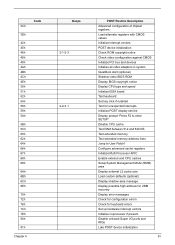
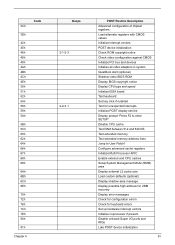
...Initialize all video adapters in system QuietBoot start (optional) Shadow video BIOS ROM Display BIOS copyright notice Display CPU type and speed Initialize EISA board Test ...keyboard Set key click if enabled Test for unexpected interrupts Initialize POST display service Display prompt "Press F2 to enter SETUP" Disable...
Acer Aspire 5740, Aspire 5740G Notebook Series Service Guide - Page 111
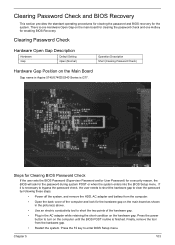
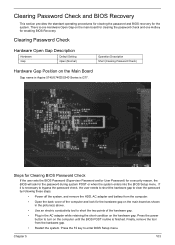
... short condition on the main board as shown in Aspire 5740/5740D/5340 Series is one Hardware Open Gap on the main board for clearing the password check and one Hotkey for the hardware gap on the hardware gap. Clearing Password Check and BIOS Recovery
This section provides the standard operating procedures for...
Acer Aspire 5740, Aspire 5740G Notebook Series Service Guide - Page 117
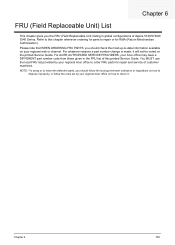
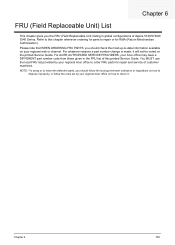
... WHEN ORDERING FRU PARTS, you should check the most up-to-date information available on your regional Acer office on how to return it properly, or follow the local government ordinance or regulations on the...this chapter whenever ordering for parts to repair or for repair and service of Aspire 5740/5740D/ 5340 Series. For whatever reasons a part number change is made, it will not be noted on...
Acer Aspire 5740, Aspire 5740G Notebook Series Service Guide - Page 119
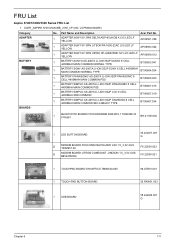
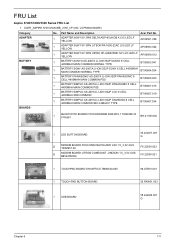
....PAW01.003
1
USB BOARD
55.4GD06.001 G
Chapter 6
111 Part Name and Description
1
ADAPTER 65W 19V 3PIN DELTA ADP-65JH DB A LV5 LED LF YELLOW
Acer Part No. ACER_ASPIRE 5740 UMACBB_JV50_CP (NO: LX.PM902.064/88 )
Category ADAPTER
No. FRU List
Aspire 5740/5740D/5340 Series FRU List
1.
Acer Aspire 5740, Aspire 5740G Notebook Series Service Guide - Page 127
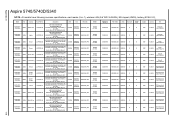
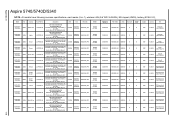
Appendix A
Aspire 5740/5740D/5340
NOTE: All models have following common specifications: aard reader (5-in-1), wireless ...
AS5740DG434G50Mn
AS5740DG434G50Mn
AS5740DG434G50Mn
AS5740DG434G50Mn
AS5740DG434G50Mn
AS5740DG434G50Mn
AS5740DG434G50Mn
AS5740DG334G32Mn
AS5740DG334G32Mn
AS5740DG434G50Mn
RO
Country
Acer Part No
Description
CPU
LCD
VGA Chip
EMEA Middle East
EMEA
Algeria
...
Acer Aspire 5740, Aspire 5740G Notebook Series Start Guide - Page 2


Aspire 5740/5740D/5340 Series Quick Guide Original Issue: 10/2009
Aspire 5740/5740D/5340 Series Notebook PC Model number Serial number Date of purchase Place of purchase © 2009 All Rights Reserved.
Acer Aspire 5740, Aspire 5740G Notebook Series Start Guide - Page 3


...the basic features and functions of guides:
First off, the Just for Starters...
The Aspire Series Generic User Guide contains useful information applying to access it contains warranty information and ...occasionally refer to the AcerSystem User Guide. The Quick Guide introduces you for making an Acer notebook your choice for your notebook.
Your guides
To help you use Adobe Reader,...
Similar Questions
Bios Acer Aspire 4810tz Ms2271
How to find Acer Aspire 4810TZ MS2271 BIOS password?
How to find Acer Aspire 4810TZ MS2271 BIOS password?
(Posted by gpdobrev 10 years ago)
The Acer Aspire 5740/5340 Series Notebook Pc Hardwares Specifications?
The Acer Aspire 5740/5340 Series Notebook Pc Hardwares Specifications?
The Acer Aspire 5740/5340 Series Notebook Pc Hardwares Specifications?
(Posted by mira90250 11 years ago)
How To Reboot For Acer Aspire 5740-5780
how to reboot acer aspire 5740-5780?
how to reboot acer aspire 5740-5780?
(Posted by Anonymous-93589 11 years ago)
How Do I Reset Bios Acer Aspire 7740-6656
How do I reset bios on acer aspire 7740-6656
How do I reset bios on acer aspire 7740-6656
(Posted by eliasbethelmie 13 years ago)

