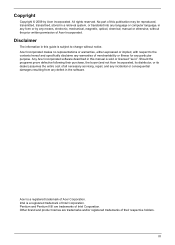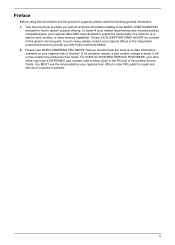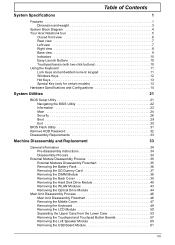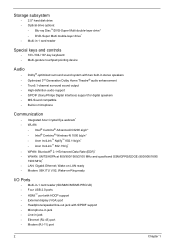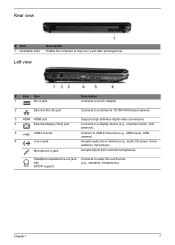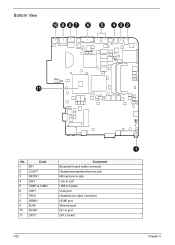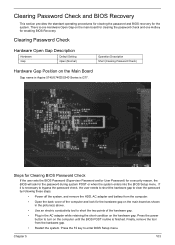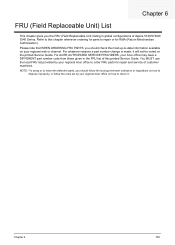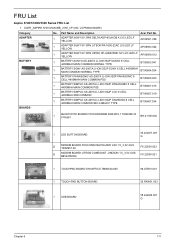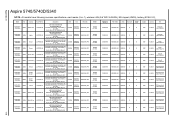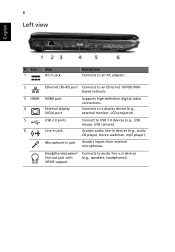Acer Aspire 5740 Support Question
Find answers below for this question about Acer Aspire 5740.Need a Acer Aspire 5740 manual? We have 2 online manuals for this item!
Question posted by wickedclwn05 on September 11th, 2015
Dc Port Acer 5740
would a part number for the DC port ND if possible where to get one so that I can change them out
Current Answers
Answer #1: Posted by TommyKervz on September 12th, 2015 2:11 AM
You can purchase the port on this link: http://www.ebay.com/itm/AC-DC-POWER-JACK-PLUG-SOCKET-FOR-Acer-Aspire-5740-5740G-5740DG-5942-5942G-5940G-/140726065841
Related Acer Aspire 5740 Manual Pages
Similar Questions
The Acer Aspire 5740/5340 Series Notebook Pc Hardwares Specifications?
The Acer Aspire 5740/5340 Series Notebook Pc Hardwares Specifications?
The Acer Aspire 5740/5340 Series Notebook Pc Hardwares Specifications?
(Posted by mira90250 11 years ago)
How To Reboot For Acer Aspire 5740-5780
how to reboot acer aspire 5740-5780?
how to reboot acer aspire 5740-5780?
(Posted by Anonymous-93589 11 years ago)
Acer 4738z Laptop Turn Off Unexpectedly
Hi, my acer 4738z laptop turn off unexpectdly. After turn off, it can't turn on by pressing power bu...
Hi, my acer 4738z laptop turn off unexpectdly. After turn off, it can't turn on by pressing power bu...
(Posted by janashanpn 11 years ago)
Uninstalled The Windows 7 Os From Acer 4745 Laptop.i Can't Install Any Os In It.
I entered one pen drive into my acer 4745 laptop.the laptop become slow.so I tried to format it usin...
I entered one pen drive into my acer 4745 laptop.the laptop become slow.so I tried to format it usin...
(Posted by dayalg 11 years ago)