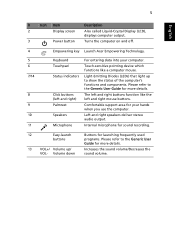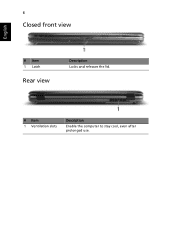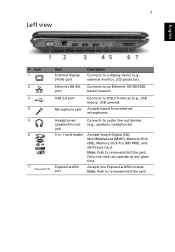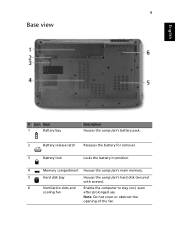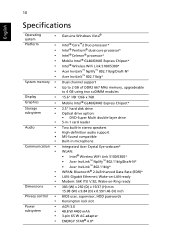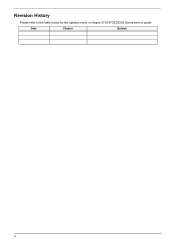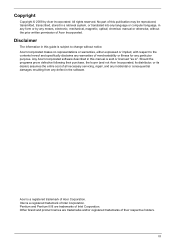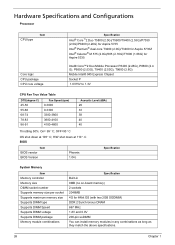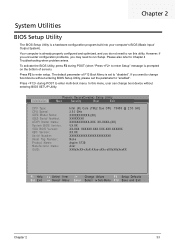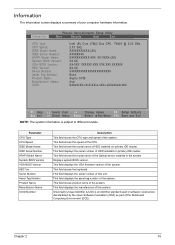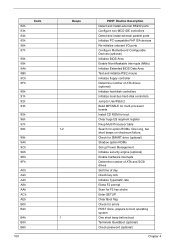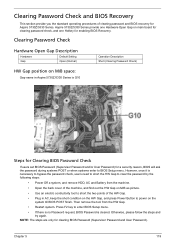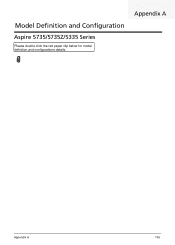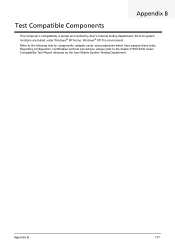Acer Aspire 5735Z Support Question
Find answers below for this question about Acer Aspire 5735Z.Need a Acer Aspire 5735Z manual? We have 2 online manuals for this item!
Question posted by jmdfaizal on June 18th, 2011
S/n:lxatrox3139091250a2000 Motherboard Detail
I WANT ABOVE THAE SERIAL NO MOTHERBOERD & RAM DETAIL PLZ,BECAUSE THIS SYSTEM DISPLAY BRIGHTNESS WAS DOWN THAT WHY I GAVE TO SERVICE CENTER,THAT MAN CHECK ONE DAY THEN TOLLME SYSTEM PROCESS BOARD WAS GONE , U CAN'T USE THIS SYSTEM LIKE THAT TOLL, WHEN I GIVE KNOWN SYSTEM IS WORKING CONTITION I USE THROUGH THE LCD MONITOR, I THROUGHT HIS CHANGE MY MOTHER BOARD,PLZ HELPME, THIS NEEDFULL FOR ME PLZZZZ
Current Answers
Related Acer Aspire 5735Z Manual Pages
Similar Questions
How To Turn Off Laptop Screen While Using External Monitor
Dear, How do I turn off my laptop's screen while I keep working via an external monitor? The laptop ...
Dear, How do I turn off my laptop's screen while I keep working via an external monitor? The laptop ...
(Posted by pepijnkeereman 10 years ago)
I Have Aspire 4752g Laptop My Laptop Warranty Was Finished. I Want To Extend Th
I have aspire 4752g laptop my laptop warranty was finished. I want to extend the warranty howmuch w...
I have aspire 4752g laptop my laptop warranty was finished. I want to extend the warranty howmuch w...
(Posted by blreddi 11 years ago)