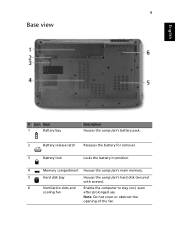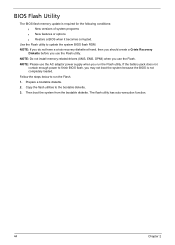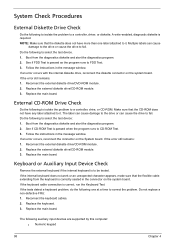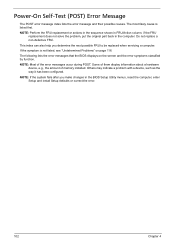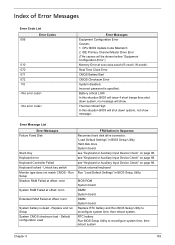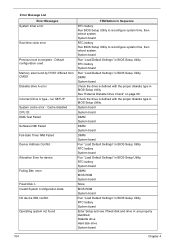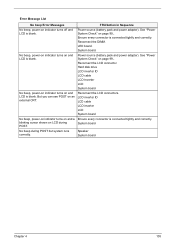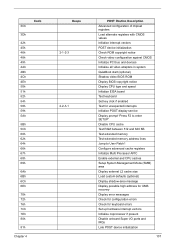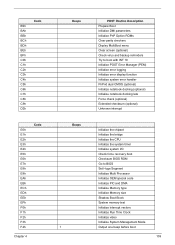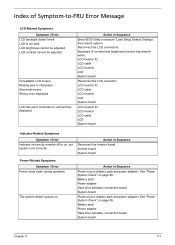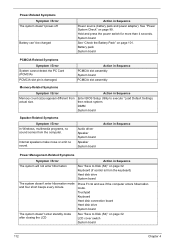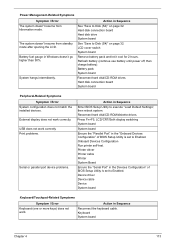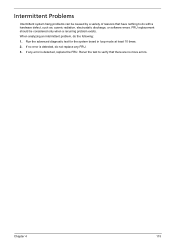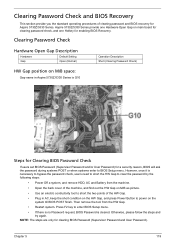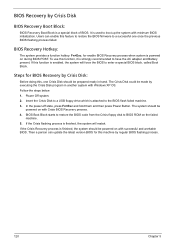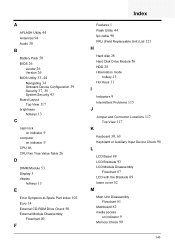Acer Aspire 5735 Support Question
Find answers below for this question about Acer Aspire 5735.Need a Acer Aspire 5735 manual? We have 2 online manuals for this item!
Question posted by amandaledgerwood on February 7th, 2012
Recovery Didnt Finish Cause My Battery Died & Now All I Get Is An Error Message.
The person who posted this question about this Acer product did not include a detailed explanation. Please use the "Request More Information" button to the right if more details would help you to answer this question.
Current Answers
Related Acer Aspire 5735 Manual Pages
Similar Questions
Acre Aspire 5735 Laptop Battery
what is the app life span of this battery
what is the app life span of this battery
(Posted by technogran 10 years ago)
Bluetooth Error Message In Aspire E1-531
I have Switched on Bluetooth of laptop as well as mobile, But It's still showing "Searching for devi...
I have Switched on Bluetooth of laptop as well as mobile, But It's still showing "Searching for devi...
(Posted by skawaldeep 11 years ago)
How Can I Reset My Laptop When Recovery Didnt Finish. I Did F2 &f10
(Posted by amandaledgerwood 12 years ago)
How Do I Get The Drag And Drop Function To Work Again?
This issue is not program specific. (It is not just a copy/paste or drag/drop issue from folders, or...
This issue is not program specific. (It is not just a copy/paste or drag/drop issue from folders, or...
(Posted by leo2011 12 years ago)