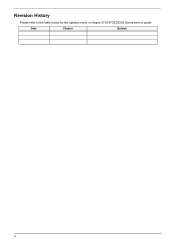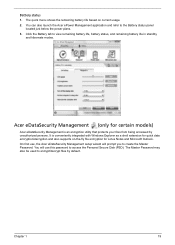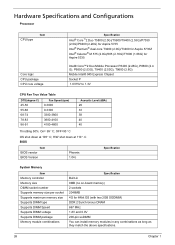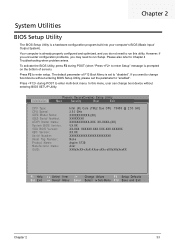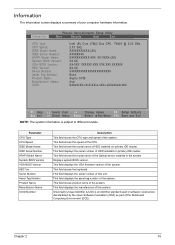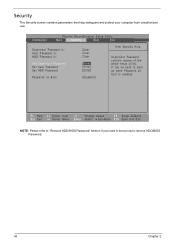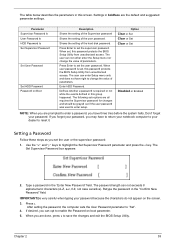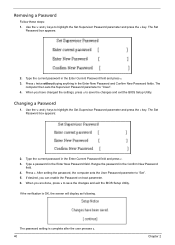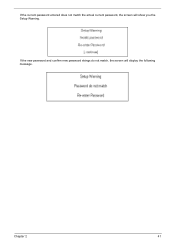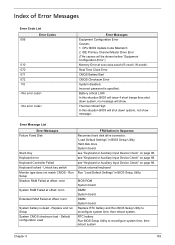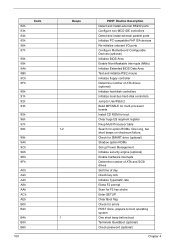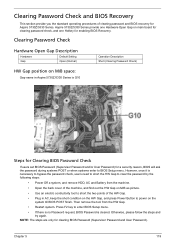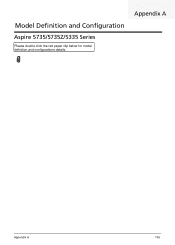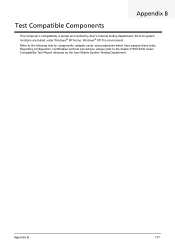Acer Aspire 5735 Support Question
Find answers below for this question about Acer Aspire 5735.Need a Acer Aspire 5735 manual? We have 2 online manuals for this item!
Question posted by brianacouch99 on October 21st, 2012
Setup Warning Password Do Not Know
i do not know the main password to my computer . . . .was working fine and cut it off when i cut it back on it is a black screen with a blue box in center saying enter password
Current Answers
Related Acer Aspire 5735 Manual Pages
Similar Questions
Acer Aspire 5735-4774 Laptop Screen Is Black When Turned On
(Posted by welcliuyil 9 years ago)
On Start Up It Asks For A Password On A Black Screen. But It Keeps Saying Fail.
How do I get passed a black screen with password on start up. I do not know the password?
How do I get passed a black screen with password on start up. I do not know the password?
(Posted by jamesdeanfairley 11 years ago)
Acer Aspire 5733z-4633 It Was Working Fine , Suddenly It Won't Boot To Windoww .
LAPTOP ACER ASPIRE 5733z-4633 won't boot up
LAPTOP ACER ASPIRE 5733z-4633 won't boot up
(Posted by wallyib 11 years ago)
How Do I Get The Drag And Drop Function To Work Again?
This issue is not program specific. (It is not just a copy/paste or drag/drop issue from folders, or...
This issue is not program specific. (It is not just a copy/paste or drag/drop issue from folders, or...
(Posted by leo2011 12 years ago)