Acer Aspire 5735 Support Question
Find answers below for this question about Acer Aspire 5735.Need a Acer Aspire 5735 manual? We have 2 online manuals for this item!
Question posted by Dnebi on August 11th, 2014
How To Remove Fan Cover On Acer Laptop 5735-4774
The person who posted this question about this Acer product did not include a detailed explanation. Please use the "Request More Information" button to the right if more details would help you to answer this question.
Current Answers
There are currently no answers that have been posted for this question.
Be the first to post an answer! Remember that you can earn up to 1,100 points for every answer you submit. The better the quality of your answer, the better chance it has to be accepted.
Be the first to post an answer! Remember that you can earn up to 1,100 points for every answer you submit. The better the quality of your answer, the better chance it has to be accepted.
Related Acer Aspire 5735 Manual Pages
Aspire 5335 / 5735 / 5735Z User's Guide EN - Page 2


... are recorded on the label affixed to your unit should include the serial number, model number and purchase information. Acer Incorporated. Aspire 5735/5735Z/5335 Series Quick Guide Original Issue: 08/2008
Changes may be reproduced, stored in a retrieval system, or transmitted, in any form or by photocopy, ...
Aspire 5335 / 5735 / 5735Z User's Guide EN - Page 9
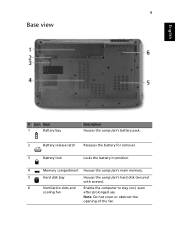
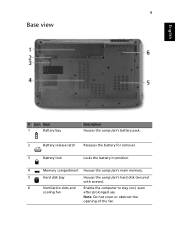
9
Base view
English
# Icon Item
1
Battery bay
Description Houses the computer's battery pack.
2
Battery release latch Releases the battery for removal.
3
Battery lock
Locks the battery in position.
4
Memory compartment Houses the computer's main memory.
5
Hard disk bay
Houses the computer's hard disk (secured with screws).
6
...
Aspire 5335 / 5735 / 5735Z Service Guide - Page 7


... External Module Disassembly Process 49 External Modules Disassembly Flowchart 49 Removing the Battery Pack 50 Removing the SD dummy card 51 Removing the ExpressCard dummy card 51 Removing the Lower Cover 52 Removing the DIMM 53 Removing the WLAN Board Modules 54 Removing the Hard Disk Drive Module 56 Removing the Optical Drive Module 58 Main Unit Disassembly Process...
Aspire 5335 / 5735 / 5735Z Service Guide - Page 8


... Contents
Removing the Middle Cover 62 Removing the Keyboard 63 Removing the Heatsink Fan Module 64 Removing the CPU Heatsink Module 65 Removing the CPU 66 Removing the LCD Module 67 Separating the Upper Case from the Lower Case 70 Removing the LED Board 73 Removing the Speaker Module 75 Removing the Touchpad Module 77 Removing the Modem Board 80 Removing the Main...
Aspire 5335 / 5735 / 5735Z Service Guide - Page 18
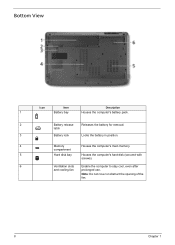
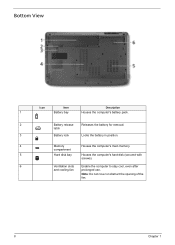
Note: Do not cover or obstruct the opening of the fan.
8
Chapter 1 latch
3
Battery lock
Locks the battery in position.
4
Memory
Houses the computer's main memory.
compartment
5
Hard disk bay
Houses the computer's hard disk (secured with
screws).
6
Ventilation slots Enable the computer to stay cool, even after
and cooling fan
prolonged use. Bottom...
Aspire 5335 / 5735 / 5735Z Service Guide - Page 74


Disconnect the heatsink fan connector from the main board to remove the keyboard. Removing the Heatsink Fan Module
1. See "Removing the Lower Cover" on page 50. 2. See "Removing the Battery Pack" on page 52. 3. Disconnect the keyboard cable from the main board.
64
Chapter 3 5.
Aspire 5335 / 5735 / 5735Z Service Guide - Page 75
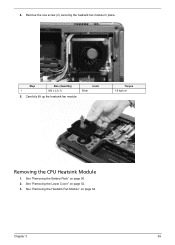
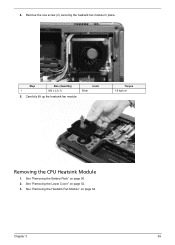
... 1
Size (Quantity) M2 x L3 (1)
Color Silver
5.
See "Removing the Lower Cover" on page 64. Chapter 3
65
See "Removing the Heatsink Fan Module" on page 52. 3. Carefully lift up the heatsink fan module. 4. Remove the one screw (C) securing the heatsink fan module in place. Torque 1.6 kgf-cm
Removing the CPU Heatsink Module
1. See "Removing the Battery Pack" on page 50. 2.
Aspire 5335 / 5735 / 5735Z Service Guide - Page 76
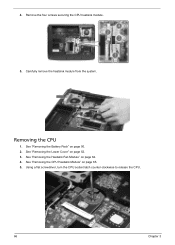
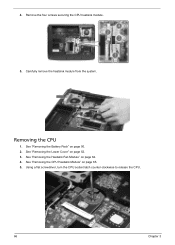
... Pack" on page 52. 3. See "Removing the Lower Cover" on page 50. 2. See "Removing the Heatsink Fan Module" on page 65. 5. Remove the four screws securing the CPU heatsink module.
5.
4. Using a flat screwdriver, turn the CPU socket latch counter-clockwise to release the CPU.
66
Chapter 3 Removing the CPU
1. See "Removing the CPU Heatsink Module" on page...
Aspire 5335 / 5735 / 5735Z Service Guide - Page 77
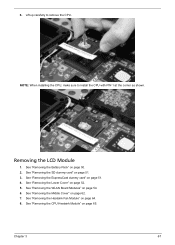
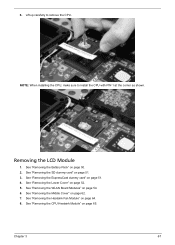
... ExpressCard dummy card" on page 54. 6. See "Removing the WLAN Board Modules" on page 51. 4. See "Removing the Heatsink Fan Module" on page 52. 5. 6. NOTE: When installing the CPU, make sure to remove the CPU. See "Removing the Lower Cover" on page 64. 8.
Removing the LCD Module
1. See "Removing the Middle Cover" on page 65. Lift up carefully to...
Aspire 5335 / 5735 / 5735Z Service Guide - Page 80


... Hard Disk Drive Module" on page 54. 7. See "Removing the WLAN Board Modules" on page 56. 8. See "Removing the Middle Cover" on page 66. 14. See "Removing the CPU" on page 62. 10.
See "Removing the Keyboard" on page 64. 12. See "Removing the Heatsink Fan Module" on page 63. 11.
13. Separating the Upper Case from...
Aspire 5335 / 5735 / 5735Z Service Guide - Page 86
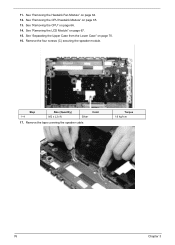
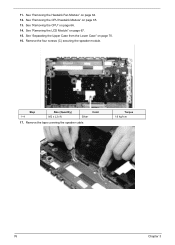
... tape covering the speaker cable. Torque 1.6 kgf-cm
76
Chapter 3 11. Remove the four screws (C) securing the speaker module. Step 1~4
Size (Quantity) M2 x L3 (4)
Color Silver
17. See "Separating the Upper Case from the Lower Case" on page 65. 13. See "Removing the CPU Heatsink Module" on page 70. 16. See "Removing the Heatsink Fan...
Aspire 5335 / 5735 / 5735Z Service Guide - Page 87


... Battery Pack" on page 53. 6. See "Removing the DIMM" on page 50. 2. See "Removing the Heatsink Fan Module" on page 58. 9.
See "Removing the Optical Drive Module" on page 64. 12. See "Removing the Lower Cover" on page 51. 3. Chapter 3
77 See "Removing the SD dummy card" on page 52. 5. See "Removing the WLAN Board Modules" on page...
Aspire 5335 / 5735 / 5735Z Service Guide - Page 90


... dummy card" on page 51. 3. See "Removing the Lower Cover" on page 65.
80
Chapter 3 See "Removing the CPU Heatsink Module" on page 52. 5. See "Removing the Optical Drive Module" on page 62. 10. See "Removing the Middle Cover" on page 58. 9. See "Removing the Heatsink Fan Module" on page 53. 6. See "Removing the DIMM" on page 64. 12...
Aspire 5335 / 5735 / 5735Z Service Guide - Page 92


... 70. 16. See "Separating the Upper Case from the modem board. See "Removing the DIMM" on page 64. 12. 18. See "Removing the Heatsink Fan Module" on page 53. 6. See "Removing the Lower Cover" on page 54. 7. Disconnect the cable from the Lower Case" on page 56. 8. See "Removing the WLAN Board Modules" on page 52. 5.
Aspire 5335 / 5735 / 5735Z Service Guide - Page 94
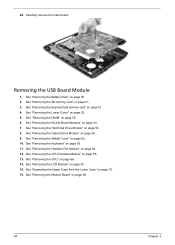
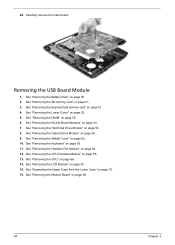
... Upper Case from the Lower Case" on page 62. 10.
See "Removing the Lower Cover" on page 58. 9. See "Removing the Optical Drive Module" on page 52. 5. See "Removing the Modem Board" on page 51. 4. See "Removing the ExpressCard dummy card" on page 80.
84
Chapter 3 See "Removing the Keyboard" on page 66. 14. 20. See...
Aspire 5335 / 5735 / 5735Z Service Guide - Page 96


... the lower case. See "Removing the Heatsink Fan Module" on page 70. 16. See "Removing the Optical Drive Module" on page 65. 13. See "Removing the CPU Heatsink Module" on page 58. 9.
Removing the Bluetooth Modules
1. See "Removing the Battery Pack" on page 52. 5. See "Removing the Lower Cover" on page 50. 2. See "Removing the WLAN Board Modules" on...
Aspire 5335 / 5735 / 5735Z Service Guide - Page 98


... page 65. 9. See "Removing the Lower Cover" on page 64. 8. Remove the four screw covers from the LCD bezel.
11. Step 1~4
Size (Quantity) M2.5 x L6 (4)
Color Black
Torque 3.0 kgf-cm
88
Chapter 3 See "Removing the Heatsink Fan Module" on page 52. 5. See "Removing the SD dummy card" on page 62. 7. See "Removing the Middle Cover" on page 51. 3.
See...
Aspire 5335 / 5735 / 5735Z Service Guide - Page 99
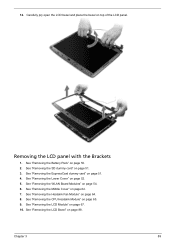
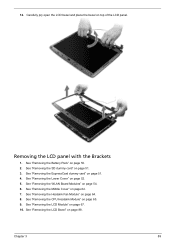
... LCD Bezel" on page 54. 6.
See "Removing the Lower Cover" on page 62. 7. See "Removing the Middle Cover" on page 52. 5. See "Removing the LCD Module" on page 51. 4. See "Removing the ExpressCard dummy card" on page 67. 10. Removing the LCD panel with the Brackets
1. See "Removing the Heatsink Fan Module" on top of the LCD panel. 12...
Aspire 5335 / 5735 / 5735Z Service Guide - Page 101
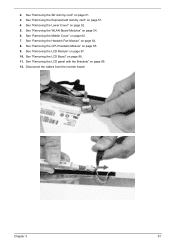
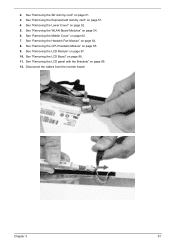
... inverter board. See "Removing the Lower Cover" on page 67. 10. See "Removing the LCD Module" on page 52. 5. Chapter 3
91 2. See "Removing the ExpressCard dummy card" on page 65. 9. See "Removing the CPU Heatsink Module" on page 51. 4. See "Removing the LCD panel with the Brackets" on page 64. 8. See "Removing the Heatsink Fan Module" on page...
Aspire 5335 / 5735 / 5735Z Service Guide - Page 103
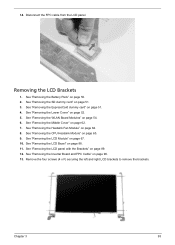
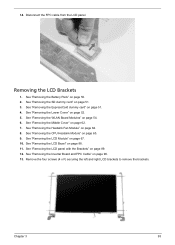
... the left and right LCD brackets to remove the brackets. Removing the LCD Brackets
1. See "Removing the Battery Pack" on page 67. 10. See "Removing the Lower Cover" on page 65. 9. See "Removing the CPU Heatsink Module" on page 52. 5. Disconnect the FPC cable from the LCD panel.
See "Removing the Heatsink Fan Module" on page 51. 4. See...
Similar Questions
Acer Aspire 5735-4774 Laptop Screen Is Black When Turned On
(Posted by welcliuyil 9 years ago)
How To Remove A On Acer Laptop Acer Laptop Aspire 4339-2618 Pc
(Posted by drbobkhas 9 years ago)
How To Replace Acer Aspire 5735-4774 Dc Power Adapter
(Posted by ghastAbbyg 9 years ago)
Where Is Wifi Button On Acer Laptop Aspire 5542g
(Posted by appolo876 10 years ago)

