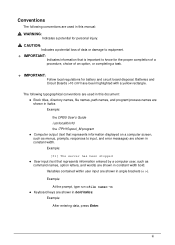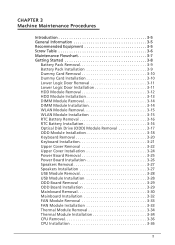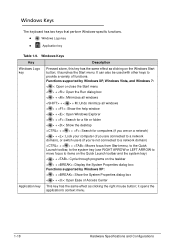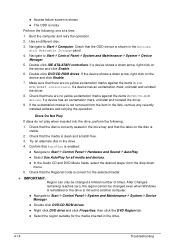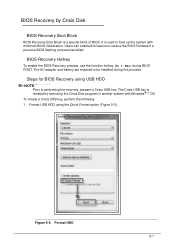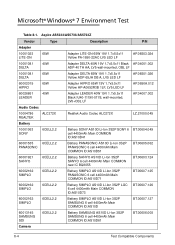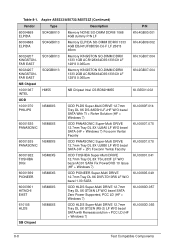Acer Aspire 5733Z Support Question
Find answers below for this question about Acer Aspire 5733Z.Need a Acer Aspire 5733Z manual? We have 1 online manual for this item!
Question posted by arpitdhuriya on March 29th, 2014
My Display Is Stretched When I Re-install Windows 7.
Current Answers
Answer #1: Posted by krishmaqvan on March 29th, 2014 7:49 AM
http://www.helpjet.net/files-Acer-Aspire-5733Z.html#AVideo Card
http://www.acer.co.in/ac/en/AU/content/drivers
Just enter model number in second link in first link there is graphic driver so download it from windows 7 then install then it will work fine.
Related Acer Aspire 5733Z Manual Pages
Similar Questions
screen comes sometimes before the windows 7 during booting....