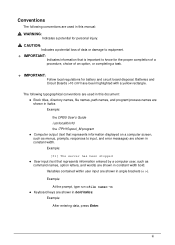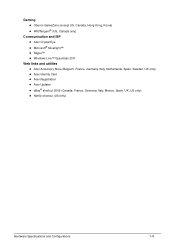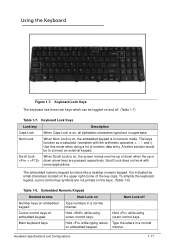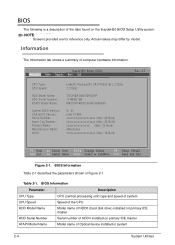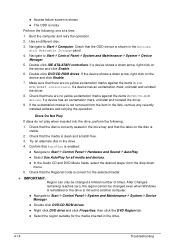Acer Aspire 5733Z Support Question
Find answers below for this question about Acer Aspire 5733Z.Need a Acer Aspire 5733Z manual? We have 1 online manual for this item!
Question posted by peterallchin on July 15th, 2012
Acer 5733.. Letters Not Showing On Screen Unless Hit Hard And Central
Unless keys are hit central and hard, letters do not show on screen. Typing is almost impossible and very frustrating. It is under warranty.
Current Answers
Answer #1: Posted by LightofEarendil on July 20th, 2012 3:03 AM
It is most likely a hardware issue, sorry :/ Since it's under warranty, go through Acer support to get it repaired or replaced. You can find your options here, it defaults to the US support, but select your country as needed in the bottom
Related Acer Aspire 5733Z Manual Pages
Similar Questions
What External Microphone To Buy For Acer 5733-6850
what external microphone to buy for acer 5733-6850
what external microphone to buy for acer 5733-6850
(Posted by joannegpellicore 8 years ago)
How Do I Get My Bios Password In The Start Menu Of Acer 5733
(Posted by tcuaGai 9 years ago)