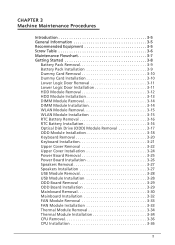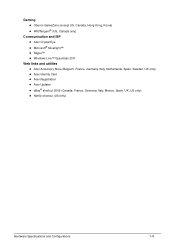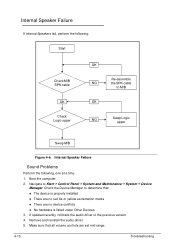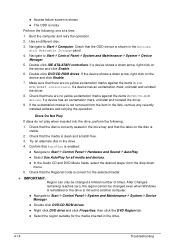Acer Aspire 5733Z Support Question
Find answers below for this question about Acer Aspire 5733Z.Need a Acer Aspire 5733Z manual? We have 1 online manual for this item!
Question posted by mungazimungazi on October 17th, 2012
Video Card Driver Not Up To Date Or Not Enabled. How Do I Solve This Problem
Current Answers
Answer #1: Posted by baklogic on October 17th, 2012 12:35 PM
Right click compter
Click manage
click device manager
click dissplay adaptor
Then first try double click the device shewn, this will bring up properties, if it is disabled, click enable button- or, click update driver, and allow it to search for itself on-line. If that does not solve it, then go to
http://support.acer-euro.com/drivers/downloads.html
click the relevent box to move to the nesxt box until it shows the drivers on rhe page below. Choose the video driver by clicking on the driver and utility button -it shows for Vist 32. or, Vista 63- choose according to what you have installed (32/64 bit) and download the driver. If you have Windows 7 installed, it does not show a driver for windows 7 vga-video, so use the Vista one, and it usually works with Windoows 7- you may have to click on the help button, and type in compatability to install it in compatability mode if it does not install properly. As a last resort, if you cannot install it, then go to
http://www.nvidia.com/Download/index.aspx?lang=en-us
Click the button to allow nvidia to scan your laptop, and it will recommend the driver and help you with it.I said do this last, because laptops usually use the laptop manufactirers drivers for the least problems. However I often use the nvidia utilty when updating drivers/
25 years playing with computers/laptops, software, and 10 years a geek/nerd -always learning
Related Acer Aspire 5733Z Manual Pages
Similar Questions
I need the driver for my video card because add windows7 before and know I have windows 8.1
Could you please tell me if I can replace the video card or if I have to change the motherboard...