Acer Aspire 5733Z Support Question
Find answers below for this question about Acer Aspire 5733Z.Need a Acer Aspire 5733Z manual? We have 1 online manual for this item!
Question posted by sdhph8 on April 29th, 2014
How Do You Shut Off The Clicking Sound On The Acer Aspire V3 Touchpad Left
button
Current Answers
There are currently no answers that have been posted for this question.
Be the first to post an answer! Remember that you can earn up to 1,100 points for every answer you submit. The better the quality of your answer, the better chance it has to be accepted.
Be the first to post an answer! Remember that you can earn up to 1,100 points for every answer you submit. The better the quality of your answer, the better chance it has to be accepted.
Related Acer Aspire 5733Z Manual Pages
Acer Aspire 5333, 5733, 5733Z Notebook Service Guide - Page 2


...prove defective following table for any particular purpose.
There are available on the ACER/CSD Website. Date
Chapter
Updates
Service guide files and updates are no representations ... mechanical, magnetic, optical, chemical, manual or otherwise, without the prior written permission of Acer Incorporated. ii
Revision History
Refer to the following their purchase, the buyer (not the ...
Acer Aspire 5333, 5733, 5733Z Notebook Service Guide - Page 5


... and Control 1-7 Input and Output 1-7 Environment 1-8 Options and Accessories 1-8 Warranty 1-8 Software 1-8
Notebook Tour 1-10 Top View 1-10 Closed Front View 1-12 Left View 1-13 Right View 1-14 Base View 1-15 Touchpad Basics 1-16 Using the Keyboard 1-17 Windows Keys 1-18 HotKeys 1-19 System Block Diagram 1-21
Specification Tables 1-22 Computer specifications 1-22...
Acer Aspire 5333, 5733, 5733Z Notebook Service Guide - Page 12


... and Control 1-7 Input and Output 1-7 Environment 1-8 Options and Accessories 1-8 Warranty 1-8 Software 1-8
Notebook Tour 1-10 Top View 1-10 Closed Front View 1-12 Left View 1-13 Right View 1-14 Base View 1-15 Touchpad Basics 1-16 Using the Keyboard 1-17 Windows Keys 1-18 HotKeys 1-19 System Block Diagram 1-21
Specification Tables 1-22 Computer specifications 1-22...
Acer Aspire 5333, 5733, 5733Z Notebook Service Guide - Page 15


...61548;Mobile Intel® HM55 Express Chipset
Aspire 5333
0
Intel® Celeron&#...174; 64 architecture, Intel® Smart Cache
Aspire 5733
0
i3-370M/i3-380M/...174; 64 architecture, Intel® Smart Cache
Aspire 5733Z
0
Intel® Pentium®...pixel resolution, high-brightness (200-nit) Acer CineCrystal™ TFT LCD ...
Acer Aspire 5333, 5733, 5733Z Notebook Service Guide - Page 17


...power management standard: supports Standby and Hibernation power-saving modes Power adapter 2-pin 40 W Acer MiniGO AC adapter: 93.2 (W) x 48 (D) x 32.2 (H) mm (3.66 ...;103-/104-/107-key Acer FineTip keyboard with independent standard numeric keypad, international language support Touchpad Multi-gesture touchpad, supporting two-finger scroll, ...
Acer Aspire 5333, 5733, 5733Z Notebook Service Guide - Page 21
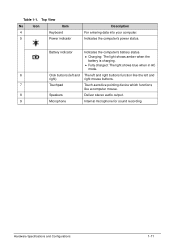
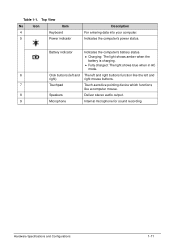
...
Click buttons (left and The left and right buttons function like the left and
right)
right mouse buttons.
7
Touchpad
...Touch-sensitive pointing device which functions
like a computer mouse.
8
Speakers
Deliver stereo audio output.
9
Microphone
Internal microphone for sound...
Acer Aspire 5333, 5733, 5733Z Notebook Service Guide - Page 23
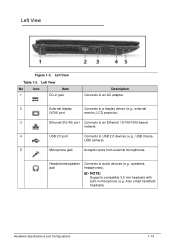
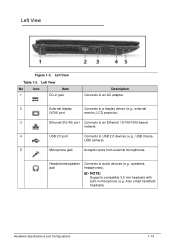
...) port
monitor, LCD projector).
3
Ethernet (RJ-45) port Connects to an Ethernet 10/100/1000-based
network.
4
USB 2.0 port
Connects to audio devices (e.g., speakers, headphones). Acer smart handheld headsets).
Hardware Specifications and Configurations
1-13 Left View
Table 1-3.
Left View
No
Icon
Item
1
DC-in microphone...
Acer Aspire 5333, 5733, 5733Z Notebook Service Guide - Page 26
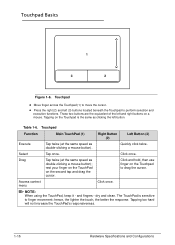
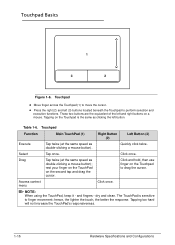
... to perform selection and
execution functions.
Drag
Tap twice (at the same speed as double-clicking a mouse button);
Touchpad
Function
Main TouchPad (1)
Right Button (2)
Left Button (3)
Execute
Tap twice (at the same speed as double-clicking a mouse button). Quickly click twice.
hence, the lighter the touch, the better the response. Tapping too hard will not...
Acer Aspire 5333, 5733, 5733Z Notebook Service Guide - Page 28
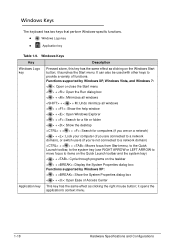
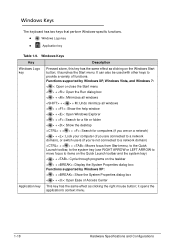
...toolbar, to the system tray (use RIGHT ARROW or LEFT ARROW to move focus to provide a variety of Access Center
Application key This key has the same effect as clicking on the Windows Start button; It can also be used with other keys to ... Configurations Windows Keys
Key
Description
Windows Logo key
Pressed alone, this key has the same effect as clicking the right mouse button;
Acer Aspire 5333, 5733, 5733Z Notebook Service Guide - Page 37


...W25Q32BV, EN25F32
4MB
Insyde code base Flash ROM 4 MB Support ISIPP Support Acer UI Support multi-boot Suspend to RAM (S3)/Disk (S4) Various hot-keys ... HDD password Refer to Acer BIOS specification.
BCM57780 RJ45 JRJ45 at the left side Supports 10/100
Specification
Hardware Specifications and Configurations
1-27
Acer Aspire 5333, 5733, 5733Z Notebook Service Guide - Page 41


...) msec Typical Power Consumption (watt) Weight (without inverter) Physical Size (mm) Electrical Interface Viewing Angle (degree) Horizontal (Right) CR = 10 (Left) Vertical (Upper) CR = 10 (Lower)
Specification AUO/B156XW02 V3 Samsung/LTN156AT02-101 LG/LP156WH2-TLF1 LG/LP156WH2-TLFA AUO/B156XW02 V2 (HW:4A) Samsung/LTN156AT02...
Acer Aspire 5333, 5733, 5733Z Notebook Service Guide - Page 98
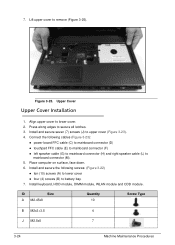
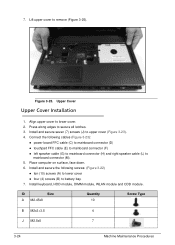
... bay. 7. Upper Cover
Upper Cover Installation 0
1. Install and secure the following cables (Figure 3-23):
power board FFC cable (C) to mainboard connector (D) touchpad FFC cable (E) to mainboard connector (F) left speaker cable (G) to mainboard connector (H) and right speaker cable (L) to secure all latches. 3.
7.
Acer Aspire 5333, 5733, 5733Z Notebook Service Guide - Page 125


... (Verified)
Power On Issues No Display Issues LCD Failure Keyboard Failure Touchpad Failure Internal Speaker Failure Microphone Failure ODD Failure USB Failure Wireless Function Failure...Undetermined Problems
4.
If possible, verify the symptoms by step procedures are intended for Acer products only.
General Information 0
The following procedures are a guide for troubleshooting computer ...
Acer Aspire 5333, 5733, 5733Z Notebook Service Guide - Page 133


... NOTE: NOTE:
If Speakers does not show, right-click on the Playback tab and select Show Disabled Devices (... If the issue is not muted.
Click Mixer to verify that
Speakers are set to start ... earlier time and date. 11. Select Speakers and click Configure to 50 and not muted. 6.
Remove any...61548;Click the volume icon on the taskbar
Drag...
Acer Aspire 5333, 5733, 5733Z Notebook Service Guide - Page 134


Increase the volume to Start Control Panel Hardware and Sound Sound and select the Recording tab.
2. Check that the microphone is still not resolved, refer to Online Support Information.
4-12
Troubleshooting Select the microphone then click Properties. Microphone Failure
1. The microphone appears on -screen prompts to M/B
OK
NG
Swap MIC wire...
Acer Aspire 5333, 5733, 5733Z Notebook Service Guide - Page 136
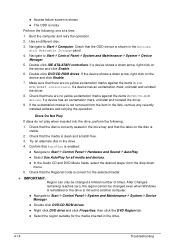
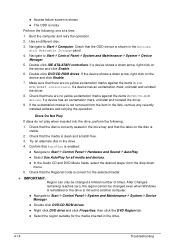
... System Device
Manager.
5. Navigate to Start Control Panel Hardware and Sound AutoPlay.
Select Use AutoPlay for the selected media:
+ IMPORTANT:
Region can only be changed a limited number of times. Double click lDE ATA/ATAPI controllers. If a device has an exclamation mark, uninstall and reinstall the...
Acer Aspire 5333, 5733, 5733Z Notebook Service Guide - Page 165


...or follow the rules set by the regional Acer office to return it. FRU (Field Replaceable Unit) List
6-3 Users MUST... use the local FRU list provided by the regional Acer office on the printed Service Guide. Refer to this printed ...list of customer machines. For Acer Authorized Service Providers, the Acer office may have a different part number code from those given in...
Acer Aspire 5333, 5733, 5733Z Notebook Service Guide - Page 175


... ACER AC7T_A10B AC7T Internal 17 Standard 103KS Black Korean Texture
Keyboard ACER AC7T_A10B AC7T Internal 17 Standard 104KS Black Bulgaria Texture
LCD
ASSY LED LCD MODULE 15.6''W WXGA GLARE W/ANTENNA*2, CCD 0.3M, ASPIRE
....149 KB.I170A.159 KB.I170A.160 KB.I170A.288
6M.RJW02.002
LED COVER BLACK FOR ASPIRE
60.RJW02.003
LCD BEZEL FOR W/CMOS - AS5733 & AS5333 & AS5250
60.RJW02.004
ANTENNA...
Acer Aspire 5333, 5733, 5733Z Notebook Service Guide - Page 199


Refer to the Aspire AS5333/AS5733/AS5733Z . Regarding configuration, combination and test procedures, please refer to the following lists for components, adapter cards, and peripherals which have passed these tests.
Test Compatible Components
This computer's compatibility is tested and verified by the Acer Mobile System Testing Department. All of its system functions are...
Acer Aspire 5333, 5733, 5733Z Notebook Service Guide - Page 203


Table 8-1. Aspire AS5333/AS5733/AS5733Z (Continued)
Vendor
Type
Description
P/N
60002036 SEAGATE
N750GB5.4KS _4K
HDD SEAGATE 2.5" 5400rpm 750GB ST9750423AS,9ZW14G-188, Desaru5, 375G/P. SATA 8MB LF+HF F/W:0001SDM1
KH.75001.011
Keyboard
60004864 DARFON
AC7T_A10B
Keyboard ACER AC7T_A10B AC7T Internal 17 Standard Black NONE Y2010 Acer Texture
KB.I170A.143
LAN
610112
BCM57780
...
Similar Questions
Sudden Stop Of A Laptop Acer Aspire 5733z!
What Are The Causes?
I have a problem with a laptop ACER (aspire 5733Z).The laptop shuts down abruptly after a few minute...
I have a problem with a laptop ACER (aspire 5733Z).The laptop shuts down abruptly after a few minute...
(Posted by lubelma 11 years ago)
Power Botton Doesnt Work On My Acer Aspire V3-571
When i try to push the botton it just blinks 5 times and then nothing happens, what can be the cours...
When i try to push the botton it just blinks 5 times and then nothing happens, what can be the cours...
(Posted by Anonymous-102061 11 years ago)
Price Of Acer Aspire V3-471g In India ?
Price of acer aspire v3-471g in india ????? Emergency plz reply soon
Price of acer aspire v3-471g in india ????? Emergency plz reply soon
(Posted by hema27vasu 11 years ago)

