Acer Aspire 5733Z Support Question
Find answers below for this question about Acer Aspire 5733Z.Need a Acer Aspire 5733Z manual? We have 1 online manual for this item!
Question posted by hoTwno on January 1st, 2014
How Do You Set The Screen Resolution For An Acer Aspire 5733z-4633 Lap Top
computer
Current Answers
There are currently no answers that have been posted for this question.
Be the first to post an answer! Remember that you can earn up to 1,100 points for every answer you submit. The better the quality of your answer, the better chance it has to be accepted.
Be the first to post an answer! Remember that you can earn up to 1,100 points for every answer you submit. The better the quality of your answer, the better chance it has to be accepted.
Related Acer Aspire 5733Z Manual Pages
Acer Aspire 5333, 5733, 5733Z Notebook Service Guide - Page 2


... in this publication may be reproduced, transmitted, transcribed, stored in a retrieval system, or translated into any language or computer language, in any form or by Acer Incorporated.
Revision History
Refer to the following their purchase, the buyer (not the manufacturer, distributor, or its dealer) assumes the entire cost of all necessary...
Acer Aspire 5333, 5733, 5733Z Notebook Service Guide - Page 3
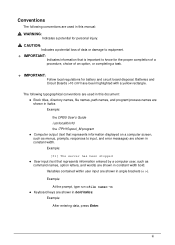
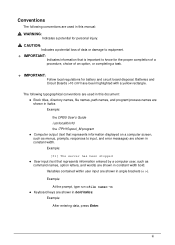
... bold italics. Example:
the DRS5 User's Guide /usr/local/bin/fd the /TPH15spool_M program Computer output (text that represents information displayed on a computer screen, such as
command names, option letters, and words) are shown in constant width.
iii Example:
After entering data, press Enter. WARNING:
Indicates a potential for battery...
Acer Aspire 5333, 5733, 5733Z Notebook Service Guide - Page 4


...repair and service of a machine (such as add-on your regional Web or channel. Acer-authorized Service Providers: Your Acer office may have a different part number code than those given in the FRU list in... this service guide. The list provided by your regional Acer office must be noted in this printed service guide. In such cases, contact your regional ...
Acer Aspire 5333, 5733, 5733Z Notebook Service Guide - Page 15


...53/2.66, DDR3 1066 MHz, 35 W), supporting Intel® 64 architecture, Intel® Smart Cache
Aspire 5733Z
0
Intel® Pentium® processor P6200/P6300 (3 MB L3 cache, 2.13/2.27... two soDIMM modules
Display 0 15.6" HD 1366 x 768 pixel resolution, high-brightness (200-nit) Acer CineCrystal™ TFT LCD 16:9 aspect ratio
Audio 0 &#...
Acer Aspire 5333, 5733, 5733Z Notebook Service Guide - Page 16


...61472;Dual independent display support 16.7 million colors External resolution / refresh rates: VGA port up to 2560 x 1600: 60 ...Acer Video Conference, featuring: Acer Crystal Eye webcam
Wireless and Networking 0 WLAN: Acer InviLink™ Nplify™ 802.11b/g/n Wi-Fi CERTIFIED™ Supporting Acer...
Acer Aspire 5333, 5733, 5733Z Notebook Service Guide - Page 41


Hardware Specifications and Configurations
1-31
LED 15.6" Item
Vendor/Model name
Screen Diagonal (mm) Active Area (mm) Display resolution (pixels) Pixel Pitch (mm) Typical White Luminance (cd/m2) also called Brightness Contrast Ratio Response Time (Optical Rise Time/Fall Time) msec Typical Power Consumption (...
Acer Aspire 5333, 5733, 5733Z Notebook Service Guide - Page 55


... to Disabled. To activate the utility, press F2 during POST to Troubleshooting when a problem arises. The default parameter of the screen. To change the boot device without entering BIOS Setup Utility, set to Enabled. use the up and down arrow keys Change parameter value - Press F10 to save changes and...
Acer Aspire 5333, 5733, 5733Z Notebook Service Guide - Page 58


...
N/A
Memory
Quiet Boot
Shows OEM (original equipment manufacturer) screen during system boot instead of traditional POST screen
Option: Enabled or Disabled
Network Boot
Option to boot system...Help
This is from LAN (local area network) Option: Enabled or Disabled
F12 Boot Menu
Option to set system time and date, enable or disable boot option and enable or disable recovery. Main 0
The...
Acer Aspire 5333, 5733, 5733Z Notebook Service Guide - Page 61


... , Comma ; Retype password in the Enter New Password field and press Enter. If it is shown (Figure 2-5). Setting a Password: Set Supervisor Password
2. Dash = Equal Sign [ Left Bracket ] Right Bracket . Characters do not appear on the screen. 3.
NOTE: NOTE:
To change an existing password, refer to step 5. Resetting BIOS password may be returned to...
Acer Aspire 5333, 5733, 5733Z Notebook Service Guide - Page 70


...
Software Method
0
1. At a DOS prompt, enter clnpwd.exe.
2. User Password
2. The on screen message shows function success or failure.
2-18
System Utilities Supervisor Password
Clean User Password Successful! Press 1 or 2 to clean the desired password. (Figure 2-19)
D:\Clnpwd>clnpwd Acer Clean Password Utility V1.00 Press 1 or 2 to short the RTCRST# point...
Acer Aspire 5333, 5733, 5733Z Notebook Service Guide - Page 72


... the table correlates with one of the following steps: 1.
Used in the BIOS Setup Utility's Main screen. (refer to Main) To use the Boot Manager, perform the following arguments:
/r ==>... Read-Only Memory). Using Boot Manager 0
The Boot Manager allows the boot order to be set to Enabled in the DMI pool for hardware management. Boot Manager Dialog 3. To update the DMI...
Acer Aspire 5333, 5733, 5733Z Notebook Service Guide - Page 128


...settings. Abnormal Video
0
If the video appears abnormal, perform the following, one until the failure point is not normal, right-click on the screen), the LCD is faulty and should be replaced. (Refer to the desired resolution...the brightness to the User Manual for instructions on -screen prompts. 9. Check the display resolution is correctly configured:
Minimize or close ...
Acer Aspire 5333, 5733, 5733Z Notebook Service Guide - Page 133


... on the Playback tab and select Show Disabled Devices (clear by default). 7. Restore system and file settings from a known good date using System Restore. 10.
NOTE: NOTE:
If Speakers does not show, right-click on -screen prompts to Online Support Information. Click the volume icon on the taskbar
...
Acer Aspire 5333, 5733, 5733Z Notebook Service Guide - Page 134


...the microphone hardware:
Select the microphone and click Configure. Select Set up microphone. Select the microphone type from the list and click Next. &#.... 4. Select the Levels tab. 5. Navigate to complete the test. 7. Right click on -screen prompts to Start Control Panel Hardware and Sound Sound and select the Recording...
Acer Aspire 5333, 5733, 5733Z Notebook Service Guide - Page 143


...Support. 7. For more
information see Windows Help and
Support. 6. When the Install Windows screen appears, click Next. Select Repair your computer.
Select Startup Repair. Run Windows Check Disk...
1. When the System Recovery Options screen appears, click Next. NOTE: NOTE:
Click Load Drivers if controller drives are set correctly. 4.
If the issue is set as the first boot device on ...
Acer Aspire 5333, 5733, 5733Z Notebook Service Guide - Page 159


...CMOS Jumper Overview 3. Short two points of clearing password and BIOS recovery for the Aspire AS5333/AS5733/AS5733Z. A
A
A
Figure 5-3. Clear the password check with the ...adapter. 2. Clearing Password Check and BIOS Recovery 0
This section provides users with the following procedure is set, the BIOS will prompt for the password at system POST or upon entering the BIOS setup menu.
...
Acer Aspire 5333, 5733, 5733Z Notebook Service Guide - Page 165


... the rules set by the regional Acer office to order FRU parts for RMA (Return Merchandise Authorization). Users MUST use the local FRU list provided by the regional Acer office on the... of customer machines. For Acer Authorized Service Providers, the Acer office may have a different part number code from those given in global configurations for the Aspire AS5333/AS5733/AS5733Z.
NOTE:...
Acer Aspire 5333, 5733, 5733Z Notebook Service Guide - Page 175


... AC7T Internal 17 Standard 107KS Black Japanese Texture
Keyboard ACER AC7T_A10B AC7T Internal 17 Standard 103KS Black Korean Texture
Keyboard ACER AC7T_A10B AC7T Internal 17 Standard 104KS Black Bulgaria Texture
LCD
ASSY LED LCD MODULE 15.6''W WXGA GLARE W/ANTENNA*2, CCD 0.3M, ASPIRE
P/N KB.I170A.153 KB.I170A.161 KB.I170A.165 KB.I170A...
Acer Aspire 5333, 5733, 5733Z Notebook Service Guide - Page 199


Refer to the Aspire AS5333/AS5733/AS5733Z . Compatibility Test Report released by Acer's internal testing department. Test Compatible Components
8-3
Test Compatible Components
This computer's compatibility is tested and verified by the Acer Mobile System Testing Department. All of its system functions are tested under Windows® 7 environment.
Regarding configuration, combination...
Acer Aspire 5333, 5733, 5733Z Notebook Service Guide - Page 203


...0001SDM1
KH.75001.011
Keyboard
60004864 DARFON
AC7T_A10B
Keyboard ACER AC7T_A10B AC7T Internal 17 Standard Black NONE Y2010 Acer Texture
KB.I170A.143
LAN
610112
BCM57780
BROADCOM
...-DJ-F LF 256*8 46nm
KN.2GB09.010
Test Compatible Components
8-7 Table 8-1. Aspire AS5333/AS5733/AS5733Z (Continued)
Vendor
Type
Description
P/N
60002036 SEAGATE
N750GB5.4KS _4K
HDD SEAGATE 2.5" 5400rpm ...
Similar Questions
How To Reset Factory Settings On Acer Aspire 5733z-4633 Without Cd
(Posted by raIRVICR 10 years ago)
How Do I Set Up Email On Acer Aspire 5733z-4633 Model
(Posted by julurum 10 years ago)
How To Personalize My Screen For My Acer Aspire 5733z-4633
(Posted by Buskema 10 years ago)
How To Fix A Black Screen On Acer Aspire 5733z-4469 Laptop
(Posted by maGicpcmar 10 years ago)
Acer Aspire 5733z-4633 It Was Working Fine , Suddenly It Won't Boot To Windoww .
LAPTOP ACER ASPIRE 5733z-4633 won't boot up
LAPTOP ACER ASPIRE 5733z-4633 won't boot up
(Posted by wallyib 11 years ago)

