Acer Aspire 5733Z Support Question
Find answers below for this question about Acer Aspire 5733Z.Need a Acer Aspire 5733Z manual? We have 1 online manual for this item!
Question posted by smehasa on May 20th, 2014
How To Restore Acer 5733z Laptop No Windows Edit Boot Options
The person who posted this question about this Acer product did not include a detailed explanation. Please use the "Request More Information" button to the right if more details would help you to answer this question.
Current Answers
There are currently no answers that have been posted for this question.
Be the first to post an answer! Remember that you can earn up to 1,100 points for every answer you submit. The better the quality of your answer, the better chance it has to be accepted.
Be the first to post an answer! Remember that you can earn up to 1,100 points for every answer you submit. The better the quality of your answer, the better chance it has to be accepted.
Related Acer Aspire 5733Z Manual Pages
Acer Aspire 5333, 5733, 5733Z Notebook Service Guide - Page 5


...and Weight 1-7 Power Adapter and Battery 1-7 Input and Control 1-7 Input and Output 1-7 Environment 1-8 Options and Accessories 1-8 Warranty 1-8 Software 1-8
Notebook Tour 1-10 Top View 1-10 Closed Front View 1-...Right View 1-14 Base View 1-15 Touchpad Basics 1-16 Using the Keyboard 1-17 Windows Keys 1-18 HotKeys 1-19 System Block Diagram 1-21
Specification Tables 1-22 Computer ...
Acer Aspire 5333, 5733, 5733Z Notebook Service Guide - Page 12


...and Weight 1-7 Power Adapter and Battery 1-7 Input and Control 1-7 Input and Output 1-7 Environment 1-8 Options and Accessories 1-8 Warranty 1-8 Software 1-8
Notebook Tour 1-10 Top View 1-10 Closed Front View 1-...Right View 1-14 Base View 1-15 Touchpad Basics 1-16 Using the Keyboard 1-17 Windows Keys 1-18 HotKeys 1-19 System Block Diagram 1-21
Specification Tables 1-22 Computer ...
Acer Aspire 5333, 5733, 5733Z Notebook Service Guide - Page 15


...Windows® 7 Home Premium 64-bit Genuine Windows® 7 Home Basic 64-bit
CPU and Chipset 0 Mobile Intel® HM55 Express Chipset
Aspire... Intel® 64 architecture, Intel® Smart Cache
Aspire 5733Z
0
Intel® Pentium® processor ... 768 pixel resolution, high-brightness (200-nit) Acer CineCrystal™ TFT LCD 16:9...
Acer Aspire 5333, 5733, 5733Z Notebook Service Guide - Page 18


...;Operating: 20% to 80% Non-operating: 20% to 80%
Options and Accessories 0 1/2/4 GB DDR3 soDIMM module 6-cell Li-ion ...International Travelers Warranty (ITW)
Software 0 Productivity Acer Backup Manager Acer ePower Management Acer eRecovery Management Adobe® Flash® Player...
Acer Aspire 5333, 5733, 5733Z Notebook Service Guide - Page 19
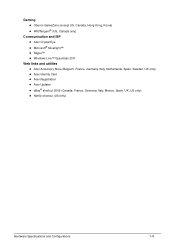
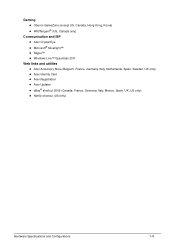
..., Korea) WildTangent® (US, Canada only)
Communication and ISP Acer Crystal Eye Microsoft® Silverlight™ Skype™ Windows Live™ Essentials 2011
Web links and utilities Acer Accessory Store (Belgium, France, Germany, Italy, Netherlands, Spain, Sweden, UK only) ...
Acer Aspire 5333, 5733, 5733Z Notebook Service Guide - Page 37


... location Features
Specification
Insyde
1.00
MX25L3205D, MX25L3206E, W25Q32BV, EN25F32
4MB
Insyde code base Flash ROM 4 MB Support ISIPP Support Acer UI Support multi-boot Suspend to RAM (S3)/Disk (S4) Various hot-keys for system control Support SMBIOS 2.3, PCI2.2. DMI utility for BIOS...
Acer Aspire 5333, 5733, 5733Z Notebook Service Guide - Page 38


Keyboard
Item Type Total number of keypads Windows logo key Internal & external keyboard work simultaneously Features
Specification New Acer TM7T flat keyboard 105-US/106-UK keys Yes Plug USB keyboard to the USB port directly: Yes
Phantom key auto detect Overlay ...
Acer Aspire 5333, 5733, 5733Z Notebook Service Guide - Page 55


...arises.
Refer to be changed if enclosed in the Item Specific Help area of F12 Boot Menu is set the parameter to parameter values. press F9. Navigation keys appear at ... to Enabled. Navigating the BIOS Utility 0
Six menu options are: Information Main Security Boot Exit
To navigate through the following: &#...
Acer Aspire 5333, 5733, 5733Z Notebook Service Guide - Page 58


...] [x MB]
[Enabled] [Enabled] [Disabled] [Enabled] [AHCI Mode]
Rev. 3.5
Item Specific Help
This is from LAN (local area network) Option: Enabled or Disabled
F12 Boot Menu
Option to set system time and date, enable or disable boot option and enable or disable recovery. BIOS Main
Table 2-2 describes the parameters shown in 24-hour format
Format: HH...
Acer Aspire 5333, 5733, 5733Z Notebook Service Guide - Page 60


...
Figure 2-3. BIOS Security
Parameter
Description
Supervisor Password Is
Supervisor password setting
User Password Is
User password setting
Set Supervisor Password Option to set user password. InsydeH20 Setup Utility Information Main Security Boot Exit
Supervisor Password Is: User Password Is: HDD Password Is:
Set Supervisor Password Set User Password Set HDD Password
Password...
Acer Aspire 5333, 5733, 5733Z Notebook Service Guide - Page 67


... to bootable USB HDD. 3.
Perform the following conditions: New versions of system programs New features or options Restore a BIOS when it becomes corrupted. Copy Flash utilities to finish loading BIOS Flash, do not boot system. NOTE: NOTE:
Use AC adaptor power supply when running BIOS Flash utility...
Acer Aspire 5333, 5733, 5733Z Notebook Service Guide - Page 72


...EEPROM (ignore string) /wa ==> Write Asset Tag to the operating system (Windows, etc.). Boot Manager Dialog 3. Use the and keys to DOS. 2. To update...: 1. To use the Boot Manager, perform the following:
NOTE: NOTE:
The F12 Boot Menu option must be changed without accessing the BIOS Setup Utility. Boot to highlight a boot device. 4. Start the computer...
Acer Aspire 5333, 5733, 5733Z Notebook Service Guide - Page 125


...products only. Troubleshooting
4-3 Table 4-1. Troubleshooting
Introduction 0
This chapter contains information about the problem. 2.
Use Table 4-1 with the notebook. Non-Acer products, prototype cards, or modified options can give false errors and invalid system responses. 1.
NOTE: NOTE:
The diagnostic tests are designed to Online Support Information.
Troubleshooting Symptoms...
Acer Aspire 5333, 5733, 5733Z Notebook Service Guide - Page 128


...Online Support Information.
4-6
Troubleshooting Disconnect power and all Windows.
If display size is only abnormal...Boot the computer.
If permanent vertical/horizontal lines or dark spots appear in the same location, the LCD is faulty and should be replaced. (Refer to Online Support Information. 8. Refer to the previous version if updated. 5. Run the Windows...
Acer Aspire 5333, 5733, 5733Z Notebook Service Guide - Page 136
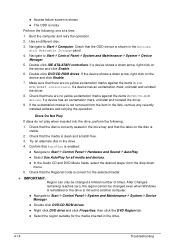
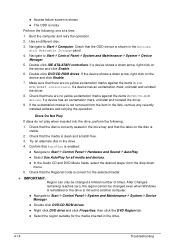
...are no yellow exclamation marks against the items in the Devices
with Removable Storage panel. 4. Boot the computer and retry the operation.
2. Check that the disc is correctly seated in ...ATA/ATAPI controllers. After Changes remaining reaches zero, the region cannot be changed even when Windows is reinstalled or the drive is moved to another computer.
Navigate to Start...
Acer Aspire 5333, 5733, 5733Z Notebook Service Guide - Page 143


...Options screen appears, click Next. Select the appropriate operating system, and click Next. Restore system and file settings from a command prompt. Other Functions Failure 0
HDD Not Operating Correctly
0
If the HDD fails to Maintenance Flowchart)
Troubleshooting
4-21 When the Install Windows... boot device on the Boot menu.
3. g. If an issue is set correctly. 4. Run the Windows ...
Acer Aspire 5333, 5733, 5733Z Notebook Service Guide - Page 145


...Restore. 9. If the BIOS settings are no device conflicts
No hardware is virus free. 3. Replace the Motherboard. 7. If the mouse uses a wireless connection, insert new batteries and confirm there is still not resolved, refer to Online Support Information. Use a different program to
Windows... fails, perform the following:
1. Restore system and file settings from the BIOS...
Acer Aspire 5333, 5733, 5733Z Notebook Service Guide - Page 152
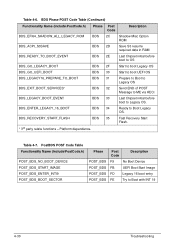
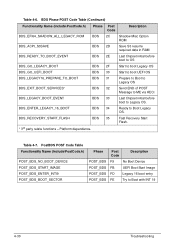
...
BDS_EFI64_SHADOW_ALL_LEGACY_ROM BDS 2C
Shadow Misc Option ROM
BDS_ACPI_S3SAVE
BDS 2D
Save S3 resume required data in RAM
BDS_READY_TO_BOOT_EVENT
BDS 2E
Last Chipset initial before boot to OS
BDS_GO_LEGACY_BOOT
BDS 2F
Start to boot Legacy OS
BDS_GO_UEFI_BOOT
BDS 30
Start to boot UEFI OS
BDS_LEGACY16_PREPARE_TO_BOOT
BDS 31
Prepare to Boot to Legacy OS
BDS_EXIT_BOOT_SERVICES*
BDS...
Acer Aspire 5333, 5733, 5733Z Notebook Service Guide - Page 161
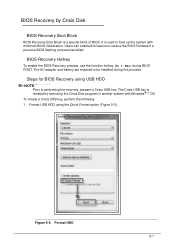
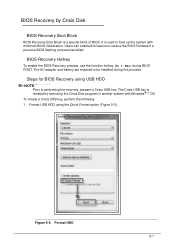
...required to restore the BIOS firmware if a previous BIOS flashing process has failed.
The Crisis USB key is created by Crisis Disk 0
BIOS Recovery Boot Block
0
BIOS Recovery Boot Block ...be installed during BIOS POST. Figure 5-5. Steps for BIOS Recovery using the Quick Format option (Figure 5-5). BIOS Recovery by executing the Crisis Disk program in another system with minimum...
Acer Aspire 5333, 5733, 5733Z Notebook Service Guide - Page 199


.... Refer to the Aspire AS5333/AS5733/AS5733Z . Regarding configuration, combination and test procedures, please refer to the following lists for components, adapter cards, and peripherals which have passed these tests. Test Compatible Components
8-3 Compatibility Test Report released by Acer's internal testing department.
All of its system functions are tested under Windows®...
Similar Questions
How Do Access System Resore On Acer Laptop Windows 7 Edit Boot Options
(Posted by TkmcGus 10 years ago)
Acer Aspire 5733z Restore Factory Settings At Edit Boot Options What Code
(Posted by kaiki 10 years ago)
Restoring Acer 5733z To Factory Settings
for last five days my acer aspire has been on set up is installing devices is this correct what shal...
for last five days my acer aspire has been on set up is installing devices is this correct what shal...
(Posted by yvonnetaylor 11 years ago)

