Acer Aspire 5733Z Support Question
Find answers below for this question about Acer Aspire 5733Z.Need a Acer Aspire 5733Z manual? We have 1 online manual for this item!
Question posted by fandanie on March 18th, 2014
What Key Do I Press To Do A Factory Recovery On A Acer Aspire 5733z-4851
The person who posted this question about this Acer product did not include a detailed explanation. Please use the "Request More Information" button to the right if more details would help you to answer this question.
Current Answers
There are currently no answers that have been posted for this question.
Be the first to post an answer! Remember that you can earn up to 1,100 points for every answer you submit. The better the quality of your answer, the better chance it has to be accepted.
Be the first to post an answer! Remember that you can earn up to 1,100 points for every answer you submit. The better the quality of your answer, the better chance it has to be accepted.
Related Acer Aspire 5733Z Manual Pages
Acer Aspire 5333, 5733, 5733Z Notebook Service Guide - Page 3
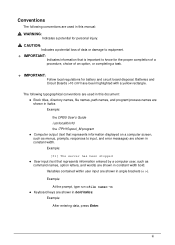
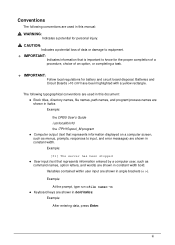
...a task.
+ IMPORTANT:
Follow local regulations for personal injury.
! Example:
After entering data, press Enter. Batteries and Circuit Boards >10 cm² have been highlighted with a yellow rectangle. Example:
At ...the prompt, type run -m Keyboard keys are shown in bold italics. Example:
the DRS5 User's Guide /usr/local/bin/fd ...
Acer Aspire 5333, 5733, 5733Z Notebook Service Guide - Page 9


... 5-3 Clearing Password Check and BIOS Recovery 5-5
Clearing Password 5-5 BIOS Recovery by Crisis Disk 5-7
CHAPTER 6 FRU (Field Replaceable Unit) List
Exploded Diagrams 6-4 Main Assembly 6-4 Upper Cover Assembly 6-5 LCD Assembly 6-6
FRU List 6-7 Screw List 6-17
CHAPTER 7 Model Definition and Configuration
Aspire AS5333 7-3 Aspire AS5733 7-4 Aspire AS5733Z 7-9
CHAPTER 8 Test Compatible...
Acer Aspire 5333, 5733, 5733Z Notebook Service Guide - Page 15


...53/2.66, DDR3 1066 MHz, 35 W), supporting Intel® 64 architecture, Intel® Smart Cache
Aspire 5733Z
0
Intel® Pentium® processor P6200/P6300 (3 MB L3 cache, 2.13/2.27...Display 0 15.6" HD 1366 x 768 pixel resolution, high-brightness (200-nit) Acer CineCrystal™ TFT LCD 16:9 aspect ratio
Audio 0 High-definition ...
Acer Aspire 5333, 5733, 5733Z Notebook Service Guide - Page 17


... CPU power management standard: supports Standby and Hibernation power-saving modes Power adapter 2-pin 40 W Acer MiniGO AC adapter: 93.2 (W) x 48 (D) x 32.2 (H) mm (3.66 x 1.... STAR®
Input and Control 0 Keyboard 103-/104-/107-key Acer FineTip keyboard with independent standard numeric keypad, international language support Touchpad ...
Acer Aspire 5333, 5733, 5733Z Notebook Service Guide - Page 18


... Manager Acer ePower Management Acer eRecovery Management Adobe® Flash® Player 10 Adobe® Reader® 9.1 Bing™ Bar eSobi™ Kobo™ (Canada only) Microsoft® Office 2010 preloaded (purchase a product key to activate) ...
Acer Aspire 5333, 5733, 5733Z Notebook Service Guide - Page 27
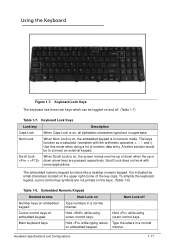
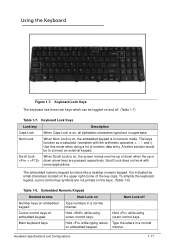
... as a calculator (complete with
some applications.
Hold while using cursor-control keys. Hardware Specifications and Configurations
1-17 To simplify the keyboard legend, cursor-control key symbols are pressed respectively.
Keyboard Lock Keys The keyboard has three lock keys which can be to connect an external keypad.
manner. Scroll Lock does not work with the arithmetic...
Acer Aspire 5333, 5733, 5733Z Notebook Service Guide - Page 28
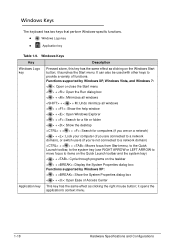
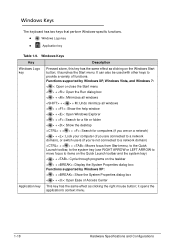
...connected to a network domain), or switch users (if you are on the Windows Start button; Windows Keys
Key
Description
Windows Logo key
Pressed alone, this key has the same effect as clicking on a network) < > + : Lock your computer (if ...ARROW to move focus to provide a variety of Access Center
Application key This key has the same effect as clicking the right mouse button; it launches...
Acer Aspire 5333, 5733, 5733Z Notebook Service Guide - Page 29


Figure 1-8. Table 1-10.
Press any key to access most of the computer's controls like screen brightness and volume ...combination. Turns the display screen backlight off . HotKeys 0
Hotkeys or key combinations can be used to return. Keyboard HotKeys
To activate hotkeys, press and hold the key before pressing the other key in Sleep mode.
+ + +
Display toggle Screen blank Touchpad toggle...
Acer Aspire 5333, 5733, 5733Z Notebook Service Guide - Page 37


..., MX25L3206E, W25Q32BV, EN25F32
4MB
Insyde code base Flash ROM 4 MB Support ISIPP Support Acer UI Support multi-boot Suspend to RAM (S3)/Disk (S4) Various hot-keys for system control Support SMBIOS 2.3, PCI2.2. DMI utility for BIOS serial number configurable/asset tag ...
Acer Aspire 5333, 5733, 5733Z Notebook Service Guide - Page 38


... keyboard work simultaneously Features
Specification New Acer TM7T flat keyboard 105-US/106-UK keys Yes Plug USB keyboard to the USB port directly: Yes
Phantom key auto detect Overlay numeric keypad Support independent pgdn/pgup/home/end keys Support reverse T cursor keys Factory configurable different languages by OEM customer
Hard...
Acer Aspire 5333, 5733, 5733Z Notebook Service Guide - Page 55


... self-test) when prompted at the bottom of screen. use the up and down arrow keys Change parameter value - Press Esc Load default settings - Read parameter help is subject to specific models.
Navigation keys appear at the bottom of the screen. Navigating the BIOS Utility 0
Six menu options are...
Acer Aspire 5333, 5733, 5733Z Notebook Service Guide - Page 61


... to Changing a Password. Setting a Password: Set Supervisor Password
2.
NOTE: NOTE:
When prompted to highlight the Set Supervisor Password parameter and press Enter. Use the and keys to enter password, three attempts are allowed before system halts. Allowed Characters A-Z Alphabets A through Z (Not Case Sensitive) 0-9 Numerical Characters.
-
Period...
Acer Aspire 5333, 5733, 5733Z Notebook Service Guide - Page 62


Setting a Password: Passwords Do Not Match
a. c. Type current password in Enter Current Password field and press Enter.
2-10
System Utilities b.
Use the and keys to save changes and exit BIOS Setup Utility. 5. If new password and confirm new password strings do not match, the Setup Warning dialog is shown ...
Acer Aspire 5333, 5733, 5733Z Notebook Service Guide - Page 63


... Notice
a. c.
Setup Warning
Passwords do not match, the Setup Warning dialog is shown as Set. Press Enter twice without typing anything in Confirm New Password field and press Enter. 5. Changing a Password
0
1. Use the and keys to Clear.
4. If new password and confirm new password strings match, The Setup Notice dialog...
Acer Aspire 5333, 5733, 5733Z Notebook Service Guide - Page 65


IDE 1: MATSHITADVD 3: USB FDD: 4. BIOS Boot
System Utilities
2-13 Press to change the value. InsydeH20 Setup Utility Information Main Security Boot Exit
Boot priority order:...Onboard hard disk drive DVD drive in the module bay Use and keys to select a device and press F5 or F6 to escape the menu
F1 Help ESC Exit
Select Item F5/F6 Change Values
F9...
Acer Aspire 5333, 5733, 5733Z Notebook Service Guide - Page 68


... HDD/BIOS Password Utilities 0
! Enter Unlock Password Dialog
NOTE: NOTE:
A key code is generated. (Figure 2-14). Press Enter to continue. Clearing HDD Passwords 0
This section provides details about removing an HDD password from the BIOS.
See BIOS Recovery by initiating the Crisis Disk Recovery procedure. CAUTION:
If Power-on Password authentication is enabled, the...
Acer Aspire 5333, 5733, 5733Z Notebook Service Guide - Page 70


... BIOS Password 3.
Figure 2-18. Figure 2-19. CMOS Jumper Overview
Software Method
0
1. At a DOS prompt, enter clnpwd.exe.
2. Press 1 or 2 to clean the desired password. (Figure 2-19)
D:\Clnpwd>clnpwd Acer Clean Password Utility V1.00 Press 1 or 2 to short the RTCRST# point. Supervisor Password
Clean User Password Successful! The on screen message shows function...
Acer Aspire 5333, 5733, 5733Z Notebook Service Guide - Page 72


... prompted during POST procedure. Press Enter to DOS. 2.
Boot to select an option and continue the boot procedure. Use the and keys to EEPROM (Electrically Erasable Programmable Read-Only Memory). The Boot Manager dialog is checking that the table correlates with one of the following :
NOTE: NOTE:
...
Acer Aspire 5333, 5733, 5733Z Notebook Service Guide - Page 137


...0
If discs can not be replaced.
3. Confirm that the drive is the factory default. Click Properties.
Select the Recording tab.
Drive Not Detected
... :
1. Playback is Choppy
0
If playback is checked and click OK.
6. Start the computer and press F2 to Start Control Panel System and Maintenance System Device
Manager.
4.
Check...
Acer Aspire 5333, 5733, 5733Z Notebook Service Guide - Page 143


...the preceding steps and select an earlier time and date. 9. Restart the computer and press F2 to Maintenance Flowchart)
Troubleshooting
4-21 Run Windows Check Disk by entering chkdsk /r ...Run a complete virus scan using System Restore. 8. Select Repair your computer. When the System Recovery Options screen appears, click Next. NOTE: NOTE:
Click Load Drivers if controller drives are correct...
Similar Questions
How To Reset Laptop To Factory Settings Acer Aspire 5733z-4851
(Posted by begemvalcum 10 years ago)
Acer Aspire 5733z-4851 Bluetooth
I have a acer lap top and i am buying bluetooth headset and i want to know if my lap top has bluetoo...
I have a acer lap top and i am buying bluetooth headset and i want to know if my lap top has bluetoo...
(Posted by Anonymous-115540 10 years ago)

