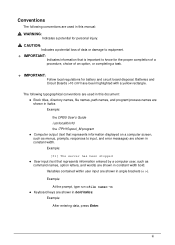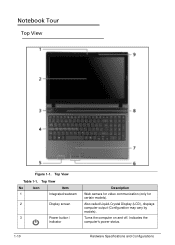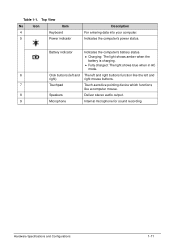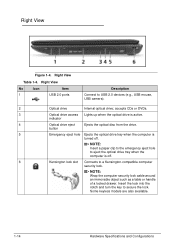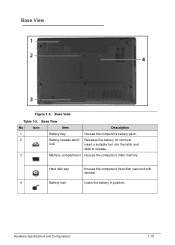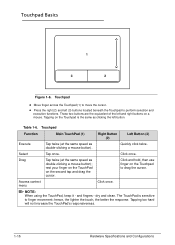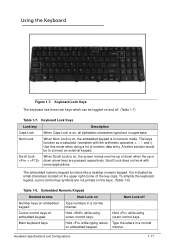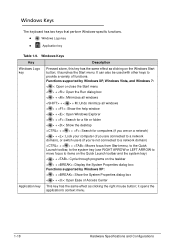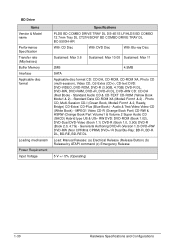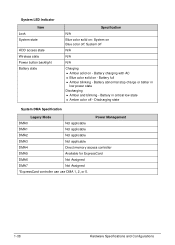Acer Aspire 5733Z Support Question
Find answers below for this question about Acer Aspire 5733Z.Need a Acer Aspire 5733Z manual? We have 1 online manual for this item!
Current Answers
Related Acer Aspire 5733Z Manual Pages
Similar Questions
How To Remove Keyboard From Laptop Aspire 5733z 4505 In Pictures
(Posted by TREVIcyn 9 years ago)
Does My Acer Laptop Aspire 5733z-4633 Have A Wireless Switch
(Posted by 0seaLa 10 years ago)
Key Pads Locked
some of my key pads are locked on my acer E1-571 , how do i unlock them
some of my key pads are locked on my acer E1-571 , how do i unlock them
(Posted by luckydzikira 10 years ago)