Acer Aspire 5733Z Support Question
Find answers below for this question about Acer Aspire 5733Z.Need a Acer Aspire 5733Z manual? We have 1 online manual for this item!
Question posted by sam28kuru on May 11th, 2014
What Hdd Driver Does A Acer 5733z Use
The person who posted this question about this Acer product did not include a detailed explanation. Please use the "Request More Information" button to the right if more details would help you to answer this question.
Current Answers
There are currently no answers that have been posted for this question.
Be the first to post an answer! Remember that you can earn up to 1,100 points for every answer you submit. The better the quality of your answer, the better chance it has to be accepted.
Be the first to post an answer! Remember that you can earn up to 1,100 points for every answer you submit. The better the quality of your answer, the better chance it has to be accepted.
Related Acer Aspire 5733Z Manual Pages
Acer Aspire 5333, 5733, 5733Z Notebook Service Guide - Page 4


... part number change is made, it may not be used to order FRU parts for Acer global product offering. Acer-authorized Service Providers: Your Acer office may have a different part number code than those... guide.
To better fit local market requirements and enhance product competitiveness, your regional Acer office must be noted in this generic service guide. The list provided by your...
Acer Aspire 5333, 5733, 5733Z Notebook Service Guide - Page 6


...
BIOS Setup Utility 2-3 Navigating the BIOS Utility 2-3
BIOS 2-4 Information 2-4 Main 2-6 Security 2-8 Boot 2-13 Exit 2-14
BIOS Flash Utilities 2-15 Remove HDD/BIOS Password Utilities 2-16
Clearing HDD Passwords 2-16 Removing BIOS Passwords 2-18 Miscellaneous Tools 2-19 Using Boot Sequence Selector 2-19 Using Boot Manager 2-20 Using DMITools 2-20 Using LAN EEPROM Utility 2-22
2
Acer Aspire 5333, 5733, 5733Z Notebook Service Guide - Page 15


.../2.66, DDR3 1066 MHz, 35 W), supporting Intel® 64 architecture, Intel® Smart Cache
Aspire 5733Z
0
Intel® Pentium® processor P6200/P6300 (3 MB L3 cache, 2.13/2....DDR3 system memory, upgradable to 8 GB using two soDIMM modules
Display 0 15.6" HD 1366 x 768 pixel resolution, high-brightness (200-nit) Acer CineCrystal™ TFT LCD ...
Acer Aspire 5333, 5733, 5733Z Notebook Service Guide - Page 16


... Eye webcam
Wireless and Networking 0 WLAN: Acer InviLink™ Nplify™ 802.11b/g/n Wi-Fi CERTIFIED™ Supporting Acer SignalUp™ wireless technology LAN: Fast Ethernet, Wake-on-LAN ready
Privacy Control 0 BIOS user, supervisor, HDD passwords Kensington lock slot
1-6
Hardware Specifications and...
Acer Aspire 5333, 5733, 5733Z Notebook Service Guide - Page 37


..., EN25F32
4MB
Insyde code base Flash ROM 4 MB Support ISIPP Support Acer UI Support multi-boot Suspend to RAM (S3)/Disk (S4) Various hot-keys ... LAN from S5 in AC mode System information HDD password Refer to Acer BIOS specification.
BCM57780 RJ45 JRJ45 at the left side Supports 10/100
Specification
Hardware Specifications...
Acer Aspire 5333, 5733, 5733Z Notebook Service Guide - Page 48
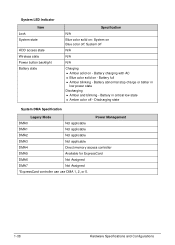
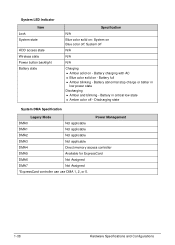
...DMA5
Available for ExpressCard
DMA6
Not Assigned
DMA7
Not Assigned
*ExpressCard controller can use DMA 1, 2, or 5.
1-38
Hardware Specifications and Configurations Battery charging with AC &#...61548; Blue color solid on - System LED Indicator Item
Lock System state
HDD access state Wireless state Power button backlight Battery state
Specification
N/A
Blue color solid on:...
Acer Aspire 5333, 5733, 5733Z Notebook Service Guide - Page 54


BIOS Setup Utility 2-3 Navigating the BIOS Utility 2-3
BIOS 2-4 Information 2-4 Main 2-6 Security 2-8 Boot 2-13 Exit 2-14
BIOS Flash Utilities 2-15 Remove HDD/BIOS Password Utilities 2-16
Clearing HDD Passwords 2-16 Removing BIOS Passwords 2-18 Miscellaneous Tools 2-19 Using Boot Sequence Selector 2-19 Using Boot Manager 2-20 Using DMITools 2-20 Using LAN EEPROM Utility 2-22
2-2
Acer Aspire 5333, 5733, 5733Z Notebook Service Guide - Page 60


...
Supervisor password setting
User Password Is
User password setting
Set Supervisor Password Option to set user password. Set HDD Password Password on Boot
Clear Clear Clear
[Disabled]
Rev. 3.5
Item Specific Help
Install or Change the ... shows parameters that safeguard and protect the computer from unauthorized use.
BIOS Security Table 2-3 describes the parameters shown in Figure 2-3.
Acer Aspire 5333, 5733, 5733Z Notebook Service Guide - Page 65


BIOS Boot
System Utilities
2-13 USB CDROM:
Rev. 3.5
Item Specific Help
Use < > or < > to select a device, then press to move it down the list, or to change the value. USB HDD: 6. IDE 1: MATSHITADVD 3: USB FDD: 4. Network Boot: Realtek Boot Agent 5. Bootable devices include the:
USB diskette drives Onboard hard...
Acer Aspire 5333, 5733, 5733Z Notebook Service Guide - Page 67


... Restore a BIOS when it becomes corrupted. Copy Flash utilities to bootable USB HDD. 3. Boot system from bootable USB HDD. System Utilities
2-15 NOTE: NOTE:
Do not install memory related drivers (XMS, EMS, DPMI) when BIOS Flash is used .
NOTE: NOTE:
If a Crisis Recovery Disc is not available, create one before BIOS Flash...
Acer Aspire 5333, 5733, 5733Z Notebook Service Guide - Page 68


... be cleared by Crisis Disk. Harddisk Security Primary Master TOSHLBA MK3252GSX
Lock
Figure 2-14. Enter Unlock Password Dialog
NOTE: NOTE:
A key code is generated for use with unlocking utility. Select Item Dialog
2. Remove HDD/BIOS Password Utilities 0
! Use the and keys to highlight Enter Unlock Password and press Enter.
Acer Aspire 5333, 5733, 5733Z Notebook Service Guide - Page 69
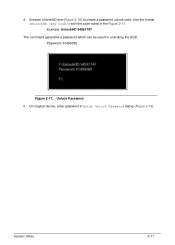
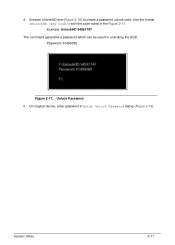
.... System Utilities
2-17 Example: UnlockHD 54591747
The command generates a password which can be used for unlocking the HDD. On original device, enter password in the Figure 2-17.
Unlock Password 5. Execute UnlockHD.exe (Figure 2-16) to create a password unlock code. 4. Use the format with the code noted in Enter Unlock Password dialog (Figure 2-16).
Acer Aspire 5333, 5733, 5733Z Notebook Service Guide - Page 70


Press 1 or 2 to clean the desired password. (Figure 2-19)
D:\Clnpwd>clnpwd Acer Clean Password Utility V1.00 Press 1 or 2 to short the RTCRST# point. Clean BIOS ...Utilities Removing BIOS Passwords 0
To clear User or Supervisor passwords, open the DIMM door and use a metal instrument to clean any password shown as below
1. At a DOS prompt, enter clnpwd.exe.
2. Supervisor Password
...
Acer Aspire 5333, 5733, 5733Z Notebook Service Guide - Page 71


At a DOS prompt, enter bs and a boot sequence ID number.
Boot Sequence Selector Example: bs , selects the boot sequence of HDD | CD ROM | LAN | Floppy. To use the Boot Sequence Selector, perform the following: 1.
System Utilities
2-19 A boot sequence ID is a digit from 1 to be changed without accessing the BIOS Setup Utility. ...
Acer Aspire 5333, 5733, 5733Z Notebook Service Guide - Page 86


HDD Module 2. Remove four (4) screws (E) securing module to lift and remove module (A) from module (A). A
D
Figure 3-8. HDD Module 3.
HDD Module Removal 0
Prerequisite:
Lower Logic Door Removal 1.
F C
A
Figure 3-9. Use mylar tab (C) to brackets (F) (Figure 3-10).
3-12
Machine Maintenance Procedures Remove screws (D) from mainboard connector dock (F).
Acer Aspire 5333, 5733, 5733Z Notebook Service Guide - Page 87


... logic door. ID
Size
D M2.45x8
E M2x3 Ni
Quantity 1
4
Screw Type
Machine Maintenance Procedures
3-13 Use tab on mylar (C) to brackets with four (4) screws (E) (Figure 3-10). 3. Remove module (A) from mylar (C) and brackets. HDD Brackets
HDD Module Installation 0
1.
E
C A F
E
Figure 3-10. Install module (A) into module (A) (Figure 3-8). 6. Install and secure module to insert...
Acer Aspire 5333, 5733, 5733Z Notebook Service Guide - Page 143


...HDD. (Refer to enter the BIOS Utility. Disconnect all cables and jumpers on the HDD and ODD are required. When the System Recovery Options screen appears, click Next.
NOTE: NOTE:
Click Load Drivers... all external devices. 2. Run Windows Check Disk by entering chkdsk /r from a known good date using up-to-date software to resolve the problem.
1. If the issue is set correctly. 4. f....
Acer Aspire 5333, 5733, 5733Z Notebook Service Guide - Page 145


...
There are still lost, replace the cables. 5. If HDD information is missing from a known good date using up to date software to confirm the computer is still not resolved, refer... drive may be defective and should be
replaced. 6. Remove and reinstall the mouse driver. 13. Check the Device Manager to verify mouse operation. If the BIOS settings are no device...
Acer Aspire 5333, 5733, 5733Z Notebook Service Guide - Page 165


...) listing in the FRU list of customer machines. Refer to repair or for the Aspire AS5333/AS5733/AS5733Z. NOTE: NOTE:
To scrap or to return the defective parts, users should follow the rules... changes will not be noted on the regional web or channel. Users MUST use the local FRU list provided by the regional Acer office on how to return it properly, or follow the local government ordinance or...
Acer Aspire 5333, 5733, 5733Z Notebook Service Guide - Page 203


...KH.75001.011
Keyboard
60004864 DARFON
AC7T_A10B
Keyboard ACER AC7T_A10B AC7T Internal 17 Standard Black NONE Y2010 Acer Texture
KB.I170A.143
LAN
610112
BCM57780
BROADCOM...Test Compatible Components
8-7 Table 8-1. Aspire AS5333/AS5733/AS5733Z (Continued)
Vendor
Type
Description
P/N
60002036 SEAGATE
N750GB5.4KS _4K
HDD SEAGATE 2.5" 5400rpm 750GB ST9750423AS,9ZW14G-188, Desaru5, 375G/P....
Similar Questions
How To Bypass Lost Hdd Password On Acer Extensa 5420 Laptop
(Posted by volvHandyf 9 years ago)
Hi...i Want To Ask Driver Wifi Acer Aspire 4739z.tks
Driver Wifi Acer Aspire 4739z
Driver Wifi Acer Aspire 4739z
(Posted by iskandaredward 11 years ago)
Bluetooth In Acer 5733z?
is bluetooth present by default in acer 5733z?
is bluetooth present by default in acer 5733z?
(Posted by yathirajkoppa 11 years ago)
Hey Is Acer 5733z Note Pad Is Goos???
i am planning to buy acer 5733z note pad is that good??
i am planning to buy acer 5733z note pad is that good??
(Posted by pruthvi 11 years ago)

