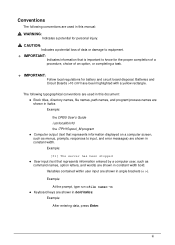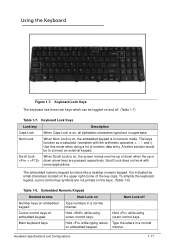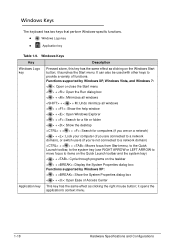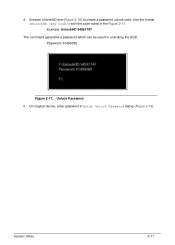Acer Aspire 5733Z Support Question
Find answers below for this question about Acer Aspire 5733Z.Need a Acer Aspire 5733Z manual? We have 1 online manual for this item!
Question posted by bacolede on March 29th, 2014
How To Factory Reset Using F2 Keys On Acer 5733z Computer
The person who posted this question about this Acer product did not include a detailed explanation. Please use the "Request More Information" button to the right if more details would help you to answer this question.
Current Answers
Answer #1: Posted by Brainerd on May 31st, 2014 8:21 PM
Hi, please refer here:
ehow.com/how_6920216_reset-aspire-one-factory-settings.html
I hope this helps you!
Please press accept to reward my effort or post again with more details if not satisfied.
Regards, Brainerd
Related Acer Aspire 5733Z Manual Pages
Similar Questions
Factory Reset Discs
Where can I get a factory reset disc for my Acer Aspire 5742-6838 Windows 7 home premium 64-bit lapt...
Where can I get a factory reset disc for my Acer Aspire 5742-6838 Windows 7 home premium 64-bit lapt...
(Posted by kennethril2333 3 years ago)
How Do I Factory Reset Using Dvds Downloaded From Acer
I have a virus on Acer Extenesa 7720, running Windows Vista. There is also a load of old junk files ...
I have a virus on Acer Extenesa 7720, running Windows Vista. There is also a load of old junk files ...
(Posted by jc8801 10 years ago)
How To Reboot A Acer Aspire 5733 Computer Using F2 Key
(Posted by sbrna 10 years ago)
Bluetooth In Acer 5733z?
is bluetooth present by default in acer 5733z?
is bluetooth present by default in acer 5733z?
(Posted by yathirajkoppa 11 years ago)
Hey Is Acer 5733z Note Pad Is Goos???
i am planning to buy acer 5733z note pad is that good??
i am planning to buy acer 5733z note pad is that good??
(Posted by pruthvi 11 years ago)