Acer Aspire 5733Z Support Question
Find answers below for this question about Acer Aspire 5733Z.Need a Acer Aspire 5733Z manual? We have 1 online manual for this item!
Question posted by bufNajm on October 28th, 2013
Acer Aspire 5733 Won't Install Windows After System Recovery
The person who posted this question about this Acer product did not include a detailed explanation. Please use the "Request More Information" button to the right if more details would help you to answer this question.
Current Answers
There are currently no answers that have been posted for this question.
Be the first to post an answer! Remember that you can earn up to 1,100 points for every answer you submit. The better the quality of your answer, the better chance it has to be accepted.
Be the first to post an answer! Remember that you can earn up to 1,100 points for every answer you submit. The better the quality of your answer, the better chance it has to be accepted.
Related Acer Aspire 5733Z Manual Pages
Acer Aspire 5333, 5733, 5733Z Notebook Service Guide - Page 9


... Password 5-5 BIOS Recovery by Crisis Disk 5-7
CHAPTER 6 FRU (Field Replaceable Unit) List
Exploded Diagrams 6-4 Main Assembly 6-4 Upper Cover Assembly 6-5 LCD Assembly 6-6
FRU List 6-7 Screw List 6-17
CHAPTER 7 Model Definition and Configuration
Aspire AS5333 7-3 Aspire AS5733 7-4 Aspire AS5733Z 7-9
CHAPTER 8 Test Compatible Components
Microsoft® Windows® 7 Environment...
Acer Aspire 5333, 5733, 5733Z Notebook Service Guide - Page 15


...Cache
Aspire 5733
0
i3-370M/i3-380M/i3-390M processor (3 MB L3 cache, 2.40/2.53/2.66, DDR3 1066 MHz, 35 W), supporting Intel® 64 architecture, Intel® Smart Cache
Aspire 5733Z
0... 0 15.6" HD 1366 x 768 pixel resolution, high-brightness (200-nit) Acer CineCrystal™ TFT LCD 16:9 aspect ratio
Audio 0 High-definition...
Acer Aspire 5333, 5733, 5733Z Notebook Service Guide - Page 19
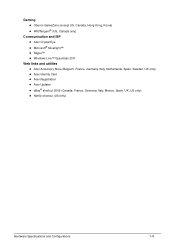
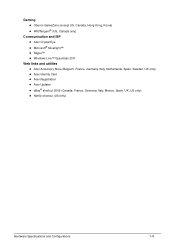
..., Korea) WildTangent® (US, Canada only)
Communication and ISP Acer Crystal Eye Microsoft® Silverlight™ Skype™ Windows Live™ Essentials 2011
Web links and utilities Acer Accessory Store (Belgium, France, Germany, Italy, Netherlands, Spain, Sweden, UK only) ...
Acer Aspire 5333, 5733, 5733Z Notebook Service Guide - Page 38


Keyboard
Item Type Total number of keypads Windows logo key Internal & external keyboard work simultaneously Features
Specification New Acer TM7T flat keyboard 105-US/106-UK keys Yes Plug USB keyboard to the USB port directly: Yes
Phantom key auto detect Overlay ...
Acer Aspire 5333, 5733, 5733Z Notebook Service Guide - Page 60


...
Supervisor password setting
User Password Is
User password setting
Set Supervisor Password Option to BIOS Recovery by initiating the Crisis Disk Recovery procedure. Set HDD Password Password on Boot
Clear Clear Clear
[Disabled]
Rev. 3.5
Item Specific Help
Install or Change the password and the length of password must be cleared by Crisis Disk...
Acer Aspire 5333, 5733, 5733Z Notebook Service Guide - Page 67


...NOTE:
Use AC adaptor power supply when running BIOS Flash utility.
NOTE: NOTE:
If a Crisis Recovery Disc is not available, create one before BIOS Flash utility is used .
Boot system from bootable... USB HDD. System Utilities
2-15 NOTE: NOTE:
Do not install memory related drivers (XMS, EMS, DPMI) when BIOS Flash is used . Perform the following...
Acer Aspire 5333, 5733, 5733Z Notebook Service Guide - Page 72


... correlates with one of the following steps: 1.
At the prompt, enter dmitools with installed hardware components before sending information to EEPROM (max. 32 characters)
2-20
System Utilities ... UUID to EEPROM (ignore string) /wa ==> Write Asset Tag to the operating system (Windows, etc.). To use the Boot Manager, perform the following : 1. To update the DMI Pool,...
Acer Aspire 5333, 5733, 5733Z Notebook Service Guide - Page 128


...video driver to Maintenance Flowchart). 11. Remove and reinstall the video driver. 6. Run the Windows Memory Diagnostic from the operating system DVD and follow the
on adjusting the settings. If ...level. 7. Remove any memory cards and CD/DVD discs.
8. If the Issue is properly installed. Abnormal Video
0
If the video appears abnormal, perform the following, one until the failure point...
Acer Aspire 5333, 5733, 5733Z Notebook Service Guide - Page 136
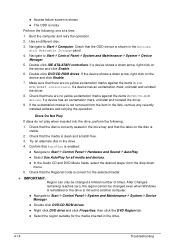
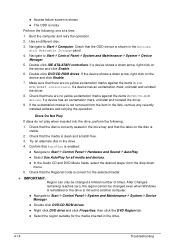
...an exclamation mark, uninstall and reinstall the driver.
8. After Changes remaining reaches zero, the region cannot be changed even when Windows is reinstalled or the drive is not removed from the drop down arrow, right click on the device and click Enable.
...61472;Select Use AutoPlay for the media inserted in the lists, remove any recently installed software and retrying the operation.
Acer Aspire 5333, 5733, 5733Z Notebook Service Guide - Page 143


... your computer. When the System Recovery Options screen appears, click Next. f. When complete, click Finish. For more information see Windows Help and
Support. 6. Check ...Windows Disk Defragmenter. Other Functions Failure 0
HDD Not Operating Correctly
0
If the HDD fails to enter the BIOS Utility. d.
If the issue is discovered, follow the on the Boot menu.
3. When the Install Windows...
Acer Aspire 5333, 5733, 5733Z Notebook Service Guide - Page 145


... mouse driver. 13. Check the Device Manager to the previous version if updated recently. 12. If the Issue is properly installed. Refer to Online Support Information. Run the Event Viewer to
Windows Help and Support. 11. For more information refer to check the events log for errors. If the mouse uses a USB...
Acer Aspire 5333, 5733, 5733Z Notebook Service Guide - Page 146


...one at a time. If no more
errors. Perform the following devices: Non-Acer devices Printer, mouse, and other external devices Battery pack ...Undetermined Problems 0
The diagnostic problems does not identify which adapter or device failed, which installed devices are supported by a variety of reasons that all of the failure is operating ...
Acer Aspire 5333, 5733, 5733Z Notebook Service Guide - Page 159


...
0
If a BIOS password (Supervisor Password and/or User Password) is only for the Aspire AS5333/AS5733/AS5733Z. Clear the password check with the standard operating procedures of jumpers (A). (Figure 5-4)
5-5 A
A
A
Figure 5-3. Short two points of clearing password and BIOS recovery for clearing BIOS Password (Supervisor Password and User Password). Clearing Password 0
NOTE: NOTE...
Acer Aspire 5333, 5733, 5733Z Notebook Service Guide - Page 161
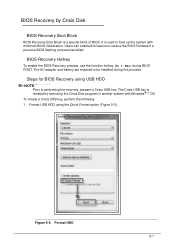
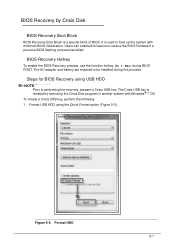
...:
Prior to boot up the system with Windows® 7 OS. The Crisis USB key is a special block of BIOS.
Figure 5-5. Steps for BIOS Recovery using the Quick Format option (Figure 5-5).
... to be installed during BIOS POST. It is used to performing the recovery, prepare a Crisis USB key.
BIOS Recovery by Crisis Disk 0
BIOS Recovery Boot Block
0
BIOS Recovery Boot Block ...
Acer Aspire 5333, 5733, 5733Z Notebook Service Guide - Page 165


... a different part number code from those given in global configurations for the Aspire AS5333/AS5733/AS5733Z. Users MUST use the local FRU list provided by the regional Acer office to return it properly, or follow the rules set by the regional Acer office on how to dispose it . NOTE: NOTE:
To scrap or...
Acer Aspire 5333, 5733, 5733Z Notebook Service Guide - Page 175


... ACER AC7T_A10B AC7T Internal 17 Standard 103KS Black Korean Texture
Keyboard ACER AC7T_A10B AC7T Internal 17 Standard 104KS Black Bulgaria Texture
LCD
ASSY LED LCD MODULE 15.6''W WXGA GLARE W/ANTENNA*2, CCD 0.3M, ASPIRE
...I170A.149 KB.I170A.159 KB.I170A.160 KB.I170A.288
6M.RJW02.002
LED COVER BLACK FOR ASPIRE
60.RJW02.003
LCD BEZEL FOR W/CMOS - Table 6-4. AS5733 & AS5333 & AS5250
60.RJW02...
Acer Aspire 5333, 5733, 5733Z Notebook Service Guide - Page 199


... which have passed these tests.
Compatibility Test Report released by Acer's internal testing department.
Test Compatible Components
8-3 Test Compatible Components
This computer's compatibility is tested and verified by the Acer Mobile System Testing Department. All of its system functions are tested under Windows® 7 environment. Refer to the Aspire AS5333/AS5733/AS5733Z .
Acer Aspire 5333, 5733, 5733Z Notebook Service Guide - Page 200
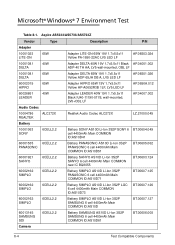
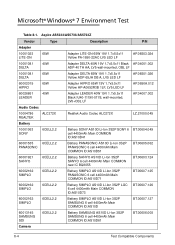
Aspire AS5333/AS5733/AS5733Z
Vendor
Type
Description
P/N
Adapter
10001023 LITE-ON
65W
Adapter LITE-ON 65W 19V 1.7x5.5x11 Yellow PA-1650-22AC LV5 LED LF
... SAMSUNG SDI
6CELL2.2
Battery SAMSUNG AS10D Li-Ion 3S2P SAMSUNG 6 cell 4400mAh Main COMMON ID:AS10D61
BT.00606.008
Camera
8-4
Test Compatible Components Microsoft® Windows® 7 Environment Test 0
Table 8-1.
Acer Aspire 5333, 5733, 5733Z Notebook Service Guide - Page 203


...0001SDM1
KH.75001.011
Keyboard
60004864 DARFON
AC7T_A10B
Keyboard ACER AC7T_A10B AC7T Internal 17 Standard Black NONE Y2010 Acer Texture
KB.I170A.143
LAN
610112
BCM57780
BROADCOM
...-DJ-F LF 256*8 46nm
KN.2GB09.010
Test Compatible Components
8-7 Table 8-1. Aspire AS5333/AS5733/AS5733Z (Continued)
Vendor
Type
Description
P/N
60002036 SEAGATE
N750GB5.4KS _4K
HDD SEAGATE 2.5" 5400rpm ...
Acer Aspire 5333, 5733, 5733Z Notebook Service Guide - Page 204
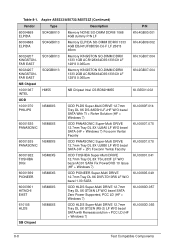
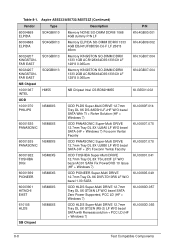
Aspire AS5333/AS5733/AS5733Z (Continued)
Vendor
Type
Description
P/N
60004668 ELPIDA
SO4GBIII10
Memory NONE SO-DIMM DDRIII 1066 4GB dummy P/N LF... EAST
NSM8XS
ODD HLDS Super-Multi DRIVE 12.7mm Tray DL 8X GT34N LF W/O bezel SATA Zero Power Supported, PCC LD (HF + Windows 7)
KU.0080D.057
610105 HLDS
NSM8XS
ODD HLDS Super-Multi DRIVE 12.7mm Tray DL 8X GT32N (R5-2) LF W/O bezel SATA with ...
Similar Questions
Recovery Cds For Acer Aspire 5733
I want to download cd 2 out 5 for the acer aspire 5733 recovery cds. It seems the cd is unavailable...
I want to download cd 2 out 5 for the acer aspire 5733 recovery cds. It seems the cd is unavailable...
(Posted by andresarevalo 10 years ago)
Driver For Bluetooth Acer Aspire 5733
my bluetooth driver not installed not included in manuals
my bluetooth driver not installed not included in manuals
(Posted by nadjan2002 11 years ago)
How Much Memory Does The Acer Aspire 5733 Vide Card Have ?
how much memory does the acer aspire 5733 video card have ?
how much memory does the acer aspire 5733 video card have ?
(Posted by kyleestrada42 11 years ago)

