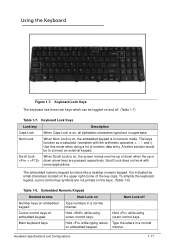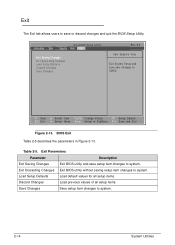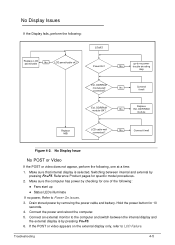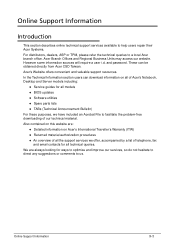Acer Aspire 5733Z Support Question
Find answers below for this question about Acer Aspire 5733Z.Need a Acer Aspire 5733Z manual? We have 1 online manual for this item!
Question posted by eholland on June 24th, 2012
Acer Aspire 5733 In A Reboot Loop. Does Not Allow F2
THis is relatively new acer which my son 8 uses. Started by slowing down then developed into a loop overnight. Cannot break out of the loop by pressing f2 ,f8 f10. Even control c is not working. Help
Current Answers
Related Acer Aspire 5733Z Manual Pages
Similar Questions
Acer Aspire S3-391 - Reboot Loop
Hello, My laptop is stuck on a constant loop of rebooting after installing the latest windows 10 upd...
Hello, My laptop is stuck on a constant loop of rebooting after installing the latest windows 10 upd...
(Posted by aseetohul 7 years ago)
How To Enable Reboot On Acer Aspire 5733 Using F2 At Startup
(Posted by hdSmooch 10 years ago)
Recovery Cds For Acer Aspire 5733
I want to download cd 2 out 5 for the acer aspire 5733 recovery cds. It seems the cd is unavailable...
I want to download cd 2 out 5 for the acer aspire 5733 recovery cds. It seems the cd is unavailable...
(Posted by andresarevalo 10 years ago)
How To Reformat My Acer Aspire 5551 Model New75 If Alt + F10 Are Not Working?
any key aside from alt + F10 to do a factory default for acer aspire 5551?
any key aside from alt + F10 to do a factory default for acer aspire 5551?
(Posted by nestorsaludo 11 years ago)
How Much Memory Does The Acer Aspire 5733 Vide Card Have ?
how much memory does the acer aspire 5733 video card have ?
how much memory does the acer aspire 5733 video card have ?
(Posted by kyleestrada42 12 years ago)