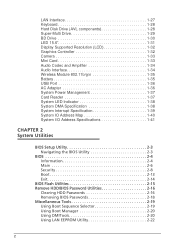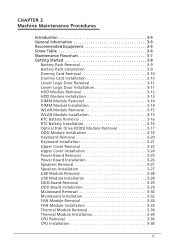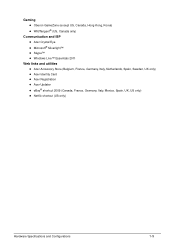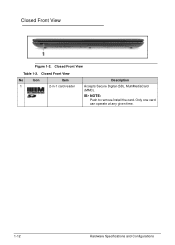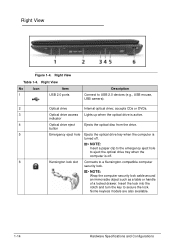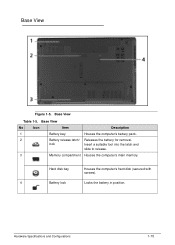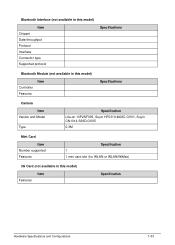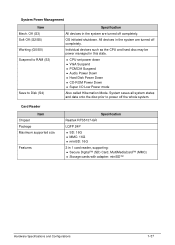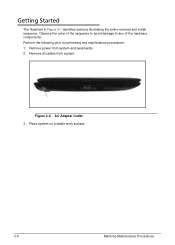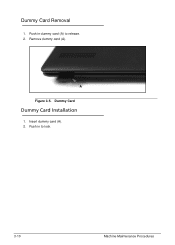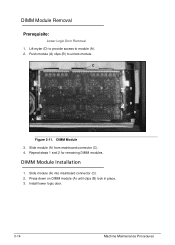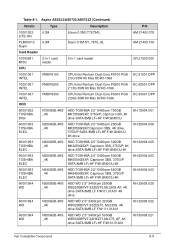Acer Aspire 5733 Support Question
Find answers below for this question about Acer Aspire 5733.Need a Acer Aspire 5733 manual? We have 1 online manual for this item!
Question posted by dramnonorr on April 25th, 2013
Where Do I Have To Insert The Sim Card . The Place In Which The Sim Should Be In
i just have purchased a modem device from "orange" for my "acer" aspire 5733/ they have sent a "netonkey" and a sim card the same as we use on c eii-phones. they have sent no explanations.. please let me know if this sim should be installed on the laptop .if positive where should i insert the sim
Current Answers
Answer #1: Posted by TommyKervz on April 26th, 2013 1:43 AM
Greetings - The simcard should go into the modem. Look for what seem like a slideable cover you can press onto with you thumb and pull towards your self (like you would open a phone's back cover) - There should some shape instructions as to how the sim is to be inserted after opening the cover. Hope this helps.
Related Acer Aspire 5733 Manual Pages
Similar Questions
How To Select Boot Device On Acer Aspire 5733 Laptop
(Posted by fofolra 9 years ago)
Does Acer Aspire 5733z Graphics Card Support Laptop To Tv Connection
(Posted by agusdyac 10 years ago)
Output Of Aspire 5250-bz455 To Tv To Use Netflix
what cables and which ports on my aspire should i use to hook up netflix through my pc to my tv i ha...
what cables and which ports on my aspire should i use to hook up netflix through my pc to my tv i ha...
(Posted by dscollins1 10 years ago)
Can Not Get A Picture On My Hdtv After Hookup A Vga W/audio To Hdmi Converter ?
After I connected a VGA w/Audio to HDMI converter to my Acer Aspire Laptop Model 5733-6424, it does ...
After I connected a VGA w/Audio to HDMI converter to my Acer Aspire Laptop Model 5733-6424, it does ...
(Posted by jmccarthy59 10 years ago)