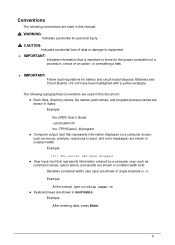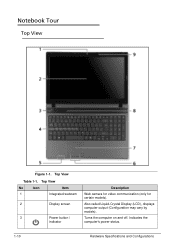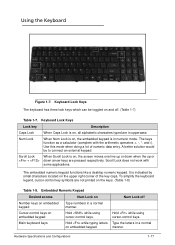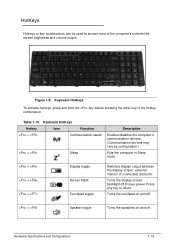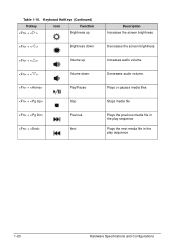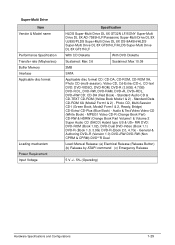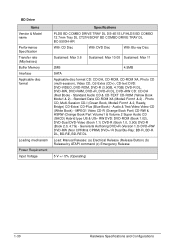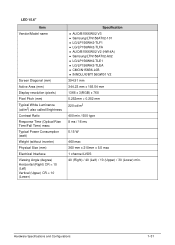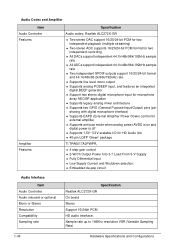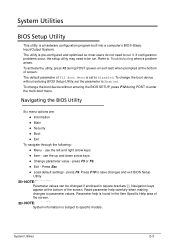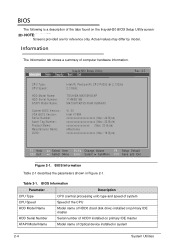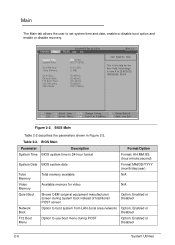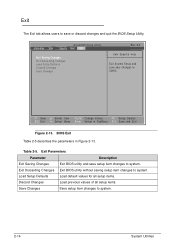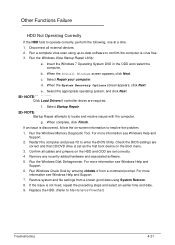Acer Aspire 5733 Support Question
Find answers below for this question about Acer Aspire 5733.Need a Acer Aspire 5733 manual? We have 1 online manual for this item!
Question posted by choavisu on July 29th, 2014
Why Does My Computer Stay On The Loading Screen Aspire 5733 Series
The person who posted this question about this Acer product did not include a detailed explanation. Please use the "Request More Information" button to the right if more details would help you to answer this question.
Current Answers
Related Acer Aspire 5733 Manual Pages
Similar Questions
Does The Acer Aspire 5733 Series Have A Dvd Burner?
(Posted by sperjblu 10 years ago)
My Acer Aspire S3 Series Laptop The Vga Cable(lcd Screen Cable) Broken My Screen
MY ACER aspire s3 series laptop the VGA cable(LCD SCREEN CABLE) and webcam is broken the manufactur...
MY ACER aspire s3 series laptop the VGA cable(LCD SCREEN CABLE) and webcam is broken the manufactur...
(Posted by haileM 11 years ago)
Please Help Me Find Recovery Disk For My Acer Aspire 3100 Series Laptop.
How do I fix this problem? I have searched the web for the past week, trying to purchase the recover...
How do I fix this problem? I have searched the web for the past week, trying to purchase the recover...
(Posted by ChristyRae 11 years ago)