Acer Aspire 5733 Support Question
Find answers below for this question about Acer Aspire 5733.Need a Acer Aspire 5733 manual? We have 1 online manual for this item!
Question posted by peckky on December 16th, 2013
Aspire 5733 Series Won't Start On Only Fans
The person who posted this question about this Acer product did not include a detailed explanation. Please use the "Request More Information" button to the right if more details would help you to answer this question.
Current Answers
There are currently no answers that have been posted for this question.
Be the first to post an answer! Remember that you can earn up to 1,100 points for every answer you submit. The better the quality of your answer, the better chance it has to be accepted.
Be the first to post an answer! Remember that you can earn up to 1,100 points for every answer you submit. The better the quality of your answer, the better chance it has to be accepted.
Related Acer Aspire 5733 Manual Pages
Acer Aspire 5333, 5733, 5733Z Notebook Service Guide - Page 5
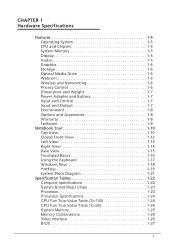
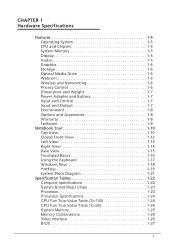
... Keys 1-18 HotKeys 1-19 System Block Diagram 1-21
Specification Tables 1-22 Computer specifications 1-22 System Board Major Chips 1-23 Processor 1-23 Processor Specifications 1-24 CPU Fan True Value Table (Tj=105 1-24 CPU Fan True Value Table (Tj=90 1-25 System Memory 1-25 Memory Combinations 1-26 Video Interface 1-26 BIOS 1-27
1
Acer Aspire 5333, 5733, 5733Z Notebook Service Guide - Page 7
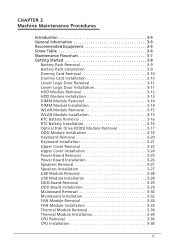
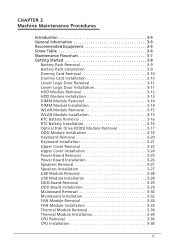
...General Information 3-5 Recommended Equipment 3-5 Screw Table 3-6 Maintenance Flowchart 3-7 Getting Started 3-8
Battery Pack Removal 3-9 Battery Pack Installation 3-9 Dummy Card Removal 3-10... Installation 3-29 Mainboard Removal 3-30 Mainboard Installation 3-32 FAN Module Removal 3-33 FAN Module Installation 3-33 Thermal Module Removal 3-34 Thermal Module Installation 3-34 CPU Removal 3-36...
Acer Aspire 5333, 5733, 5733Z Notebook Service Guide - Page 9


... (Field Replaceable Unit) List
Exploded Diagrams 6-4 Main Assembly 6-4 Upper Cover Assembly 6-5 LCD Assembly 6-6
FRU List 6-7 Screw List 6-17
CHAPTER 7 Model Definition and Configuration
Aspire AS5333 7-3 Aspire AS5733 7-4 Aspire AS5733Z 7-9
CHAPTER 8 Test Compatible Components
Microsoft® Windows® 7 Environment Test 8-4
CHAPTER 9 Online Support Information
Introduction 9-3
5
Acer Aspire 5333, 5733, 5733Z Notebook Service Guide - Page 12
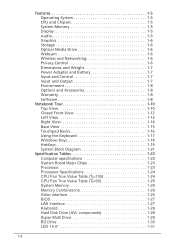
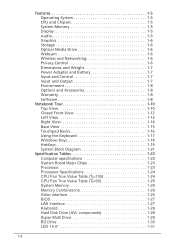
... 1-19 System Block Diagram 1-21
Specification Tables 1-22 Computer specifications 1-22 System Board Major Chips 1-23 Processor 1-23 Processor Specifications 1-24 CPU Fan True Value Table (Tj=105 1-24 CPU Fan True Value Table (Tj=90 1-25 System Memory 1-25 Memory Combinations 1-26 Video Interface 1-26 BIOS 1-27 LAN Interface 1-27 Keyboard...
Acer Aspire 5333, 5733, 5733Z Notebook Service Guide - Page 15


...cache, 2 GHz, DDR3 1066 MHz, 35 W), supporting Intel® 64 architecture, Intel® Smart Cache
Aspire 5733
0
i3-370M/i3-380M/i3-390M processor (3 MB L3 cache, 2.40/2.53/2.66, DDR3... 1066 MHz, 35 W), supporting Intel® 64 architecture, Intel® Smart Cache
Aspire 5733Z
0
Intel® Pentium® processor P6200/P6300 (3 MB L3 cache, 2.13...
Acer Aspire 5333, 5733, 5733Z Notebook Service Guide - Page 28
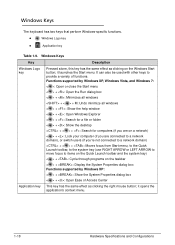
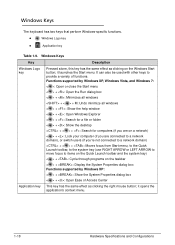
...), or switch users (if you're not connected to a network domain) + < > + : Moves focus from Start menu, to the Quick Launch toolbar, to the system tray (use RIGHT ARROW or LEFT ARROW to move focus to ...Access Center
Application key This key has the same effect as clicking on the Windows Start button; it opens the application's context menu.
1-18
Hardware Specifications and Configurations It...
Acer Aspire 5333, 5733, 5733Z Notebook Service Guide - Page 34
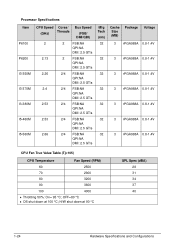
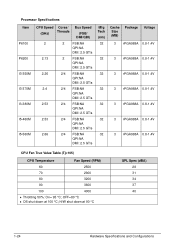
...
32
32
32
32
32
Cache Size (MB)
Package
Voltage
3 rPGA988A 0.8-1.4V
3 rPGA988A 0.8-1.4V
3 rPGA988A 0.8-1.4V
3 rPGA988A 0.8-1.4V
3 rPGA988A 0.8-1.4V
3 rPGA988A 0.8-1.4V
3 rPGA988A 0.8-1.4V
CPU Fan True Value Table (Tj=105)
CPU Temperature
Fan Speed (RPM)
60
2500
70
2900
80
3200
90
3600
100
4000
Throttling 50%: On= 95 °C;
Acer Aspire 5333, 5733, 5733Z Notebook Service Guide - Page 35
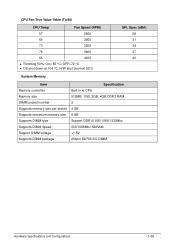
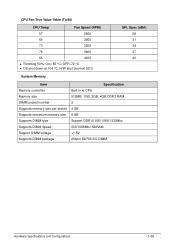
... Value Table (Tj=90)
CPU Temp
Fan Speed (RPM)
57
2500
64
2900
70
3200
78
3600
85
4000
Throttling 50%: On= 85 °C; H/W shut down at CPU 512MB, 1GB, 2GB, ...
Acer Aspire 5333, 5733, 5733Z Notebook Service Guide - Page 72


Start the computer. 2. Boot Manager Dialog 3.
Using DMITools 0
The DMI (Desktop Management Interface) Tool copies BIOS information to select an option and continue the boot procedure. ...
Acer Aspire 5333, 5733, 5733Z Notebook Service Guide - Page 74


... mode, navigate to program image into UTP ...
52 bytes was done. Updating EEPROM 2.
Run EEPROM.BAT to automatically modify data in LAN EEPROM. (Figure 2-23)
Start to 57780_HMA51CP folder (Figure 2-23). Indirect Register Test
Figure 2-23. File Name File Size Offset Bytes Read
: Q5WP2N.bin : 96 : 0x0000 : 96
Checking selfboot file...
Acer Aspire 5333, 5733, 5733Z Notebook Service Guide - Page 76


...3-5 Recommended Equipment 3-5 Screw Table 3-6 Maintenance Flowchart 3-7 Getting Started 3-8
Battery Pack Removal 3-9 Battery Pack Installation 3-9 Dummy Card... Board Removal 3-29 ODD Board Installation 3-29 Mainboard Removal 3-30 Mainboard Installation 3-32 FAN Module Removal 3-33 FAN Module Installation 3-33 Thermal Module Removal 3-34 Thermal Module Installation 3-34 CPU Removal 3-...
Acer Aspire 5333, 5733, 5733Z Notebook Service Guide - Page 82
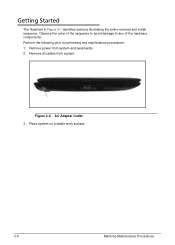
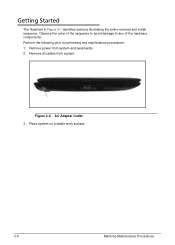
... Maintenance Procedures Remove power from system.
AC Adapter Outlet 3. Figure 3-2. Observe the order of the hardware components. Remove all cables from system and peripherals. 2. Getting Started 0 The flowchart in Figure 3-1 identifies sections illustrating the entire removal and install sequence. Perform the following prior to any of the sequence to avoid damage...
Acer Aspire 5333, 5733, 5733Z Notebook Service Guide - Page 97


Machine Maintenance Procedures
3-23 Upper Cover 6. K
Figure 3-24. Upper Cover 5. 4. Remove seven (7) screws (J) from upper cover (Figure 3-23). Starting at ODD module slot (K), separate upper and lower covers. G
HJ
M
J
CJ
J
L
D
F
J
J
E
J
Figure 3-23. Work along edges until upper and lower cover are separated.
Acer Aspire 5333, 5733, 5733Z Notebook Service Guide - Page 104
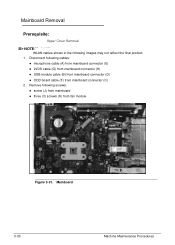
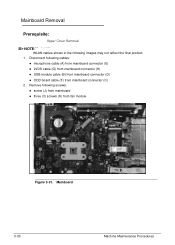
... from mainboard connector (E) LVDS cable (G) from mainboard connector (H) USB module cable (B) from mainboard connector (D) ODD board cable (F) from fan module
GH
K
A
P
E
J
CF
Figure 3-31. Remove following images may not reflect the final product. 1. Mainboard
D B
3-30
Machine Maintenance Procedures Mainboard Removal 0
Prerequisite...
Acer Aspire 5333, 5733, 5733Z Notebook Service Guide - Page 106
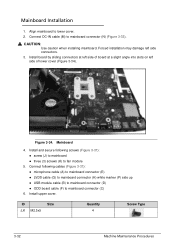
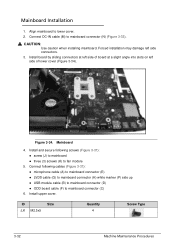
... (E) LVDS cable (G) to mainboard connector (H) white marker (P) side up USB module cable (B) to mainboard connector (D) ODD board cable (F) to fan module
5. Figure 3-34. Install upper cover. CAUTION:
Use caution when installing mainboard. Connect DC-IN cable (M) to lower cover. 2. ID J,K M2.5x5
Size
Quantity 4
Screw...
Acer Aspire 5333, 5733, 5733Z Notebook Service Guide - Page 107
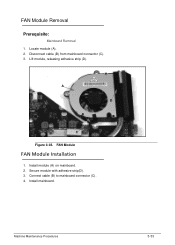
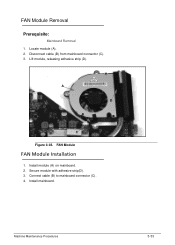
Lift module, releasing adhesive strip (D).
Install module (A) on mainboard. 2. FAN Module Removal 0
Prerequisite:
Mainboard Removal 1. Disconnect cable (B) from mainboard connector (C). 3. A
D
B
C
Figure 3-35. FAN Module
FAN Module Installation 0 1. Secure module with adhesive strip(D). 3. Machine Maintenance Procedures
3-33
Connect cable (B) to mainboard connector (C). 4. ...
Acer Aspire 5333, 5733, 5733Z Notebook Service Guide - Page 114
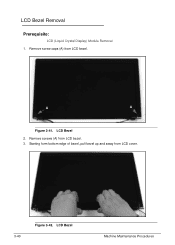
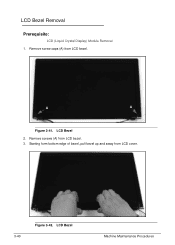
LCD Bezel
Machine Maintenance Procedures Remove screws (A) from LCD cover.
3-40
Figure 3-42. LCD Bezel Removal 0
Prerequisite:
LCD (Liquid Crystal Display) Module Removal 1. Starting form bottom edge of bezel, pull bezel up and away from LCD bezel. 3. LCD Bezel
2.
A
A
Figure 3-41. Remove screw caps (A) from LCD bezel.
Acer Aspire 5333, 5733, 5733Z Notebook Service Guide - Page 126
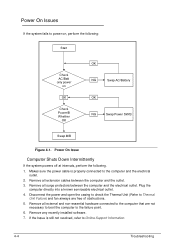
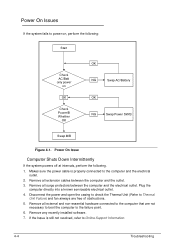
...On Issue
Computer Shuts Down Intermittently
0
If the system powers off at intervals, perform the following : Start
Check AC/Batt only power
on
OK
Check Power/B Whether
OK
OK
NG
Swap AC/Battery
OK
NG
...power and open the casing to check the Thermal Unit (Refer to Thermal Unit Failure) and fan airways are not necessary to boot the computer to the failure point.
6. Remove all external ...
Acer Aspire 5333, 5733, 5733Z Notebook Service Guide - Page 127
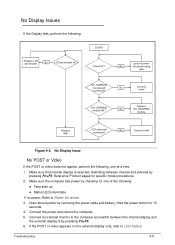
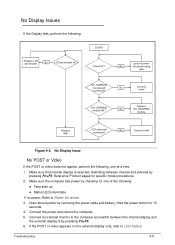
...and battery. No Display Issues 0 If the Display fails, perform the following :
Fans start up
Status LEDs illuminate
If no power, Refer to no power
No
trouble shooting
step...the POST or video does not appear, perform the following, one of the following :
START
Replace LCD panel/cable
No
LCD panel/cable ok? Switching between the internal display and
the...
Acer Aspire 5333, 5733, 5733Z Notebook Service Guide - Page 142
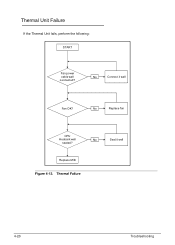
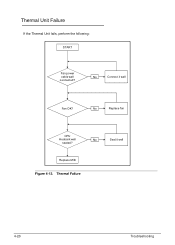
No
Seat it well
Fan OK? No
Connect it well
Replace M/B
Figure 4-12.
Thermal Unit Failure 0 If the Thermal Unit fails, perform the following: START
Fan power cable well connected? No
Replace f an
CPU Heatsink well
seated?
Thermal Failure
4-20
Troubleshooting
Similar Questions
Why Does My Computer Stay On The Loading Screen Aspire 5733 Series
(Posted by choavisu 9 years ago)
What Type Of Hard Drive Does A Acer Aspire 5733 Series Have
(Posted by jstanjent 10 years ago)
Does The Acer Aspire 5733 Series Have A Dvd Burner?
(Posted by sperjblu 10 years ago)

