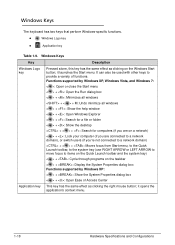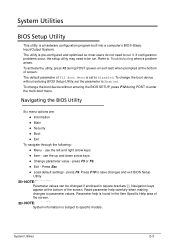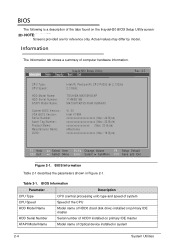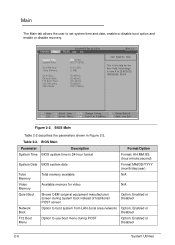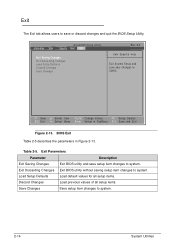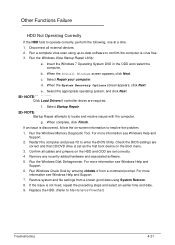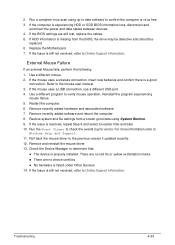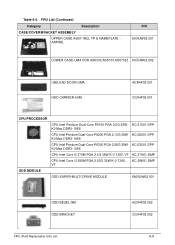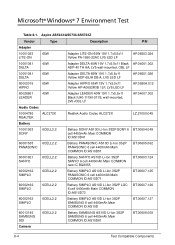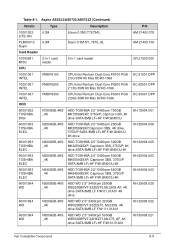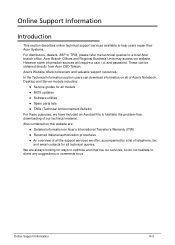Acer Aspire 5733 Support Question
Find answers below for this question about Acer Aspire 5733.Need a Acer Aspire 5733 manual? We have 1 online manual for this item!
Question posted by lonniecraig30 on March 27th, 2013
All My Labtop Says Is No Bootable Divice Will This Help It
i have tryed ever thing this is it
Current Answers
Related Acer Aspire 5733 Manual Pages
Similar Questions
How To Fix No Bootable Device On Acer Aspire E1570 With No Disc
my lap top has come up with an erroer no bootable device help
my lap top has come up with an erroer no bootable device help
(Posted by Anonymous-138454 9 years ago)
How Do You Record A Video On An Acer Laptop Aspire 5733
(Posted by kePfis 9 years ago)
My Camera Won't Work On My Acer Aspire Laptop 5733-6607
I'm Getting An Error Saying Camera Not Found On My Acer Aspire Laptop 5733 - 6607
I'm Getting An Error Saying Camera Not Found On My Acer Aspire Laptop 5733 - 6607
(Posted by LangFamilyFashionJewelry 10 years ago)
Can Not Get A Picture On My Hdtv After Hookup A Vga W/audio To Hdmi Converter ?
After I connected a VGA w/Audio to HDMI converter to my Acer Aspire Laptop Model 5733-6424, it does ...
After I connected a VGA w/Audio to HDMI converter to my Acer Aspire Laptop Model 5733-6424, it does ...
(Posted by jmccarthy59 10 years ago)