Acer Aspire 5732Z Support Question
Find answers below for this question about Acer Aspire 5732Z.Need a Acer Aspire 5732Z manual? We have 1 online manual for this item!
Question posted by ditryche on June 3rd, 2014
How To Replace Screen For Acer Aspire 5732z
The person who posted this question about this Acer product did not include a detailed explanation. Please use the "Request More Information" button to the right if more details would help you to answer this question.
Current Answers
There are currently no answers that have been posted for this question.
Be the first to post an answer! Remember that you can earn up to 1,100 points for every answer you submit. The better the quality of your answer, the better chance it has to be accepted.
Be the first to post an answer! Remember that you can earn up to 1,100 points for every answer you submit. The better the quality of your answer, the better chance it has to be accepted.
Related Acer Aspire 5732Z Manual Pages
Acer Aspire 5332 / 5732Z Series Service Guide - Page 1


Aspire 5732Z/5332 Service Guide
Service guide files and updates are available on the ACER/CSD web; for more information,
please refer to http://csd.acer.com.tw
PRINTED IN TAIWAN
Acer Aspire 5332 / 5732Z Series Service Guide - Page 2


Revision History
Please refer to the table below for the updates made on Aspire 5732Z/5332 service guides. Date
Chapter
Updates
II
Acer Aspire 5332 / 5732Z Series Service Guide - Page 3
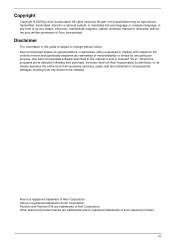
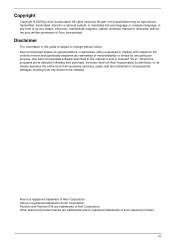
..., and any incidental or consequential damages resulting from any particular purpose. Any Acer Incorporated software described in this publication may be reproduced, transmitted, transcribed, stored...is a registered trademark of Intel Corporation. III
Disclaimer
The information in the software. Acer is ". All rights reserved. Copyright
Copyright © 2009 by any means, electronic,...
Acer Aspire 5332 / 5732Z Series Service Guide - Page 4


...measures to avoid possible hardware or software problems.
Reminds you to any damage that appear on screen. Alerts you to do specific actions relevant to the current topic. NOTE WARNING CAUTION IMPORTANT
... of procedures. Conventions
The following conventions are used in this manual:
SCREEN MESSAGES
Denotes actual messages that might result from doing or not doing specific actions.
Acer Aspire 5332 / 5732Z Series Service Guide - Page 5


... available on card, modem, or extra memory capability). add-on your regional office MAY have a DIFFERENT part number code to the BASIC CONFIGURATION
decided for Acer's "global" product offering. These LOCALIZED FEATURES will not be covered in the printed Service Guide. Preface
Before using this information and the product it will...
Acer Aspire 5332 / 5732Z Series Service Guide - Page 7


...Windows Keys 13 Hot Keys 14 Special Key 15 Using the System Utilities 16 Acer GridVista (dual-display compatible 16 Hardware Specifications and Configurations 17
System Utilities
25... 38 WinFlash Utility 40
Remove HDD/BIOS Password Utilities 41
Machine Disassembly and Replacement
47
Disassembly Requirements 47 Pre-disassembly Instructions 48 Disassembly Process 48
External Module ...
Acer Aspire 5332 / 5732Z Series Service Guide - Page 9


... 150 Clearing Password Check 150 Clear CMOS Jumper 150 BIOS Recovery by Crisis Disk 151
FRU (Field Replaceable Unit) List
153
Aspire 5732Z/5332 Exploded Diagrams 154 Main Assembly 154 Mainboard Assembly 155 Base Assembly 156
Aspire 5732Z/5332 FRU List 157 Screw List 164
Model Definition and Configuration
166
Test Compatible Components
199
Microsoft...
Acer Aspire 5332 / 5732Z Series Service Guide - Page 15
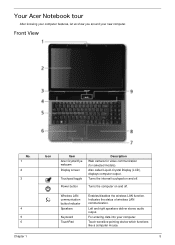
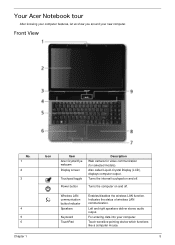
Front View
No. 1 2 3
4 5 6
Chapter 1
Icon
Item Acer Crystal Eye webcam Display screen
Touchpad toggle
Description Web camera for video communication (for selected models). Wireless LAN communication button/indicator Speakers
Keyboard TouchPad
Enables/disables the wireless LAN function. ...
Acer Aspire 5332 / 5732Z Series Service Guide - Page 24
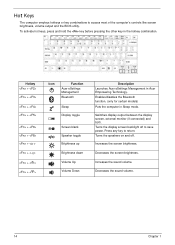
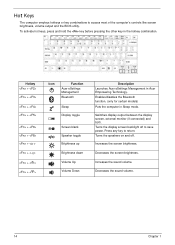
... pressing the other key in Sleep mode.
Hotkey + + + +
+ + + < > + < > + < > + < >
Icon
Function
Acer eSettings Management
Bluetooth
Sleep Display toggle
Screen blank Speaker toggle Brightness up Brightness down Volume Up Volume Down
Description Launches Acer eSettings Management in Acer Empowering Technology. Hot Keys
The computer employs hotkeys or key combinations to...
Acer Aspire 5332 / 5732Z Series Service Guide - Page 26


..., allowing two displays to complete the process. Finally, click Apply to confirm the new settings and click OK to be partitioned independently. Run Acer GridVista and select your preferred screen configuration for each window into the appropriate grid. 3. Drag and drop each display from the task bar. 2. Select the secondary monitor (2) icon...
Acer Aspire 5332 / 5732Z Series Service Guide - Page 36


...Aspire 5732Z/5332 Acer 63623032-6261-3964-6338-00235A495964
F1 Help ESC Exit
Select Item F5/F6 Change Values
F9 Setup Default
Select Menu Enter Select SubMenu F10 Save and Exit
NOTE: The screen...primary IDE master. This field displays the serial number of this screen. HM50-MV Intel BIOS
Information
The Information screen displays a summary of the system.
Actual values may differ ...
Acer Aspire 5332 / 5732Z Series Service Guide - Page 54
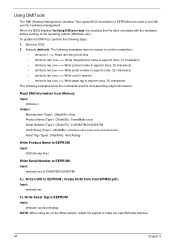
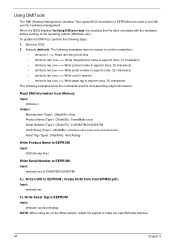
...). Read DMI Information from Memory Input:
dmitools /r Output:
Manufacturer (Type1, Offset04h): Acer Product Name (Type1, Offset05h): TravelMate xxxxx Serial Number (Type1, Offset07h): 01234567890123456789 UUID ...hardware management. Execute dmitools.
Boot into DOS. 2. The following messages report to screen to confirm completion:
• dmitools /r ==> Read dmi string from Intel WFM20...
Acer Aspire 5332 / 5732Z Series Service Guide - Page 138
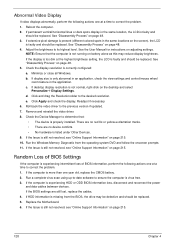
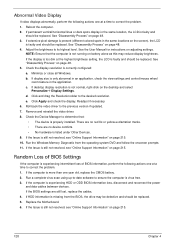
...If extensive pixel damage is present (different colored spots in the same locations on the screen), the LCD
is not running on page 215. 10.
Check the display resolution is... drag the Resolution slider to ensure the computer is more than one year old, replace the CMOS battery. 2. Replace the Motherboard. 6. Abnormal Video Display
If video displays abnormally, perform the following actions...
Acer Aspire 5332 / 5732Z Series Service Guide - Page 142
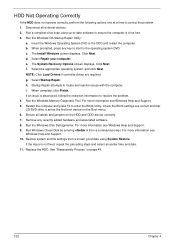
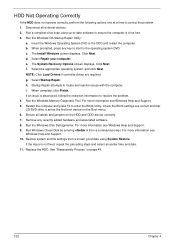
...Windows OS Startup Repair Utility:
a. When prompted, press any recently added hardware and associated software. 8. c. The Install Windows screen displays. Select Repair your computer. Click Next. Select the appropriate operating system, and click Next. Run the Windows Memory ... the operating system DVD. Restore system and file settings from a command prompt. Replace the HDD.
Acer Aspire 5332 / 5732Z Series Service Guide - Page 143
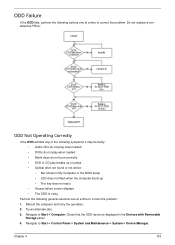
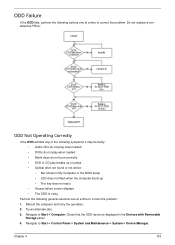
...ODD Failure
If the ODD fails, perform the following actions one at a time to correct the problem. Do not replace a nondefective FRUs:
ODD Not Operating Correctly
If the ODD exhibits any of the following symptoms it may be faulty: ... starts up • The tray does not eject • Access failure screen displays • The ODD is displayed in the Devices with Removable
Storage panel. 4.
Acer Aspire 5332 / 5732Z Series Service Guide - Page 148
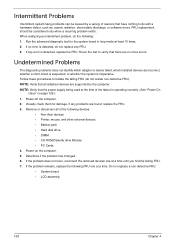
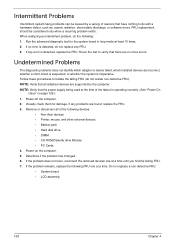
... FRU: • System board • LCD assembly
138
Chapter 4 Follow these procedures to do not isolate non-defective FRU). If the problem remains, replace the following devices:
• Non-Acer devices • Printer, mouse, and other external devices • Battery pack • Hard disk drive • DIMM • CD-ROM/Diskette drive...
Acer Aspire 5332 / 5732Z Series Service Guide - Page 163
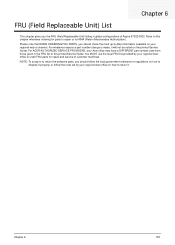
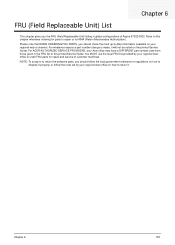
... scrap or to return the defective parts, you the FRU (Field Replaceable Unit) listing in the FRU list of Aspire 5732Z/5332.
For whatever reasons a part number change is made, it .
You MUST use the local FRU list provided by your regional Acer office on how to repair or for parts to return it...
Acer Aspire 5332 / 5732Z Series Service Guide - Page 164
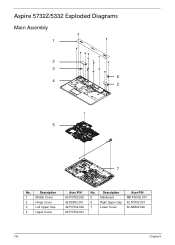
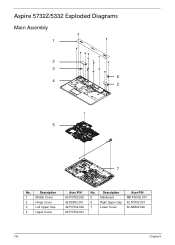
Description
Acer P/N
5
Mainboard
MB.PGV02.001
6
Right Upper Cap 42.PGT02.001
7
Lower Cover
60.N2802.002
154
Chapter 6
Aspire 5732Z/5332 Exploded Diagrams
Main Assembly
1
2 3
6 4
2
5
7
No. Description
1
Middle Cover
2
Hinge Cover
3
Left Upper Cap
4
Upper Cover
Acer P/N 60.PGT02.002 42.N2802.001 42.PGT02.002 60.PGT02.001
No.
Acer Aspire 5332 / 5732Z Series Service Guide - Page 167
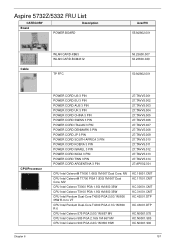
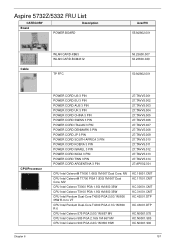
Aspire 5732Z/5332 FRU List
CATEGORY Board
Description POWER BOARD
AcerPN 55.N2802.001
Cable
WLAN CARD-XB63 WLAN CARD-BCM4312
TP FFC
NI.23600.007 NI....
Acer Aspire 5332 / 5732Z Series Service Guide - Page 209
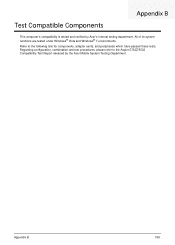
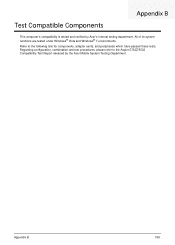
..., please refer to the following lists for components, adapter cards, and peripherals which have passed these tests.
Appendix B
199 Refer to the Aspire 5732Z/5332 Compatibility Test Report released by Acer's internal testing department. All of its system functions are tested under Windows® Vista and Windows® 7 environments. Test Compatible Components
Appendix...
Similar Questions
Instructions To Replace Battery On Acer Aspire 5732z
Need instructions on how to replace battery.
Need instructions on how to replace battery.
(Posted by mackie134 10 years ago)
How Do I Replace The Keyboard On An Acer Aspire 5732z Laptop?
How do I replace the keyboard on an Acer Aspire 5732Z laptop?
How do I replace the keyboard on an Acer Aspire 5732Z laptop?
(Posted by philipdr 12 years ago)

