Acer Aspire 5732Z Support Question
Find answers below for this question about Acer Aspire 5732Z.Need a Acer Aspire 5732Z manual? We have 1 online manual for this item!
Question posted by aruneshchopra on June 7th, 2011
Problem With Internet Explorer
Am having an ACER 5732Z notebook with windows 7 home basic 64 bit edition. AM unable to download IE 7/8 since it says that the OS does not support IE7 / 8
Current Answers
There are currently no answers that have been posted for this question.
Be the first to post an answer! Remember that you can earn up to 1,100 points for every answer you submit. The better the quality of your answer, the better chance it has to be accepted.
Be the first to post an answer! Remember that you can earn up to 1,100 points for every answer you submit. The better the quality of your answer, the better chance it has to be accepted.
Related Acer Aspire 5732Z Manual Pages
Acer Aspire 5332 / 5732Z Series Service Guide - Page 1


for more information,
please refer to http://csd.acer.com.tw
PRINTED IN TAIWAN Aspire 5732Z/5332 Service Guide
Service guide files and updates are available on the ACER/CSD web;
Acer Aspire 5332 / 5732Z Series Service Guide - Page 2


Revision History
Please refer to the table below for the updates made on Aspire 5732Z/5332 service guides.
Date
Chapter
Updates
II
Acer Aspire 5332 / 5732Z Series Service Guide - Page 4


NOTE WARNING CAUTION IMPORTANT
Gives bits and pieces of additional information related to the accomplishment of procedures. Conventions
The following conventions are used in this manual:.... Alerts you to do specific actions relevant to the current topic.
Gives precautionary measures to avoid possible hardware or software problems.
Reminds you to any damage that appear on screen. IV
Acer Aspire 5332 / 5732Z Series Service Guide - Page 8
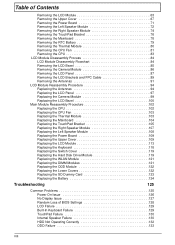
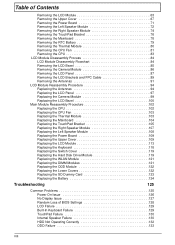
... Modules 121 Replacing the ODD Module 122 Replacing the Lower Covers 122 Replacing the SD Dummy Card 123 Replacing the Battery 124
Troubleshooting
125
Common Problems 125 Power On Issue 126 No Display Issue 127 Random Loss of BIOS Settings 128 LCD Failure 129 Built-In Keyboard Failure 129 TouchPad Failure...
Acer Aspire 5332 / 5732Z Series Service Guide - Page 9


... 137 Other Failures 137 Intermittent Problems 138 Undetermined Problems 138 Post Codes 139 Sec ...Aspire 5732Z/5332 Exploded Diagrams 154 Main Assembly 154 Mainboard Assembly 155 Base Assembly 156
Aspire 5732Z/5332 FRU List 157 Screw List 164
Model Definition and Configuration
166
Test Compatible Components
199
Microsoft® Windows® OS Environment Test 200
Online Support...
Acer Aspire 5332 / 5732Z Series Service Guide - Page 23
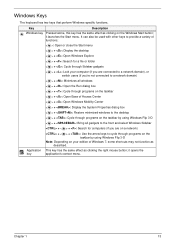
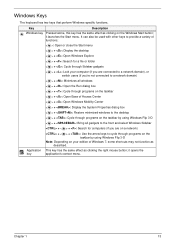
...edition of Access Center
< > + : Open Windows Mobility Center
< > + : Display the System Properties dialog box
< > + : Restore minimized windows to cycle through programs on the taskbar by using Windows Flip 3-D
Note: Depending on the Windows...the Start menu
< > + : Display the desktop
< > + : Open Windows Explore
< > + : Search for computers (if you are on a network)
+ < >...
Acer Aspire 5332 / 5732Z Series Service Guide - Page 35
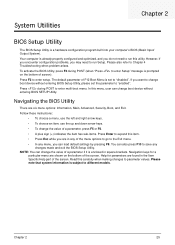
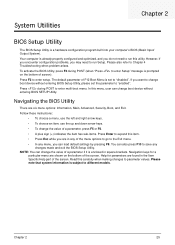
...system information is set the parameter to parameter values. However, if you encounter configuration problems, you are shown on the bottom of screen). The default parameter of F12 ...subject to enter Setup" message is a hardware configuration program built into your computer's BIOS (Basic Input/ Output System). Press during POST (when "Press to different models.
Your computer is...
Acer Aspire 5332 / 5732Z Series Service Guide - Page 36


... Name: Manufacturer Name: UUID:
Intel(R) Pentium(R) Dual-Core CPU 2.1GHz
WDC WD1600BEVT-22ZCTO
None
MATSHITADVD-RAM UJ880AS
V0.09-T1 Intel V1704
T4300 @ 2.1GHz
Aspire 5732Z/5332 Acer 63623032-6261-3964-6338-00235A495964
F1 Help ESC Exit
Select Item F5/F6 Change Values
F9 Setup Default
Select Menu Enter Select SubMenu F10 Save...
Acer Aspire 5332 / 5732Z Series Service Guide - Page 135
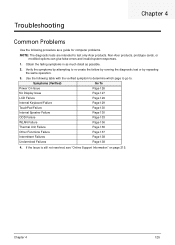
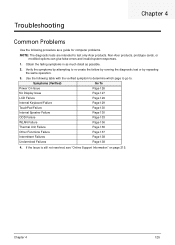
....
2. If the Issue is still not resolved, see "Online Support Information" on page 215. Non-Acer products, prototype cards, or modified options can give false errors and invalid system responses.
1. Obtain the failing symptoms in as much detail as a guide for computer problems.
NOTE: The diagnostic tests are intended to re-create the...
Acer Aspire 5332 / 5732Z Series Service Guide - Page 136
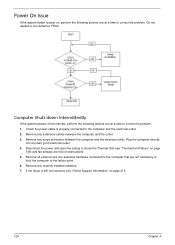
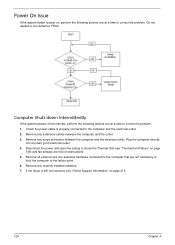
... 4 Disconnect the power and open the casing to check the Thermal Unit (see "Online Support Information" on page
136) and fan airways are not necessary to
boot the computer to ...Remove any recently installed software. 7. Remove all external and non-essential hardware connected to correct the problem. Remove any surge protectors between the computer and the outlet. 3. Do not replace a non-...
Acer Aspire 5332 / 5732Z Series Service Guide - Page 137
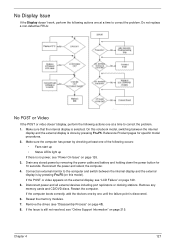
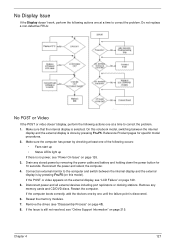
...has power by checking at least one at a time to correct the problem. 1. Connect an external monitor to the computer and switch between the...any stored power by pressing Fn+F5. Remove the drives (see "Online Support Information" on page 215. Reconnect the power and reboot the computer. ... On Issue" on this notebook model, switching between the internal display and the external display is by...
Acer Aspire 5332 / 5732Z Series Service Guide - Page 138
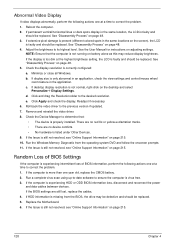
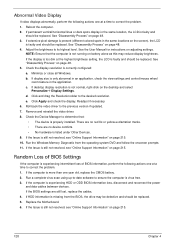
... is correctly configured: a. Run the Windows Memory Diagnostic from the BIOS, the drive may reduce display brightness. Minimize or close all Windows. If display size is only abnormal ... back the video driver to correct the problem. 1. Remove and reinstall the video driver. 8. If the Issue is still not resolved, see "Online Support Information" on page 215. b.
If ...
Acer Aspire 5332 / 5732Z Series Service Guide - Page 139
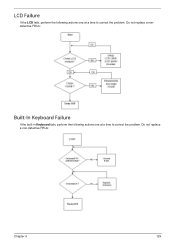
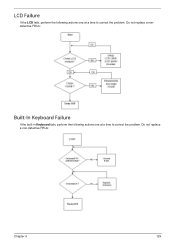
Do not replace a nondefective FRUs:
Built-In Keyboard Failure
If the built-in Keyboard fails, perform the following actions one at a time to correct the problem. Do not replace a non-defective FRUs:
Chapter 4
129 LCD Failure
If the LCD fails, perform the following actions one at a time to correct the problem.
Acer Aspire 5332 / 5732Z Series Service Guide - Page 140
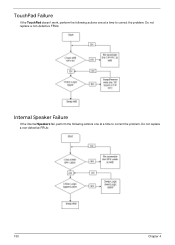
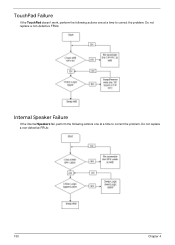
TouchPad Failure
If the TouchPad doesn't work, perform the following actions one at a time to correct the problem. Do not replace a non-defective FRUs:
Internal Speaker Failure
If the internal Speakers fail, perform the following actions one at a time to correct the problem. Do not replace a non-defective FRUs:
130
Chapter 4
Acer Aspire 5332 / 5732Z Series Service Guide - Page 141


... the Recording tab. 2. If the Issue is not muted. Sound Problems
If sound problems are experienced, perform the following actions one at a time to Start...´ Control Panel´ System and Maintenance´ System´ Device Manager. Ensure that the volume is still not resolved, see "Online Support...
Acer Aspire 5332 / 5732Z Series Service Guide - Page 163
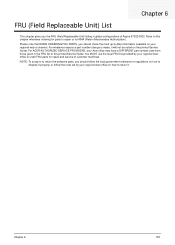
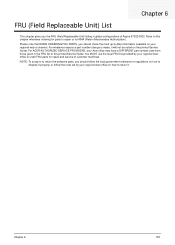
...dispose it properly, or follow the rules set by your regional Acer office on how to return it will not be noted on your Acer office may have a DIFFERENT part number code from those given...or channel.
You MUST use the local FRU list provided by your regional Acer office to repair or for repair and service of Aspire 5732Z/5332. Chapter 6
153 NOTE: To scrap or to return the defective ...
Acer Aspire 5332 / 5732Z Series Service Guide - Page 164
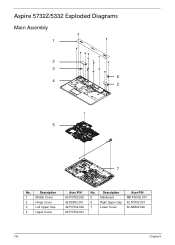
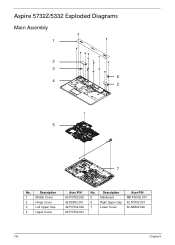
Description
1
Middle Cover
2
Hinge Cover
3
Left Upper Cap
4
Upper Cover
Acer P/N 60.PGT02.002 42.N2802.001 42.PGT02.002 60.PGT02.001
No. Description
Acer P/N
5
Mainboard
MB.PGV02.001
6
Right Upper Cap 42.PGT02.001
7
Lower Cover
60.N2802.002
154
Chapter 6 Aspire 5732Z/5332 Exploded Diagrams
Main Assembly
1
2 3
6 4
2
5
7
No.
Acer Aspire 5332 / 5732Z Series Service Guide - Page 167
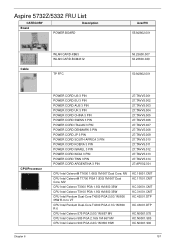
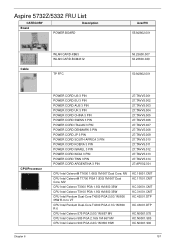
Aspire 5732Z/5332 FRU List
CATEGORY Board
Description POWER BOARD
AcerPN 55.N2802.001
Cable
WLAN CARD-XB63 WLAN CARD-BCM4312
TP FFC
NI.23600.007 NI....
Acer Aspire 5332 / 5732Z Series Service Guide - Page 209
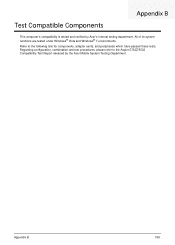
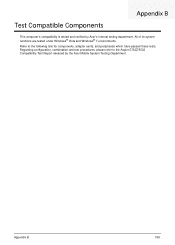
Appendix B
199 Refer to the Aspire 5732Z/5332 Compatibility Test Report released by Acer's internal testing department. All of its system functions are tested under Windows® Vista and Windows® 7 environments. Regarding configuration, combination and test procedures, please refer to the following lists for components, adapter cards, and peripherals which have passed these ...
Acer Aspire 5332 / 5732Z Series Service Guide - Page 225


... all the support services we have any suggestions or comments, please do not hesitate to communicate these purposes, we offer, accompanied by a list of telephone, fax and email
contacts for ways to optimize and improve our services, so if you have included an Acrobat File to facilitate the problem-free downloading of Acer's Notebook, Desktop...
Similar Questions
Acer Aspire 4755g Does Not Work On Window 10
Acer Aspire 4755G Does Not Work On Window 10
Acer Aspire 4755G Does Not Work On Window 10
(Posted by yho007 1 year ago)
I Cannot Get Internet Explorer To Open On My Daughters Acer Aspire One G, ...
When clicking on internet explorer it does not open, it spins for second or two and then returns to ...
When clicking on internet explorer it does not open, it spins for second or two and then returns to ...
(Posted by shusband 9 years ago)
How To Remove Bios Hdd Password Acer Laptop Model 5732z?
pease provide me solution
pease provide me solution
(Posted by bubaipaul 11 years ago)

