Acer Aspire 5732Z Support Question
Find answers below for this question about Acer Aspire 5732Z.Need a Acer Aspire 5732Z manual? We have 1 online manual for this item!
Current Answers
There are currently no answers that have been posted for this question.
Be the first to post an answer! Remember that you can earn up to 1,100 points for every answer you submit. The better the quality of your answer, the better chance it has to be accepted.
Be the first to post an answer! Remember that you can earn up to 1,100 points for every answer you submit. The better the quality of your answer, the better chance it has to be accepted.
Related Acer Aspire 5732Z Manual Pages
Acer Aspire 5332 / 5732Z Series Service Guide - Page 1


Aspire 5732Z/5332 Service Guide
Service guide files and updates are available on the ACER/CSD web; for more information,
please refer to http://csd.acer.com.tw
PRINTED IN TAIWAN
Acer Aspire 5332 / 5732Z Series Service Guide - Page 2


Revision History
Please refer to the table below for the updates made on Aspire 5732Z/5332 service guides.
Date
Chapter
Updates
II
Acer Aspire 5332 / 5732Z Series Service Guide - Page 9


... Check 150 Clear CMOS Jumper 150 BIOS Recovery by Crisis Disk 151
FRU (Field Replaceable Unit) List
153
Aspire 5732Z/5332 Exploded Diagrams 154 Main Assembly 154 Mainboard Assembly 155 Base Assembly 156
Aspire 5732Z/5332 FRU List 157 Screw List 164
Model Definition and Configuration
166
Test Compatible Components
199
Microsoft® Windows...
Acer Aspire 5332 / 5732Z Series Service Guide - Page 15
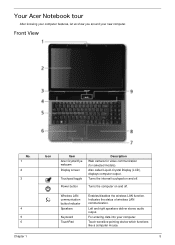
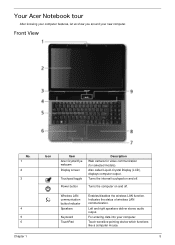
... entering data into your new computer. Left and right speakers deliver stereo audio output.
Wireless LAN communication button/indicator Speakers
Keyboard TouchPad
Enables/disables the wireless LAN function. Turns the internal touchpad on and off . Indicates the status of wireless LAN communication. Touch-sensitive pointing device which functions like a computer mouse.
5 Also called...
Acer Aspire 5332 / 5732Z Series Service Guide - Page 24
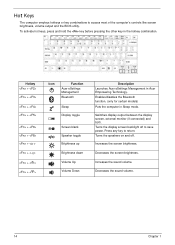
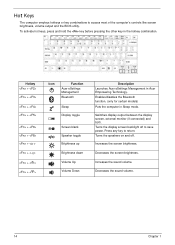
To activate hot keys, press and hold the key before pressing the other key in Sleep mode. Enables/disables the Bluetooth function. (only for certain models) Puts the computer in the hotkey combination.
Increases the sound volume.
Hotkey + + + +
+ + + < > + < > + < > + < >
Icon
Function
Acer eSettings Management
Bluetooth
...
Acer Aspire 5332 / 5732Z Series Service Guide - Page 35
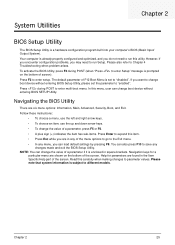
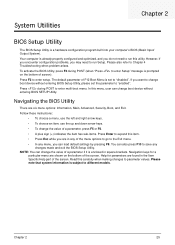
... is a hardware configuration program built into your computer's BIOS (Basic Input/ Output System). Chapter 2
25
The default parameter of F12 Boot Menu is subject to "disabled".
Navigation keys for parameters are in any of the menu options to go to the Exit menu.
• In any menu, you may need to...
Acer Aspire 5332 / 5732Z Series Service Guide - Page 36


...: Product Name: Manufacturer Name: UUID:
Intel(R) Pentium(R) Dual-Core CPU 2.1GHz
WDC WD1600BEVT-22ZCTO
None
MATSHITADVD-RAM UJ880AS
V0.09-T1 Intel V1704
T4300 @ 2.1GHz
Aspire 5732Z/5332 Acer 63623032-6261-3964-6338-00235A495964
F1 Help ESC Exit
Select Item F5/F6 Change Values
F9 Setup Default
Select Menu Enter Select SubMenu...
Acer Aspire 5332 / 5732Z Series Service Guide - Page 37
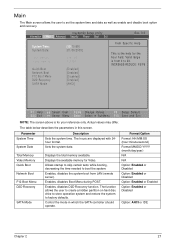
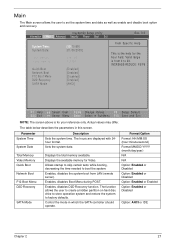
... (remote server). Format/Option Format: HH:MM:SS (hour:minute:second) Format MM/DD/YYYY (month/day/year) N/A N/A Option: Enabled or Disabled Option: Enabled or Disabled Option: Enabled or Enabled Option: Enabled or Disabled
Option: AHCI or IDE
Chapter 2
27
The table below describes the parameters in which the SATA controller should operate.
Acer Aspire 5332 / 5732Z Series Service Guide - Page 38
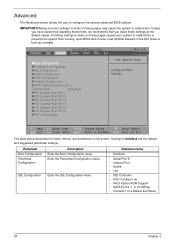
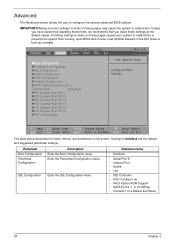
... Main Advanced Security Power Boot Exit
Rev. 3.5
XBoot Configuration XPeripheral Configuration XIDE Configuration XVideo Configuration XUSB Configuration XChipset Configuration XACPI Table/Features Control
Express Card
[Disabled]
XPCI Express Root Port 1
XPCI Express Root Port 2
XPCI Express Root Port 3
XPCI Express Root Port 4
XPCI Express Root Port 5
XPCI Express Root Port 6
XASF...
Acer Aspire 5332 / 5732Z Series Service Guide - Page 39
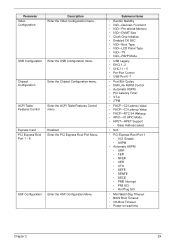
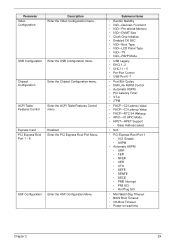
ACPI Table/ Features Control
Enter the ACPI Table/Features Control menu. Express Card
PCI Express Root Port 1 ~ 6
Disabled Enter the PCI Express Root Port Menu
ASF Configuration Enter the ASF Configuration Menu
Submenu Items
• Render Standby • IGD-Device2, Function1 • IGD-...
Acer Aspire 5332 / 5732Z Series Service Guide - Page 40


...Password
Set User Password
Set SATA Port0 HDD Password Password on Boot
Clear Clear Clear
[Disabled]
Item Specific Help
Install or Change the password and the length of password must ... setting of the user password.
Option Clear or Set Clear or Set Clear or Set N/A
N/A
N/A Disabled or Enabled
NOTE: When you have to return your notebook computer to set , this group happened. Don...
Acer Aspire 5332 / 5732Z Series Service Guide - Page 43


... malfunction or prevents the system from booting, open BIOS and choose Load Optimal Defaults in the Exit menu to items on S5
[Enabled] [Enabled] [Enabled] [Disabled] [Disabled]
Item Specific Help
These items control various CPU parameters.
Parameter Advanced CPU Control
Platform Power Management
Description Enter the Advanced CPU Control menu.
IMPORTANT:Making...
Acer Aspire 5332 / 5732Z Series Service Guide - Page 44


...on S5
Description Enter the Break Event menu
Enable or Disable ACPI S1/S3 Sleep State. Disable or Enable optional quick boot from S4 Resume. Disable or Enable wake up when the system power is ...a modem attached to the serial port is off and a PCI Power Management Enable wake up event occurs. Disable or Enable wake up by date and time or at a fixed time everyday. Submenu Items • Storage...
Acer Aspire 5332 / 5732Z Series Service Guide - Page 141


...prompts to the maximum setting and click OK. 7.
Right-click on the Recording tab and select Show Disabled Devices (clear by default). 7. Right-click on the Recording tab. 4. Select the microphone and ... under Other Devices.
3. Click the volume icon on the Playback tab and select Show Disabled Devices
(clear by default). 3. If the Issue is not fixed, repeat the preceding ...
Acer Aspire 5332 / 5732Z Series Service Guide - Page 149


... 0x18 0x19 0x20 0x21 0x22 0x23 0x24 0x25 0x26
Description First memory check point Enable MCHBAR Check for the memory channels Program clock crossing registers Disable Fast Dispatch Program the DRAM Row Attributes and DRAM Row Boundary registers Program the DRAM Bank Architecture register Program the DRAM Timing & and DRAM Control...
Acer Aspire 5332 / 5732Z Series Service Guide - Page 150
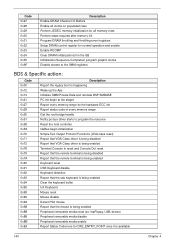
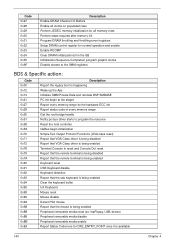
... enable Enable RCOMP Clear DRAM initialization bit in the SB Initialization Sequence Completed, program graphic clocks Disable access to the XMM registers
BDS & Specific action:
Code 0x00 0x12 0x13 0x21 0x27 0x28 ... Output Protocol Functions (VGA class reset) Report that VGA Class driver is being disabled Report that VGA Class driver is being enabled Terminal Console In reset and Console Out reset ...
Acer Aspire 5332 / 5732Z Series Service Guide - Page 163
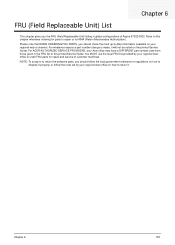
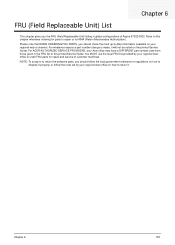
... up-to return it will not be noted on your Acer office may have a DIFFERENT part number code from those given in global configurations of Aspire 5732Z/5332.
For ACER AUTHORIZED SERVICE PROVIDERS, your regional web or channel. Chapter 6
153
Please note that WHEN ORDERING FRU PARTS, you should follow the local...
Acer Aspire 5332 / 5732Z Series Service Guide - Page 164
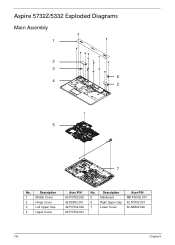
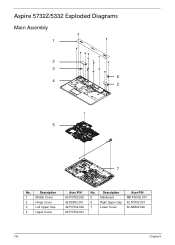
Aspire 5732Z/5332 Exploded Diagrams
Main Assembly
1
2 3
6 4
2
5
7
No.
Description
1
Middle Cover
2
Hinge Cover
3
Left Upper Cap
4
Upper Cover
Acer P/N 60.PGT02.002 42.N2802.001 42.PGT02.002 60.PGT02.001
No. Description
Acer P/N
5
Mainboard
MB.PGV02.001
6
Right Upper Cap 42.PGT02.001
7
Lower Cover
60.N2802.002
154
Chapter 6
Acer Aspire 5332 / 5732Z Series Service Guide - Page 167
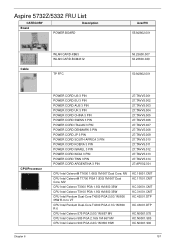
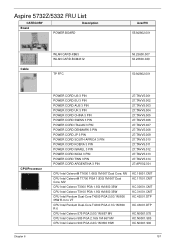
Aspire 5732Z/5332 FRU List
CATEGORY Board
Description POWER BOARD
AcerPN 55.N2802.001
Cable
WLAN CARD-XB63 WLAN CARD-BCM4312
TP FFC
NI.23600.007 NI....
Acer Aspire 5332 / 5732Z Series Service Guide - Page 209
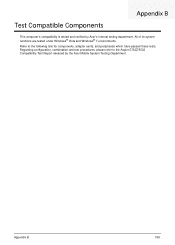
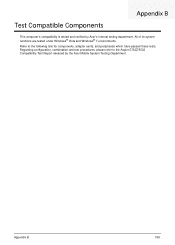
... configuration, combination and test procedures, please refer to the following lists for components, adapter cards, and peripherals which have passed these tests. Refer to the Aspire 5732Z/5332 Compatibility Test Report released by Acer's internal testing department. Test Compatible Components
Appendix B
This computer's compatibility is tested and verified by the Acer Mobile...
Similar Questions
Touchpad For Aspire V3-731-4695
how do I turn off the touchpad to this computer as I always use an external mouse
how do I turn off the touchpad to this computer as I always use an external mouse
(Posted by gmz1965 10 years ago)
How To Remove Bios Hdd Password Acer Laptop Model 5732z?
pease provide me solution
pease provide me solution
(Posted by bubaipaul 11 years ago)
How Do I Replace The Keyboard On An Acer Aspire 5732z Laptop?
How do I replace the keyboard on an Acer Aspire 5732Z laptop?
How do I replace the keyboard on an Acer Aspire 5732Z laptop?
(Posted by philipdr 12 years ago)

